What's New in MusicBox for iOS 17, iPadOS 17, and macOS Sonoma
MusicBox 1.2.3 brings new features for iOS and iPadOS 17 including interactive widgets, support for StandBy mode on the iPhone, support for Lock Screen widgets on the iPad, and more.
Interactive Widgets
iOS 17, iPadOS 17, and macOS Sonoma are getting a new interactive widgets that let you view different Tags and Smart Searches and filter the list of music dinamically.
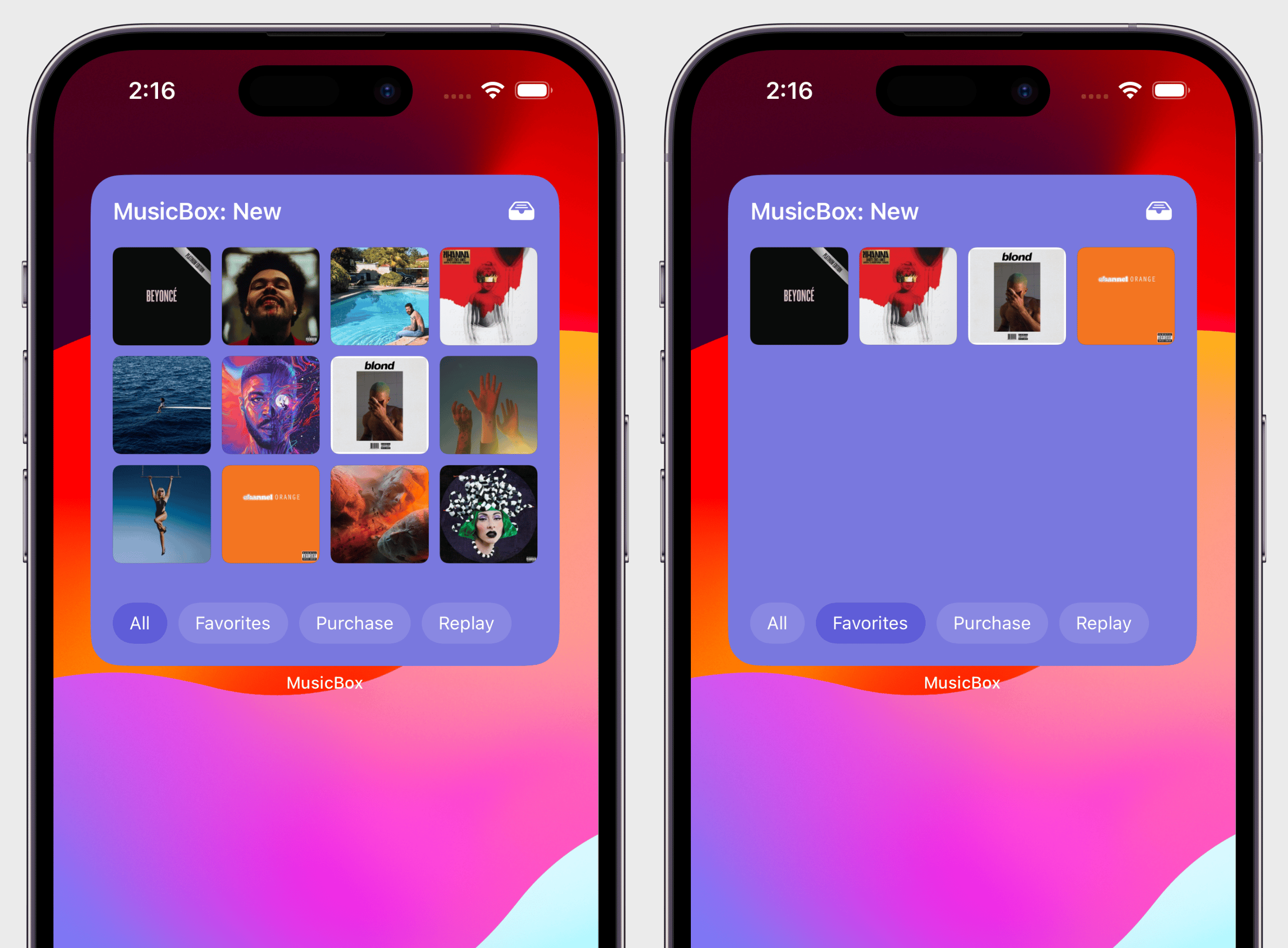
Lock Screen Widgets
Small widgets have been redesigned to support the iPad's Lock Screen, giving you glanceable information about the music you saved for later.

StandBy Mode
MusicBox widgets also support the new StandBy mode on the iPhone, giving you a full-screen experience designed to be viewed from a distance when the iPhone is on its side and charging.
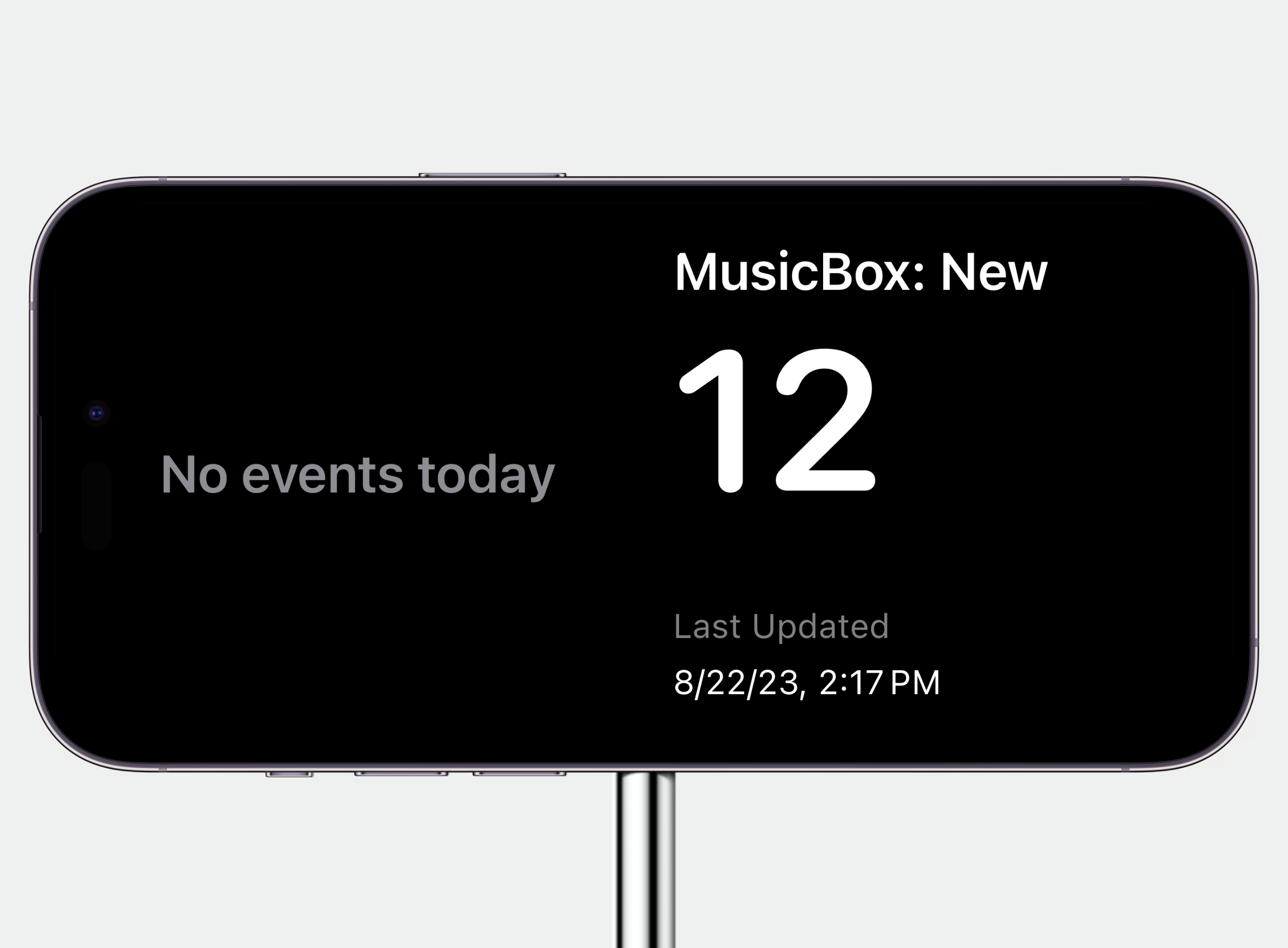
TipKit
MusicBox now shows tips about features you may not know about. This can be seen in the video details view, for example, which informs that you can show/hide specific metadata.
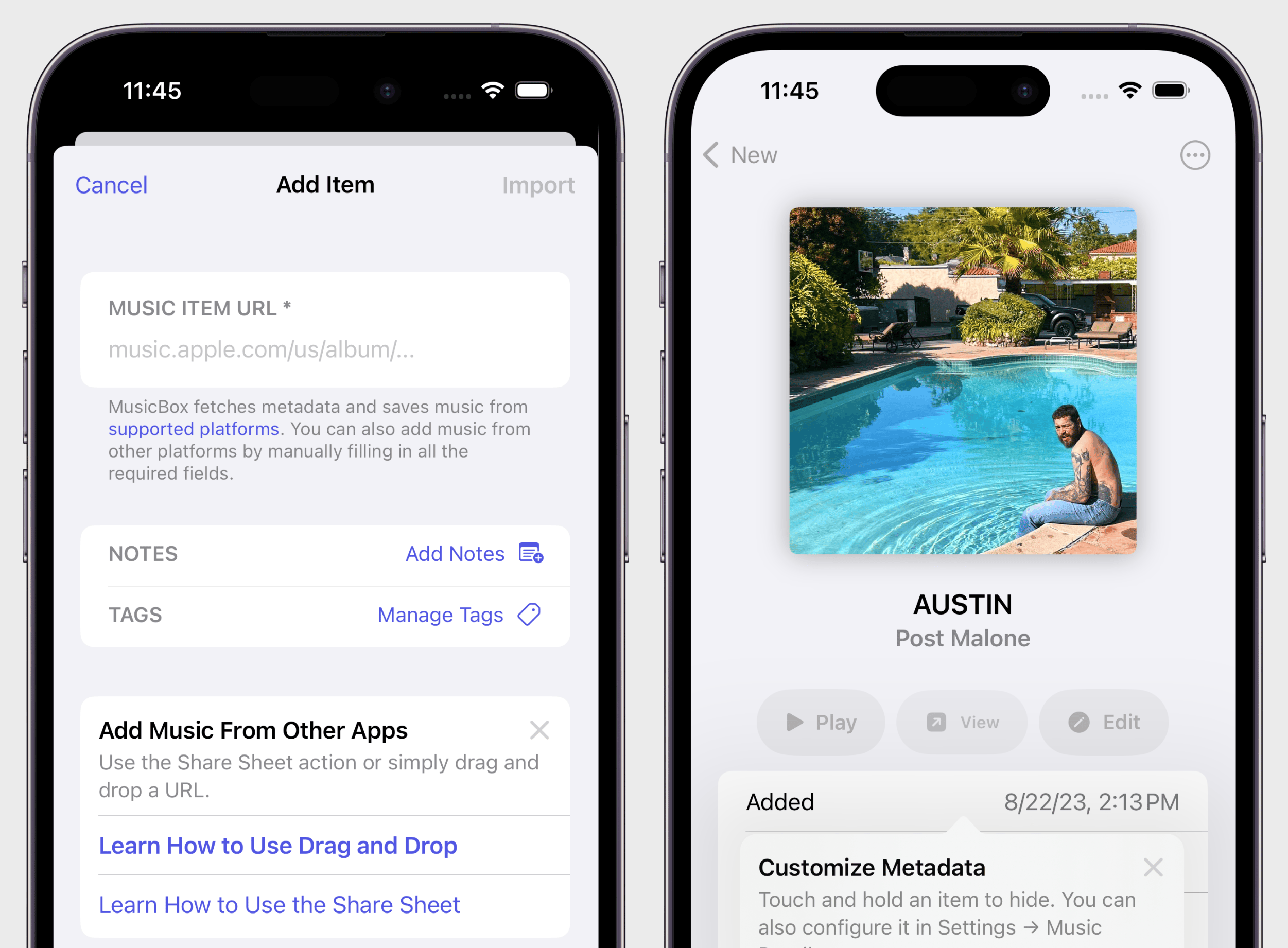
Additional Features and Improvements
MusicBox 1.2.3 also includes these additional features and improvements:
- The Played section now always sorts items by the date played attribute.
- Improved dark mode support and legibility for tag colors.
- MusicBox now remembers the state of the Tags list (shown/collapsed).
- Fixed a bug that could cause the creation of Apple Music playlists to fail.
