Play Press Kit
About Play
Play is your hub for bookmarking and organizing videos, following favorite channels, and watching with powerful customizations.
Bookmark and organize videos
- Add videos from any app or website.
- Add notes and star rating.
- Assign tags for better organization.
- Use Auto-Tagging to tag videos automatically based on the rules you set.
- Use Smart Search to create custom video lists tailored to your unique preferences.
- Use Focus Filters to limit the videos and tags shown in the app.
- Play features and data are available in the Shortcuts app, for automated workflows.
- iCloud automatically syncs your database to all your devices.
- Add interactive widgets to your Home Screen to quickly access your videos.
Follow channels and creators
- Follow YouTube channels and playlists to get new videos as they’re released.
- Easily bookmark videos you want to watch and delete the rest.
- Your subscriptions in true chronological order, free from algorithms.
- Organize your channels into folders, configure per-channel filters, and hide shorts.
- Play supports channels and creators from YouTube, Vimeo, and Nebula.
Watch with powerful customizations
- Disable AI auto-dubbing.
- Search, browse, and jump through video transcripts.
- Read useful AI-generated video summaries.
- Bookmark and annotate key moments in any video.
- Control your playback position and start playing from where you left off.
Play automatically fetches metadata and saves videos from a wide range of platforms. You can also add videos manually by filling in the required fields.

Links
App Store: apps.apple.com/us/app/id1596506190
Screenshots
You can download all images at once by clicking here. But feel free to right-click any images bellow to save an individual, full-resolution screenshot as well:
iPhone
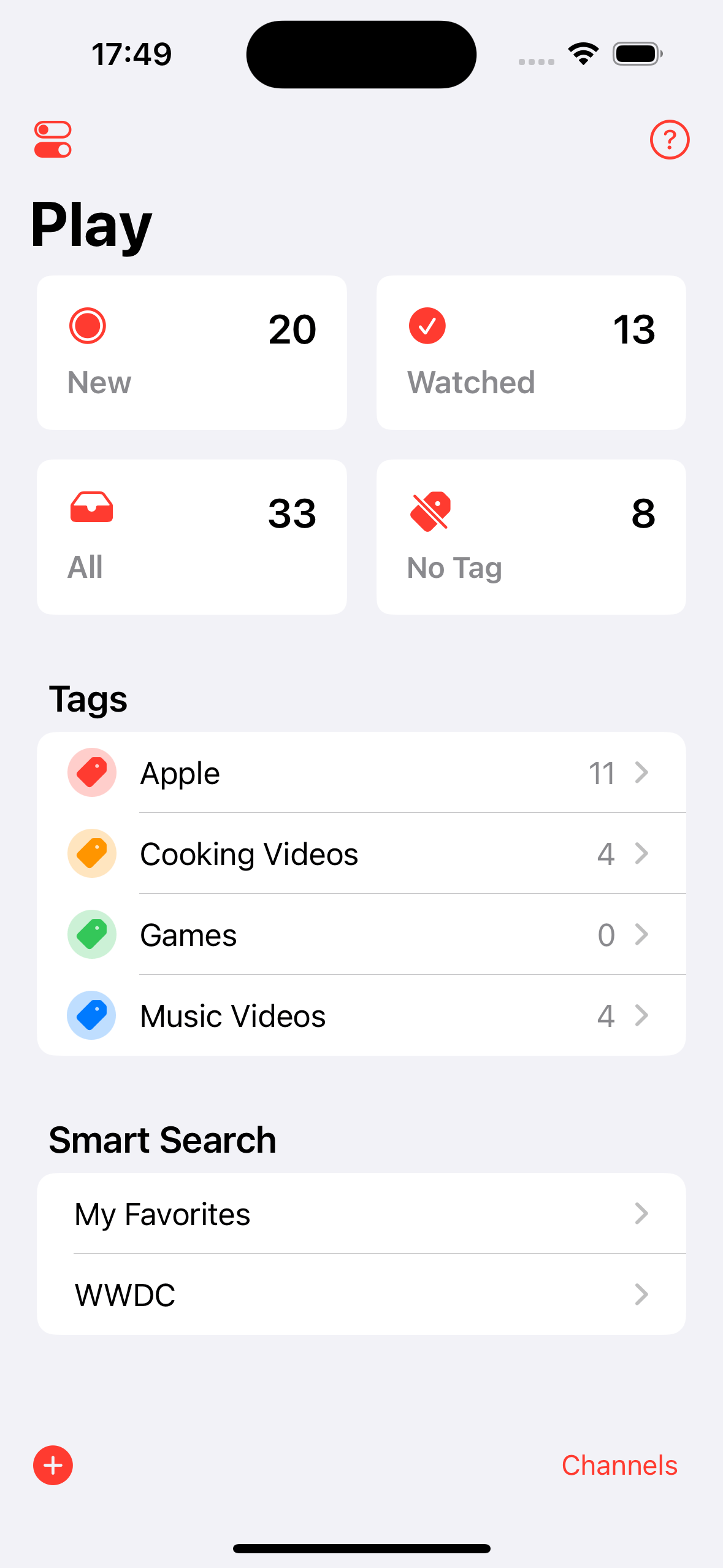
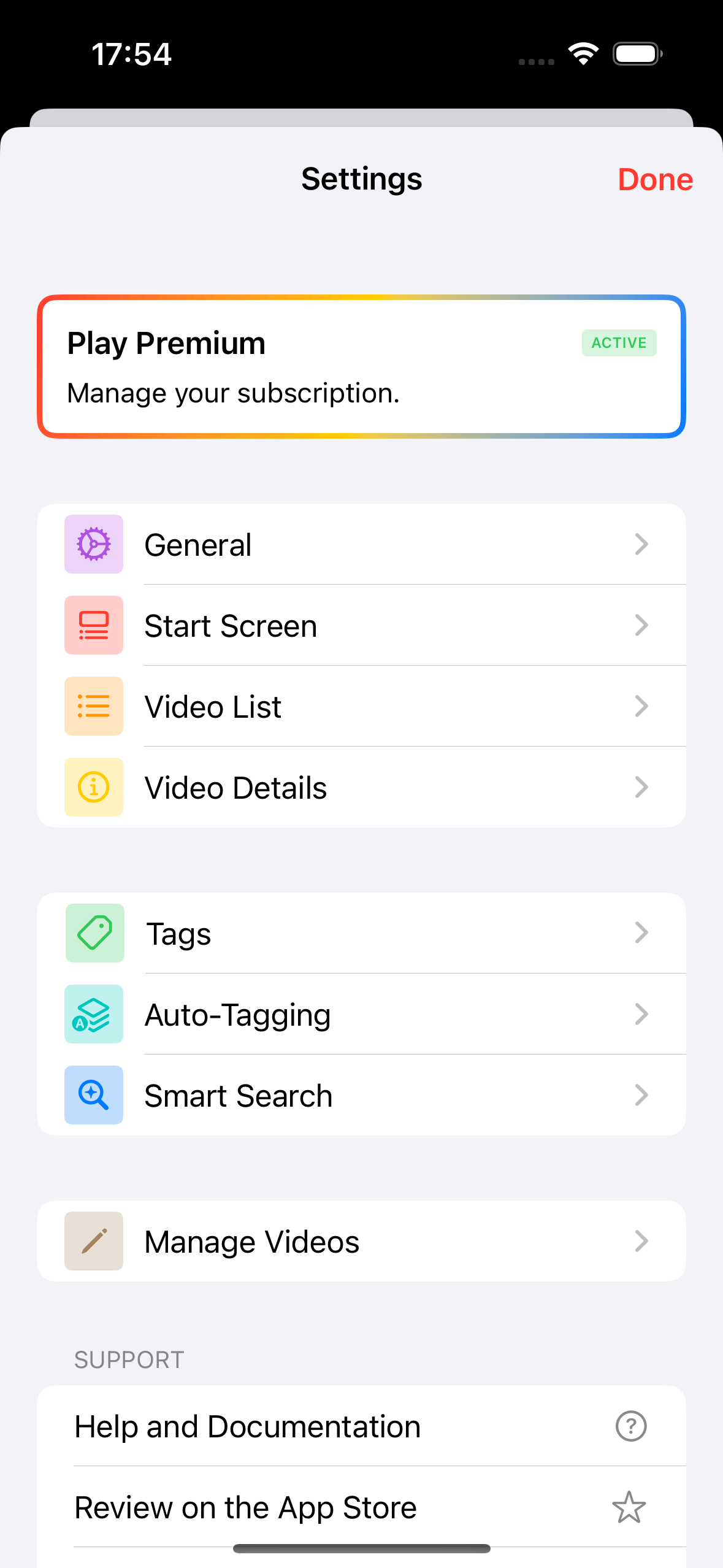
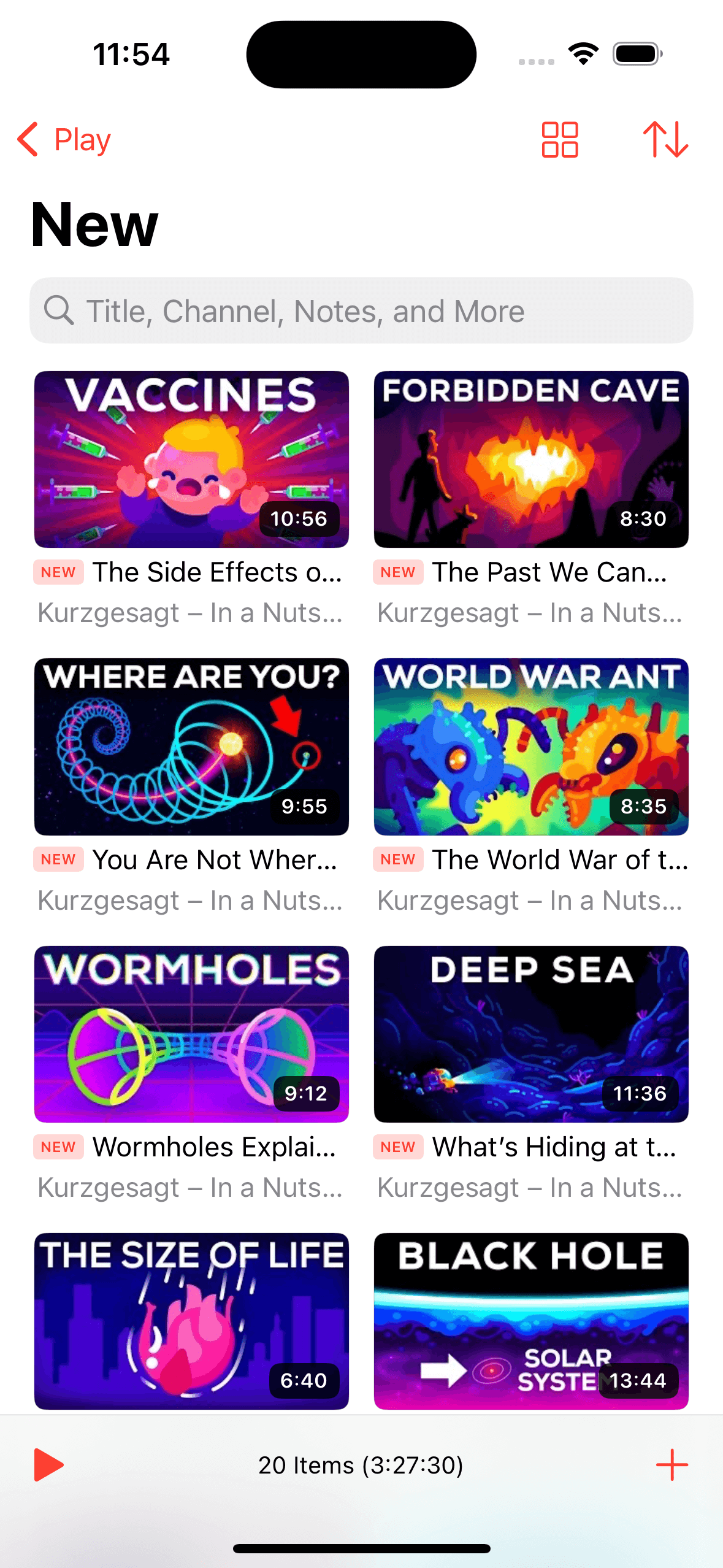
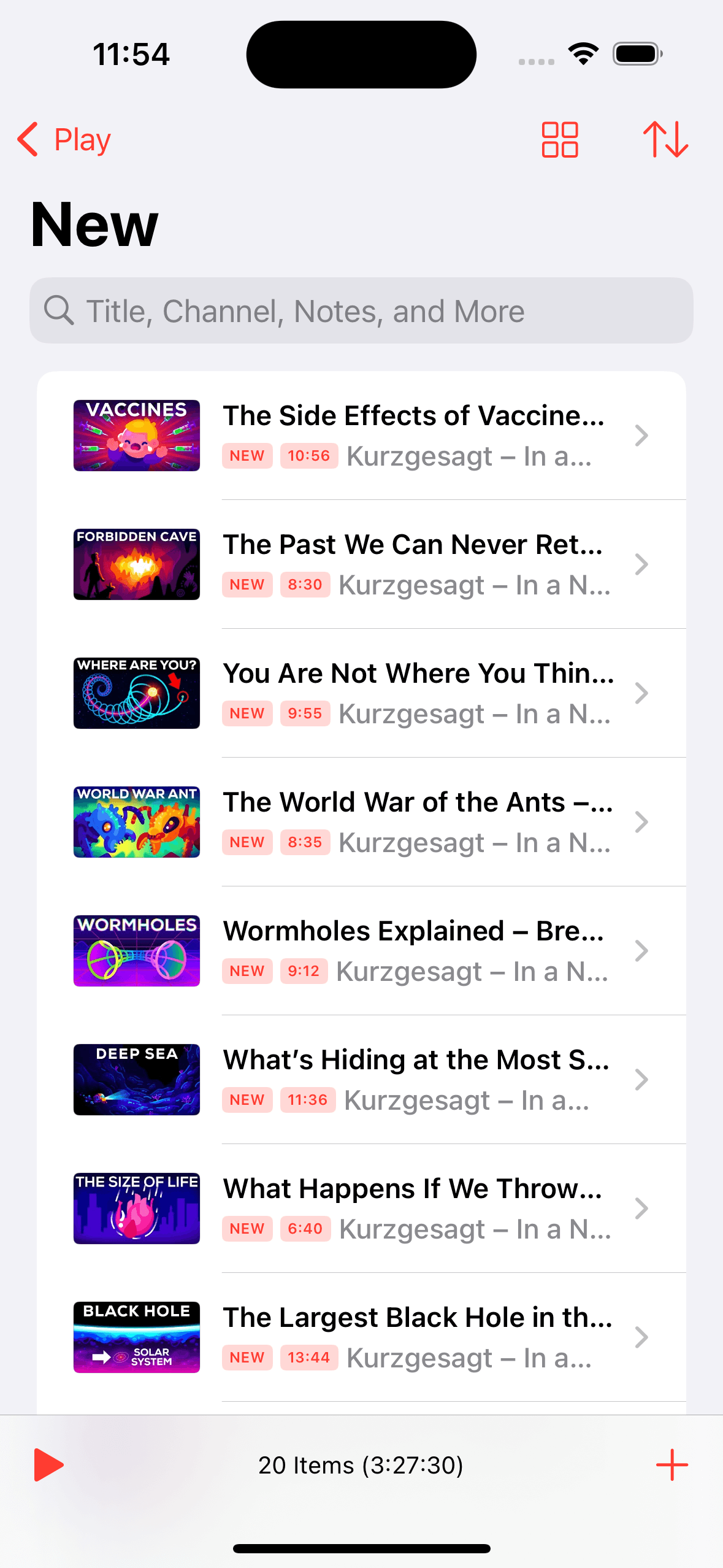
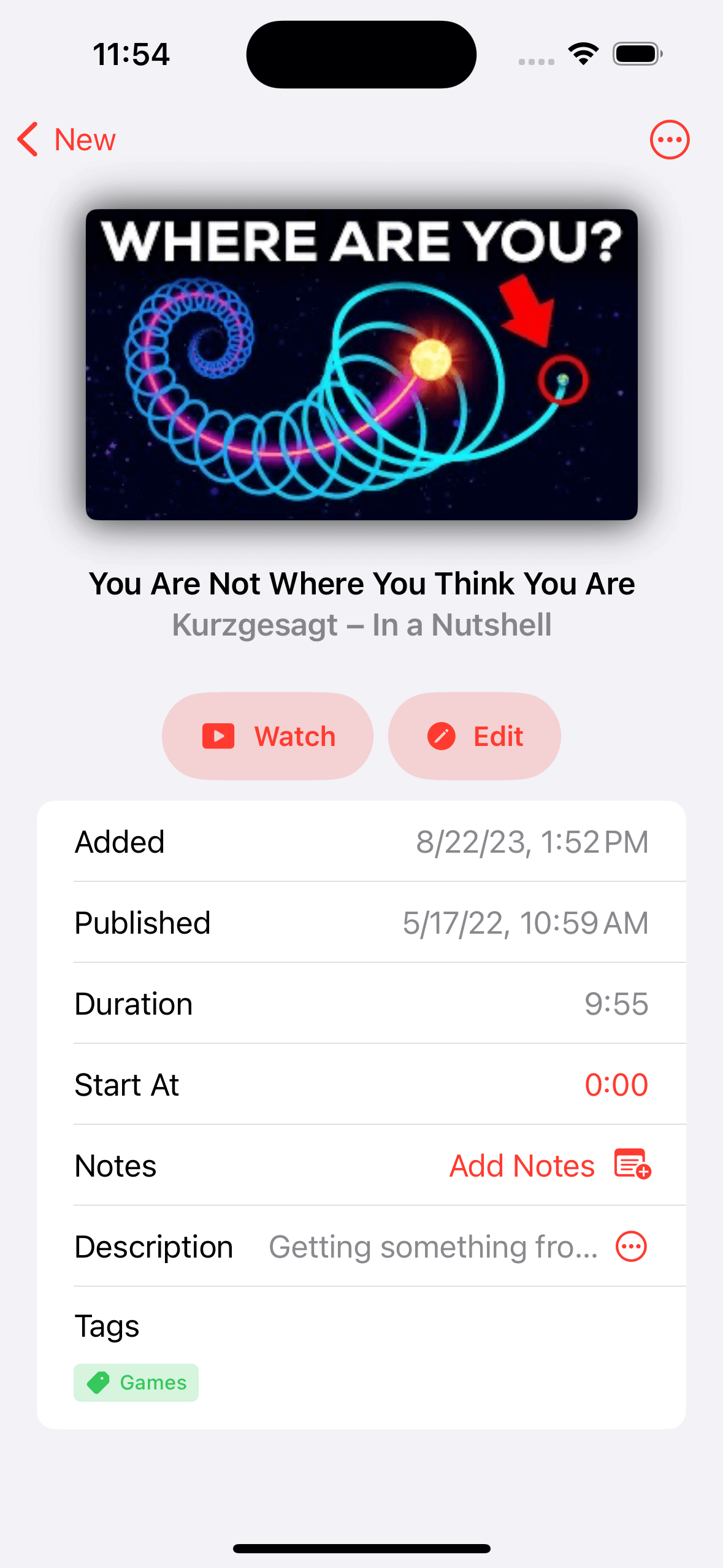
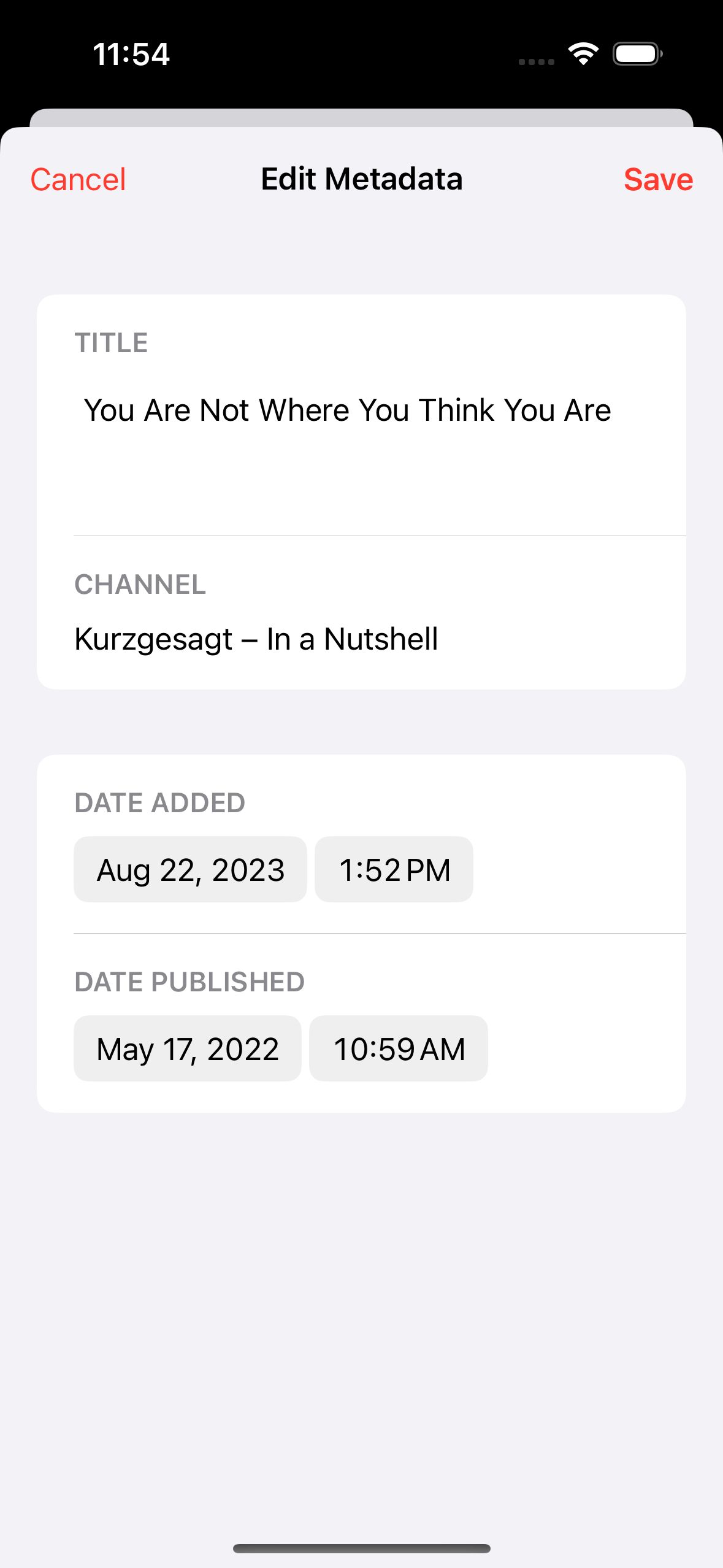
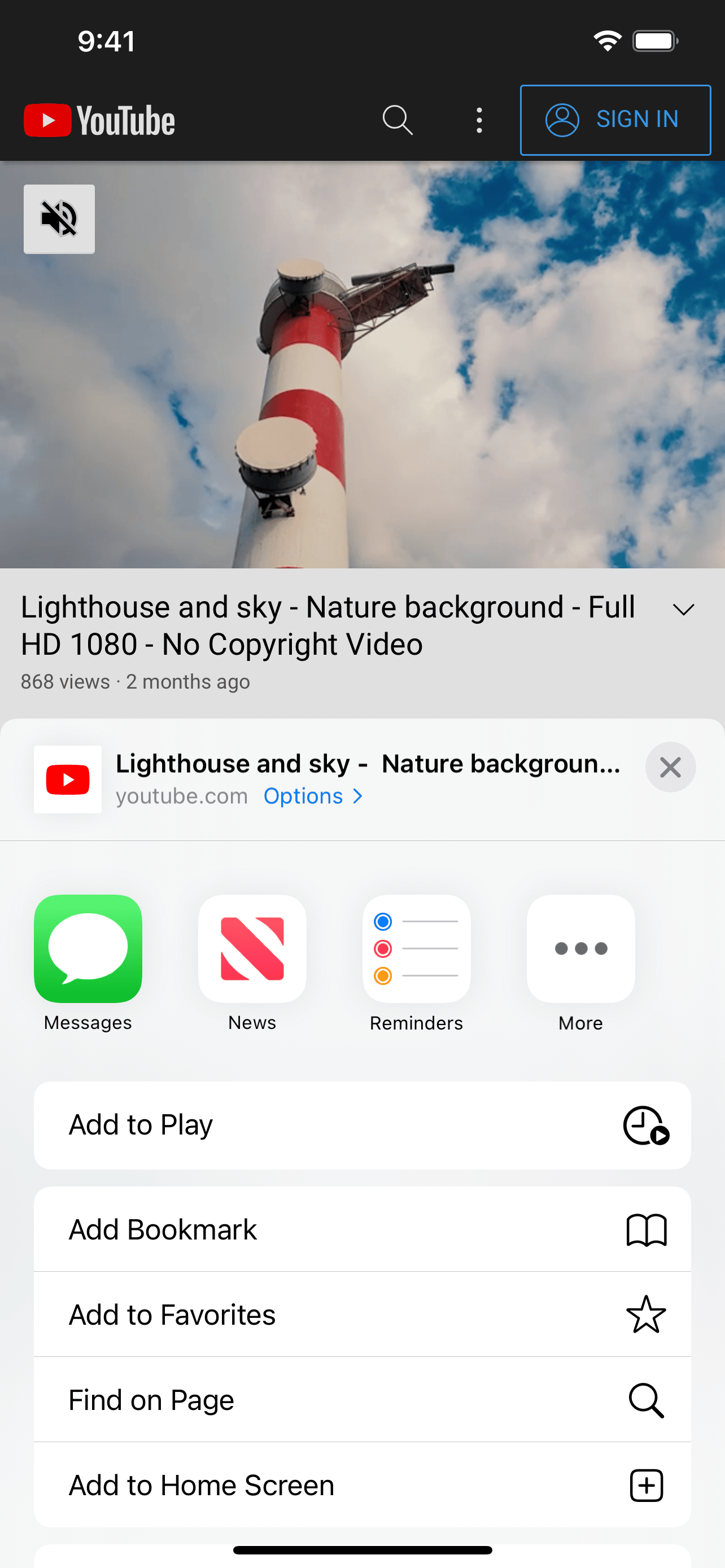
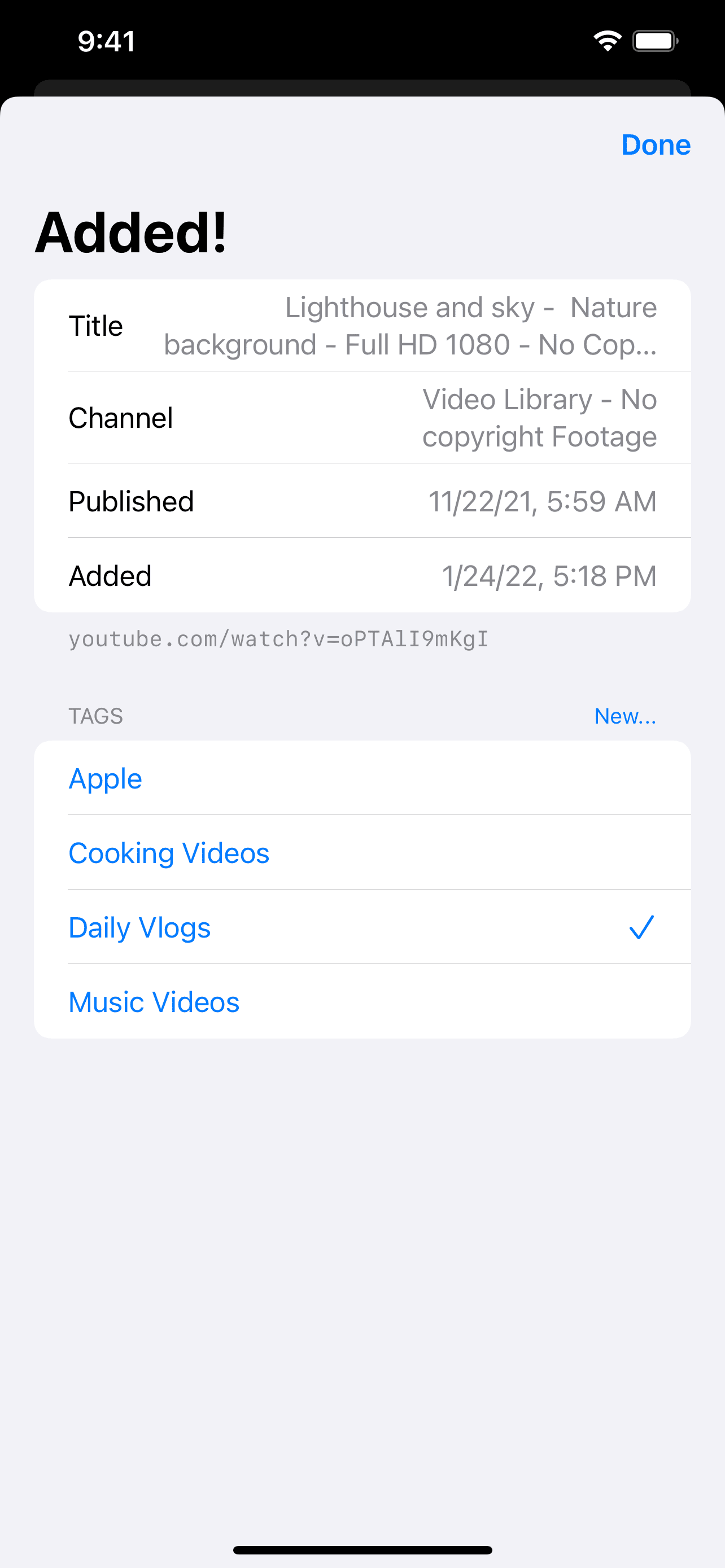
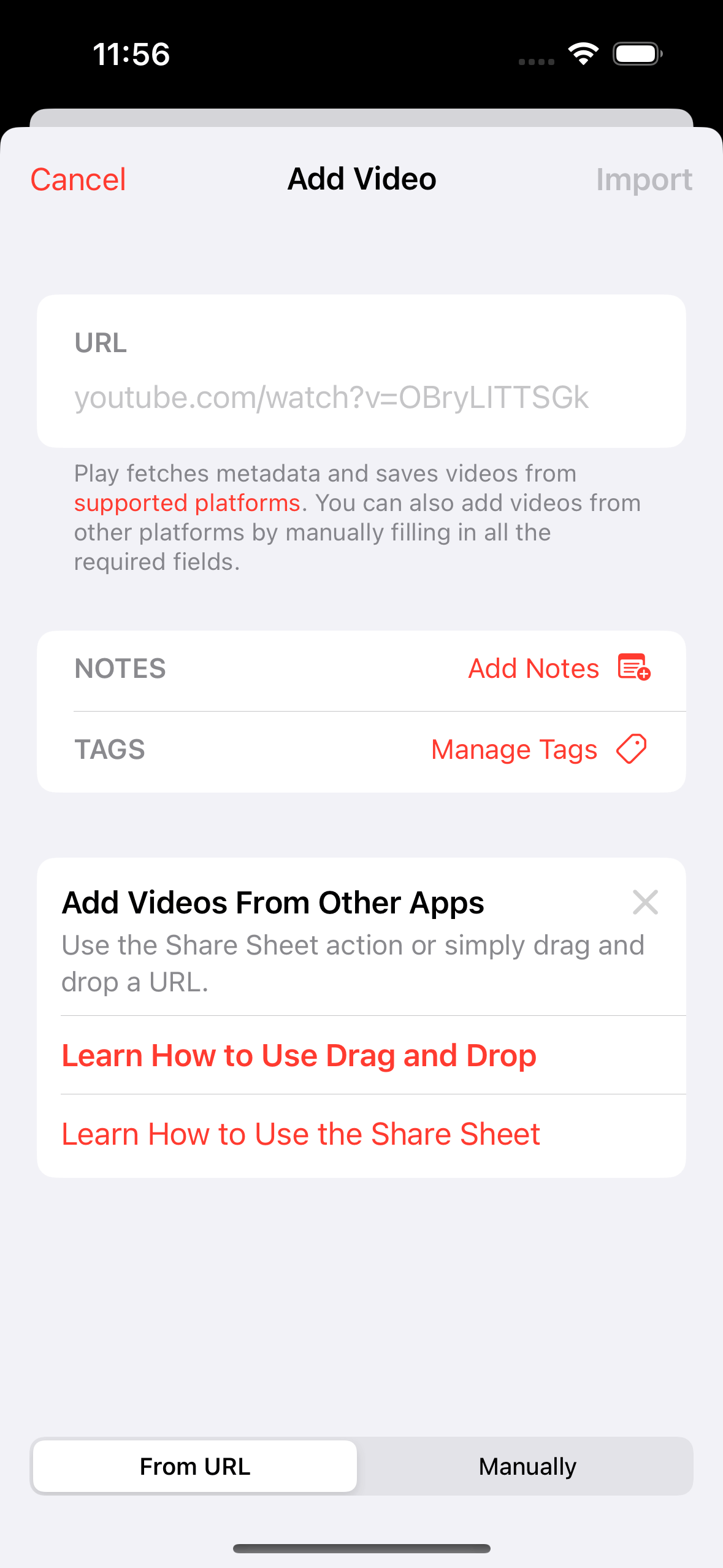
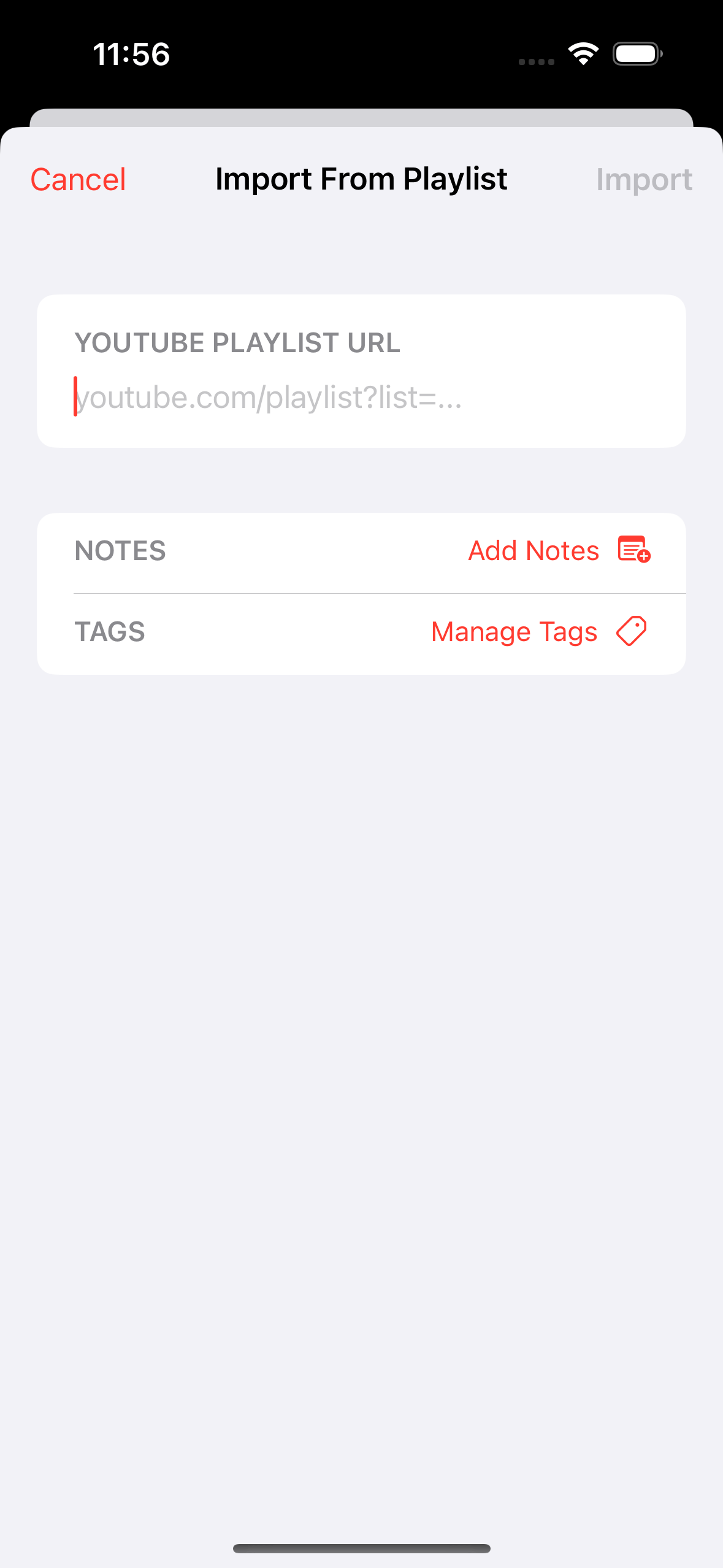
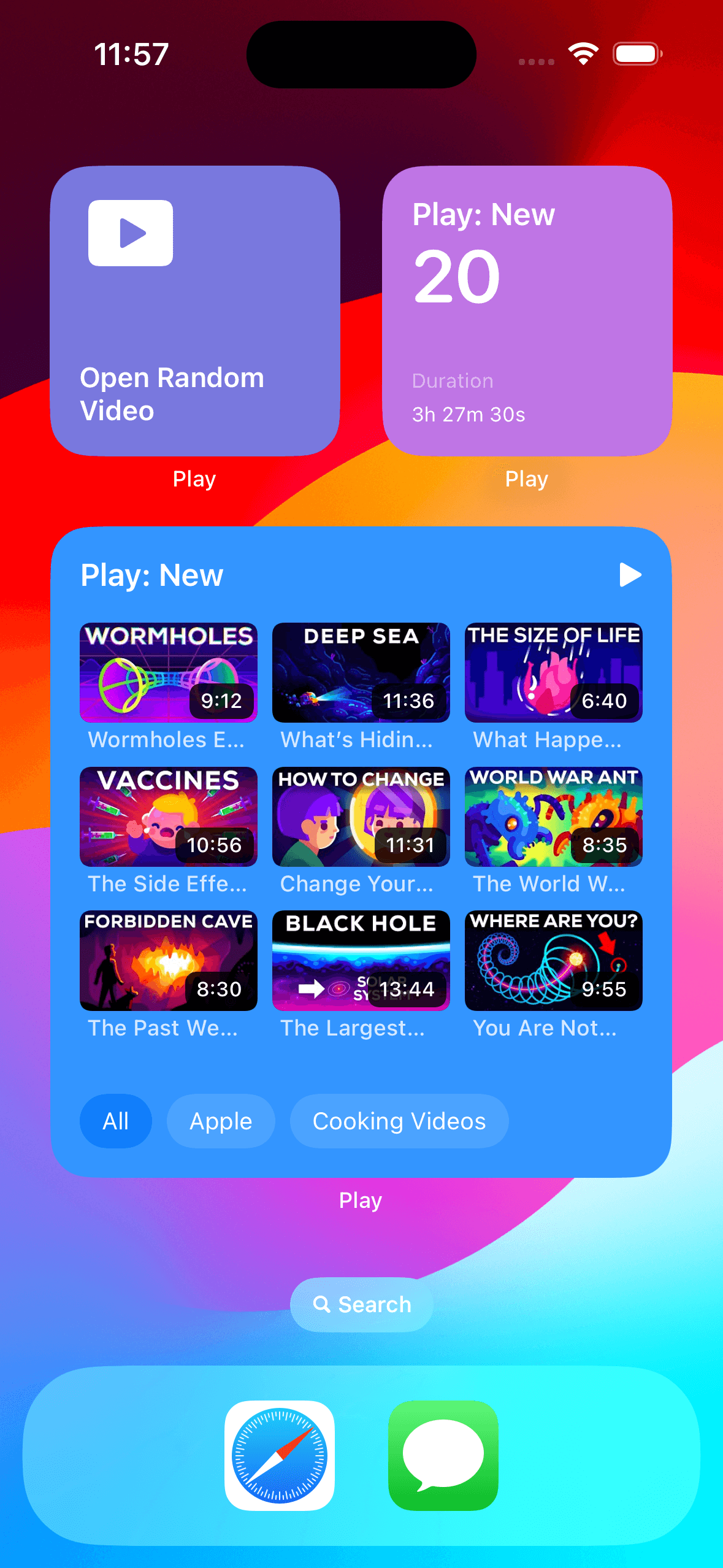
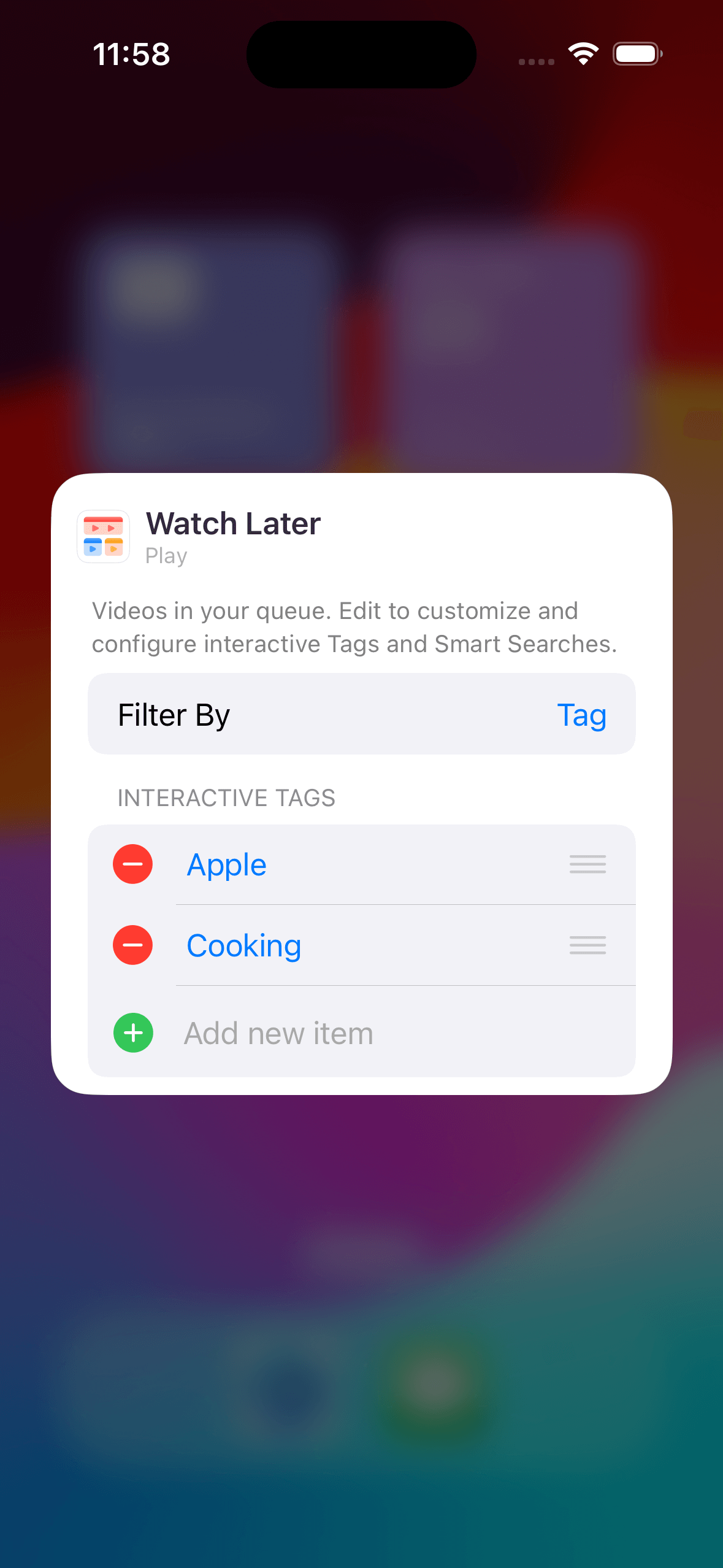
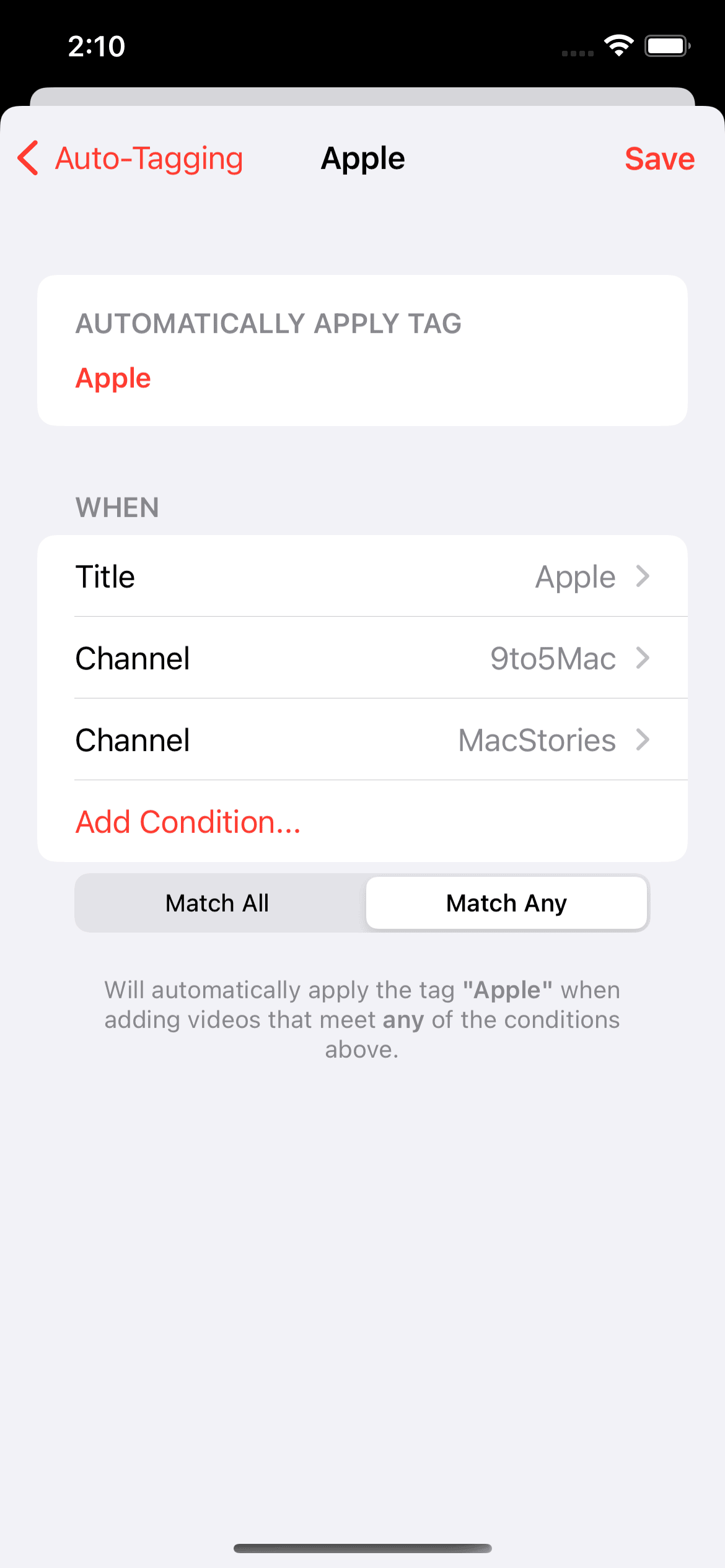
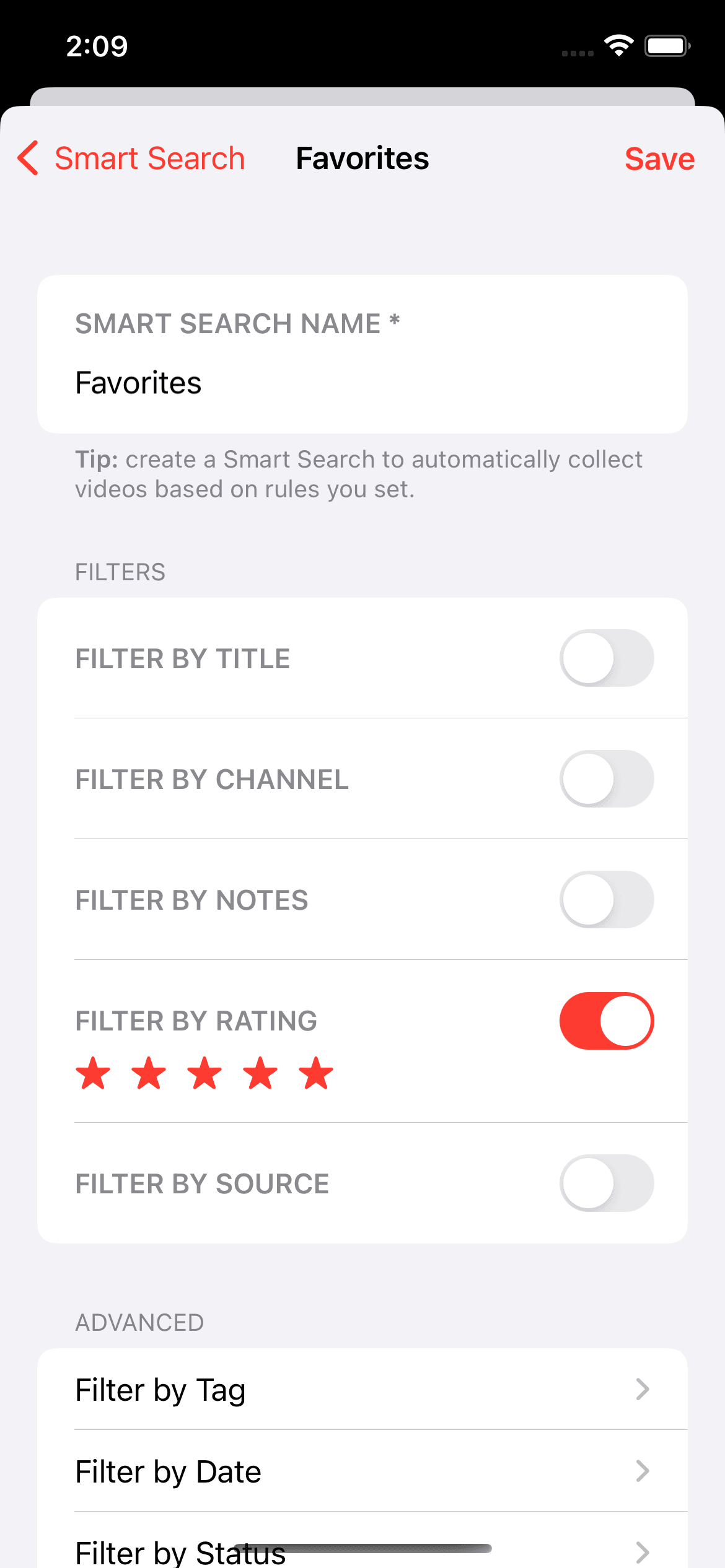
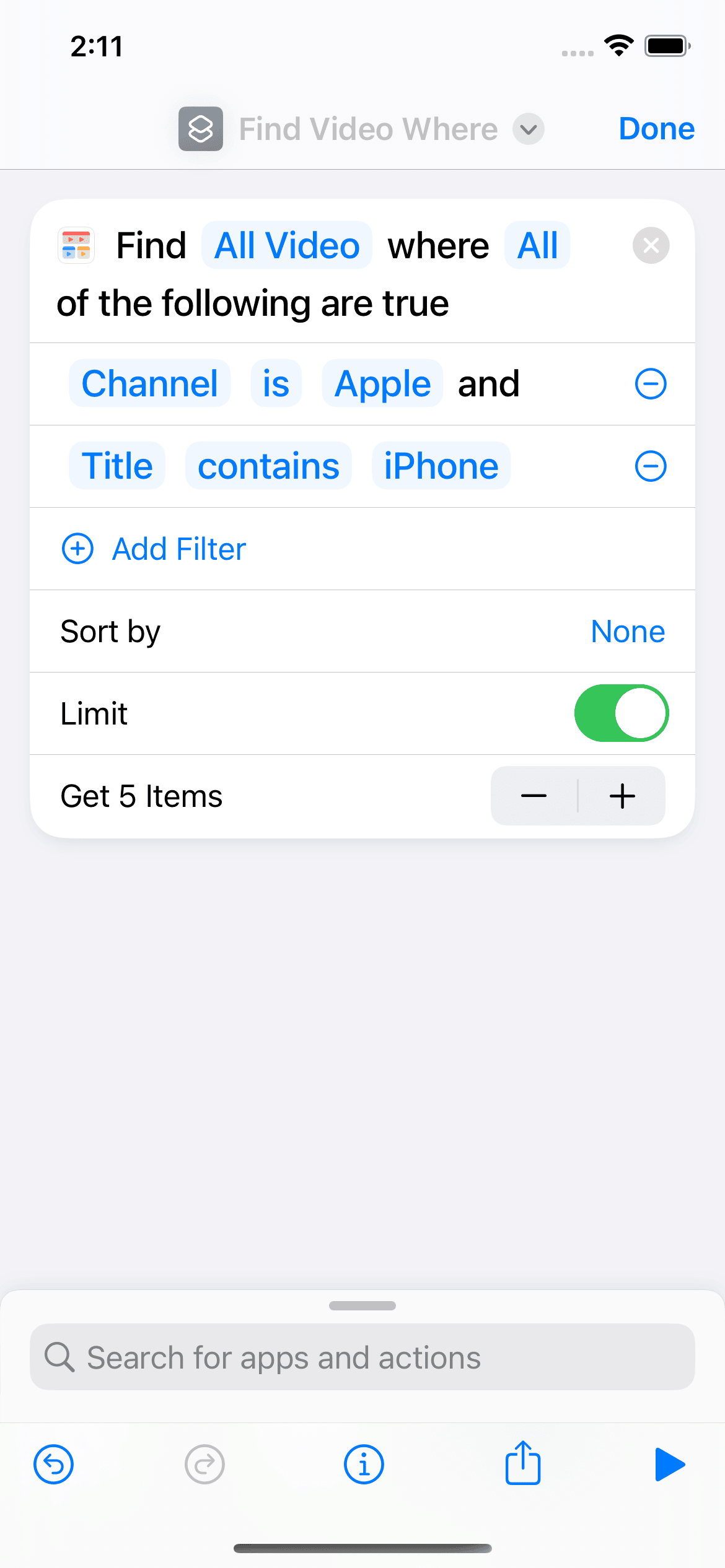
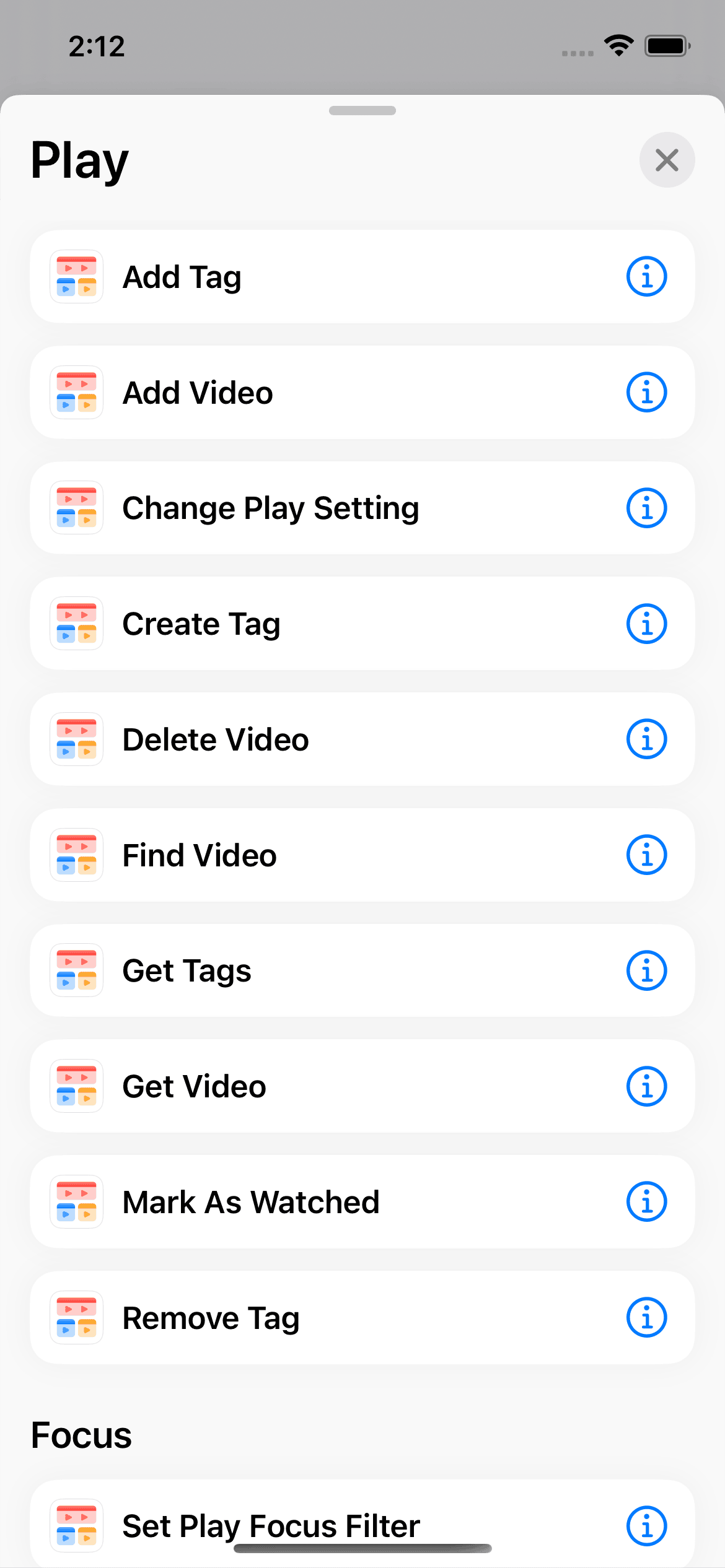
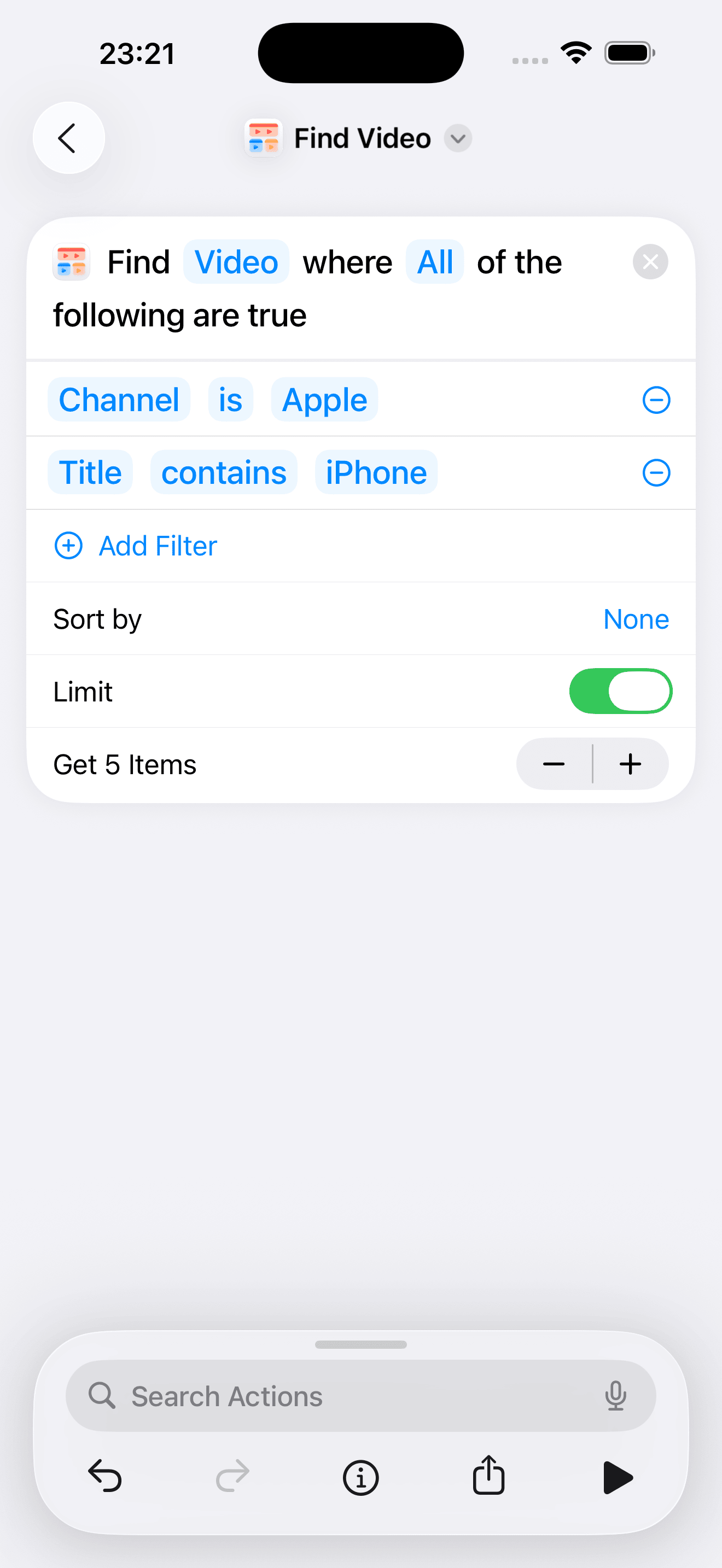
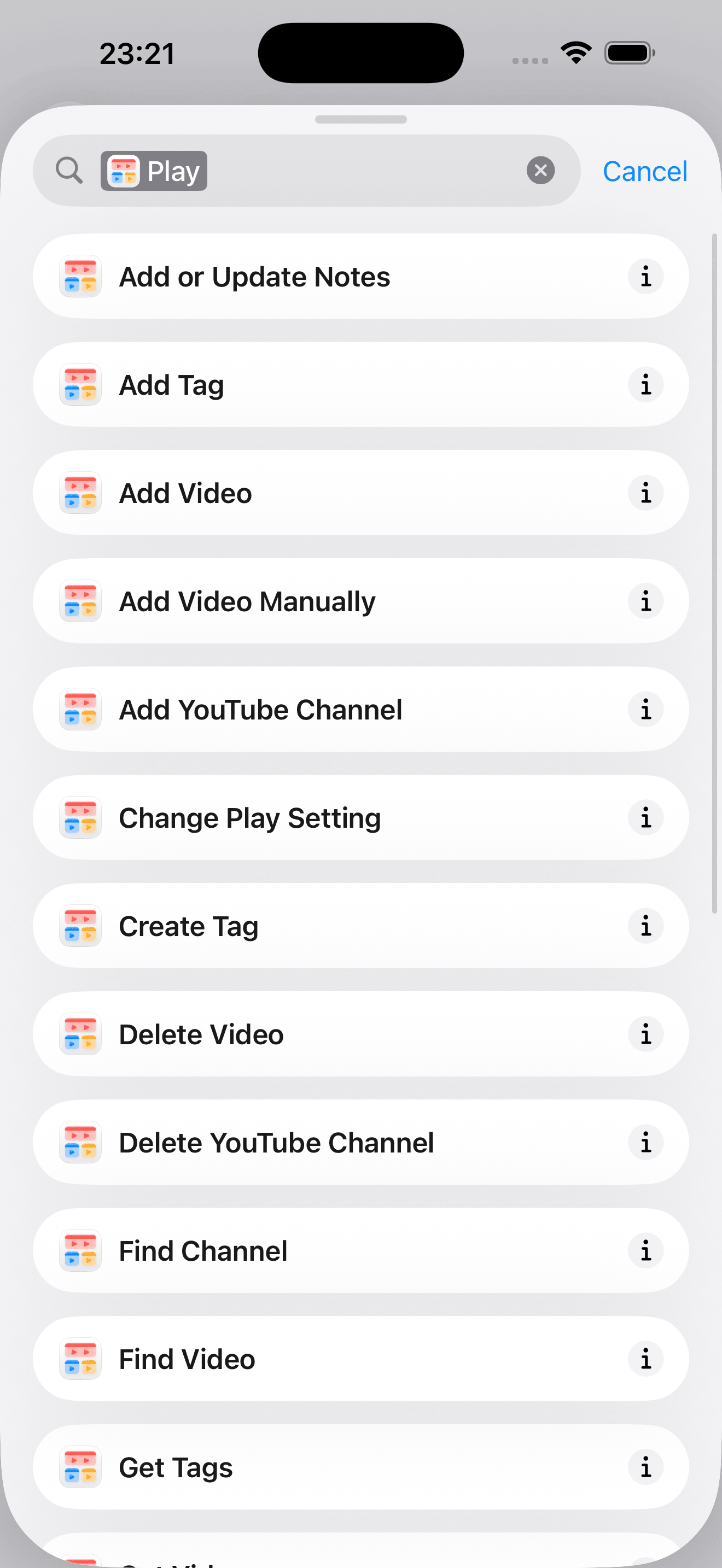
iPad
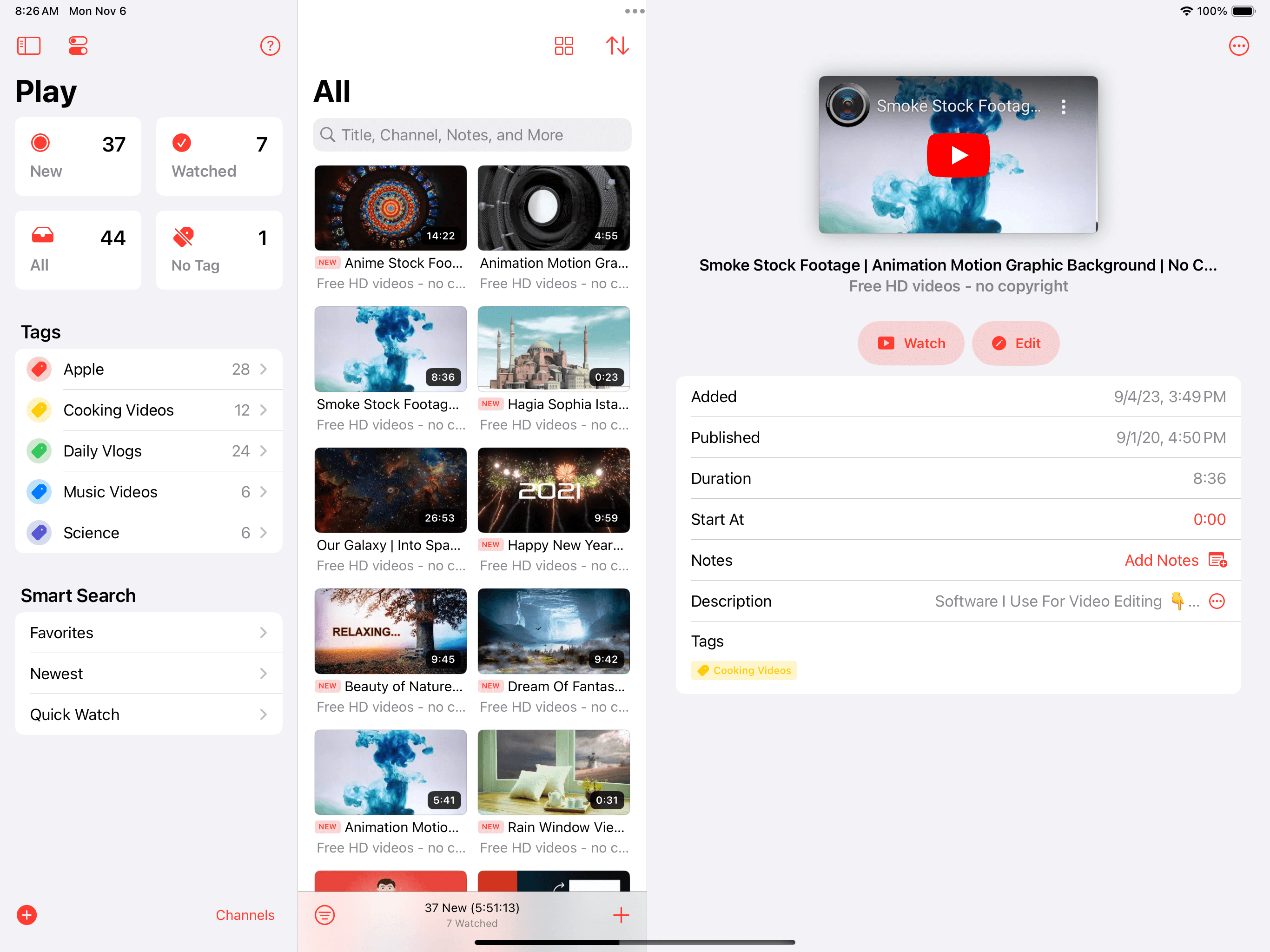
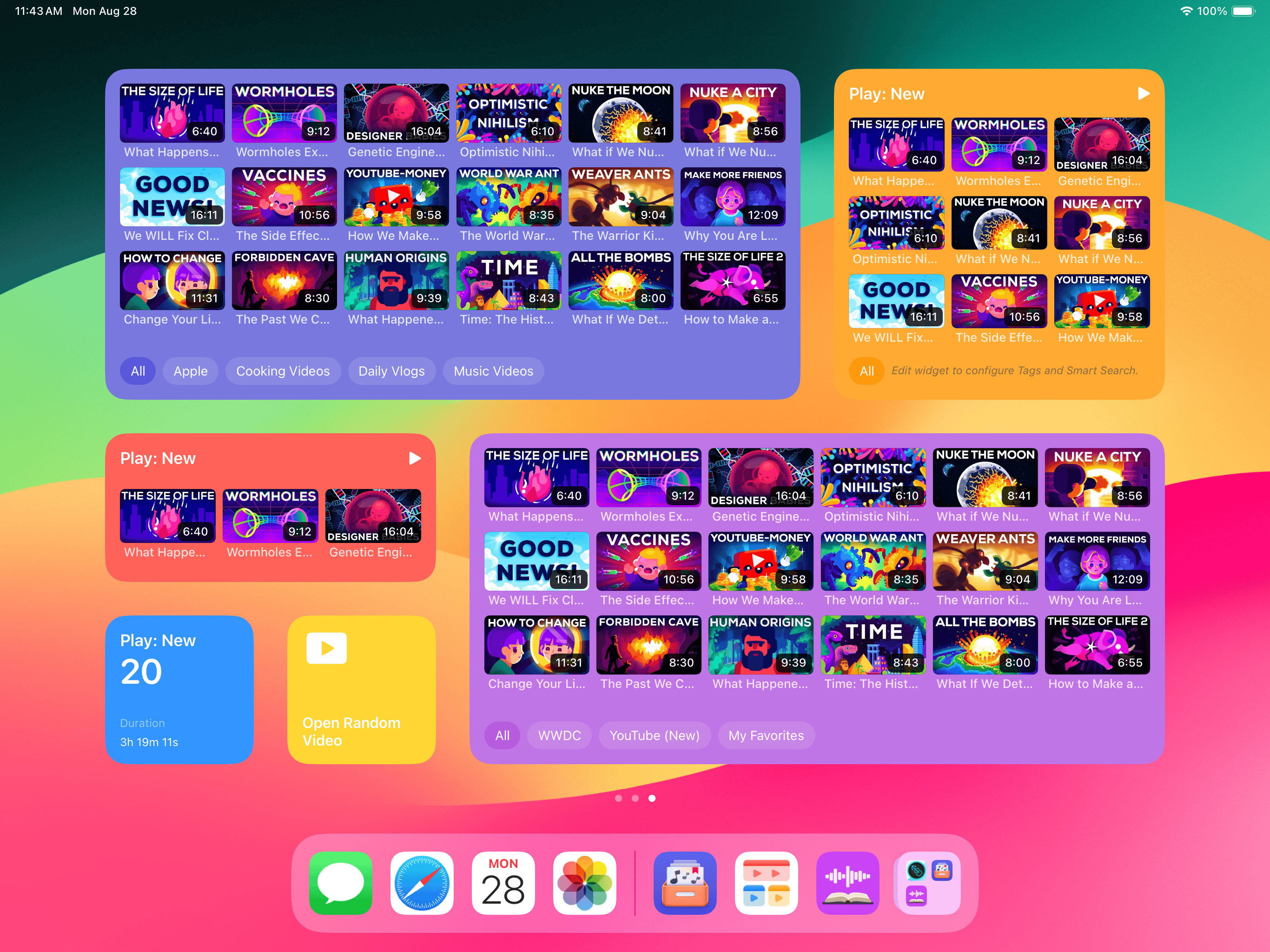
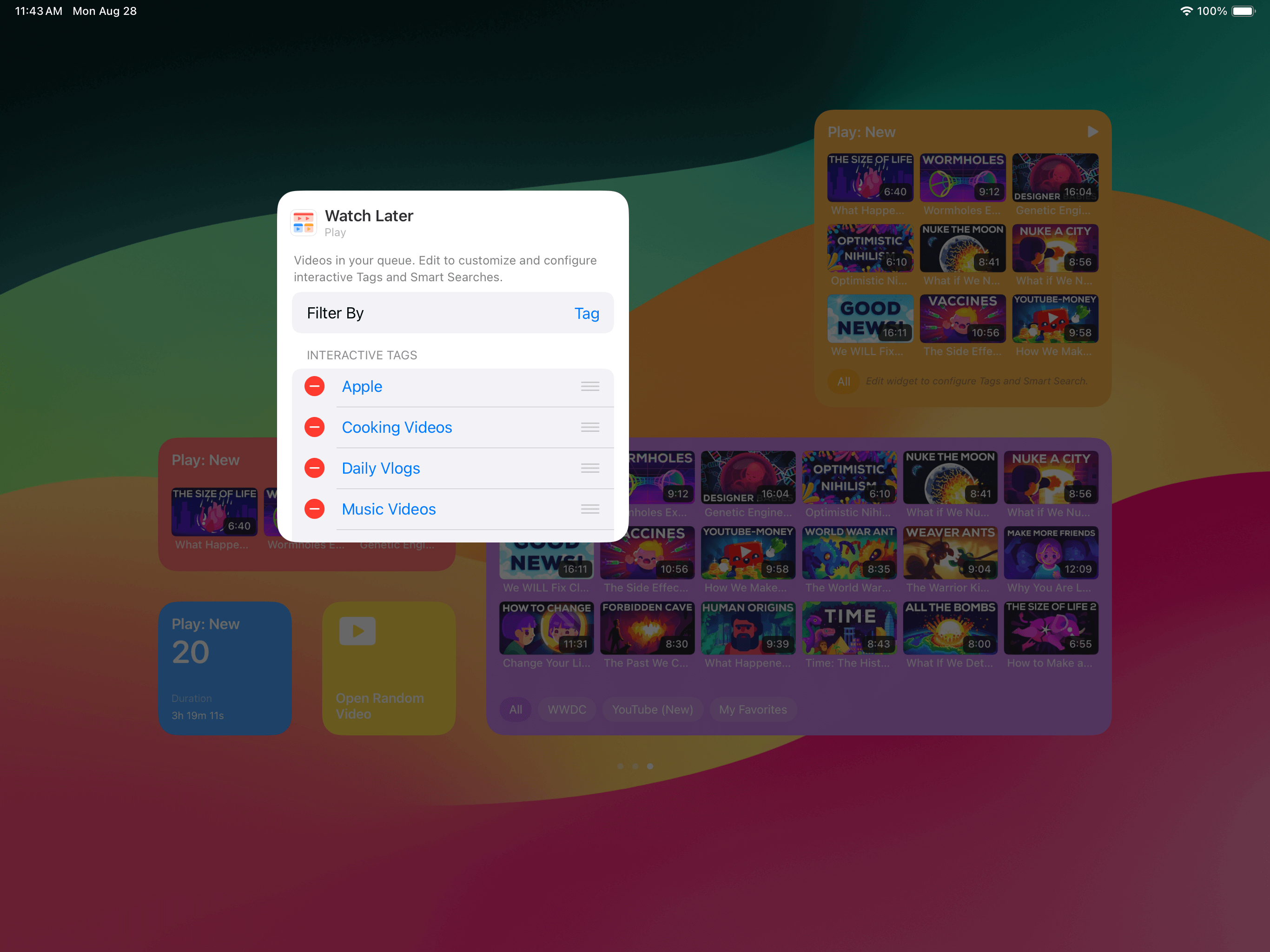
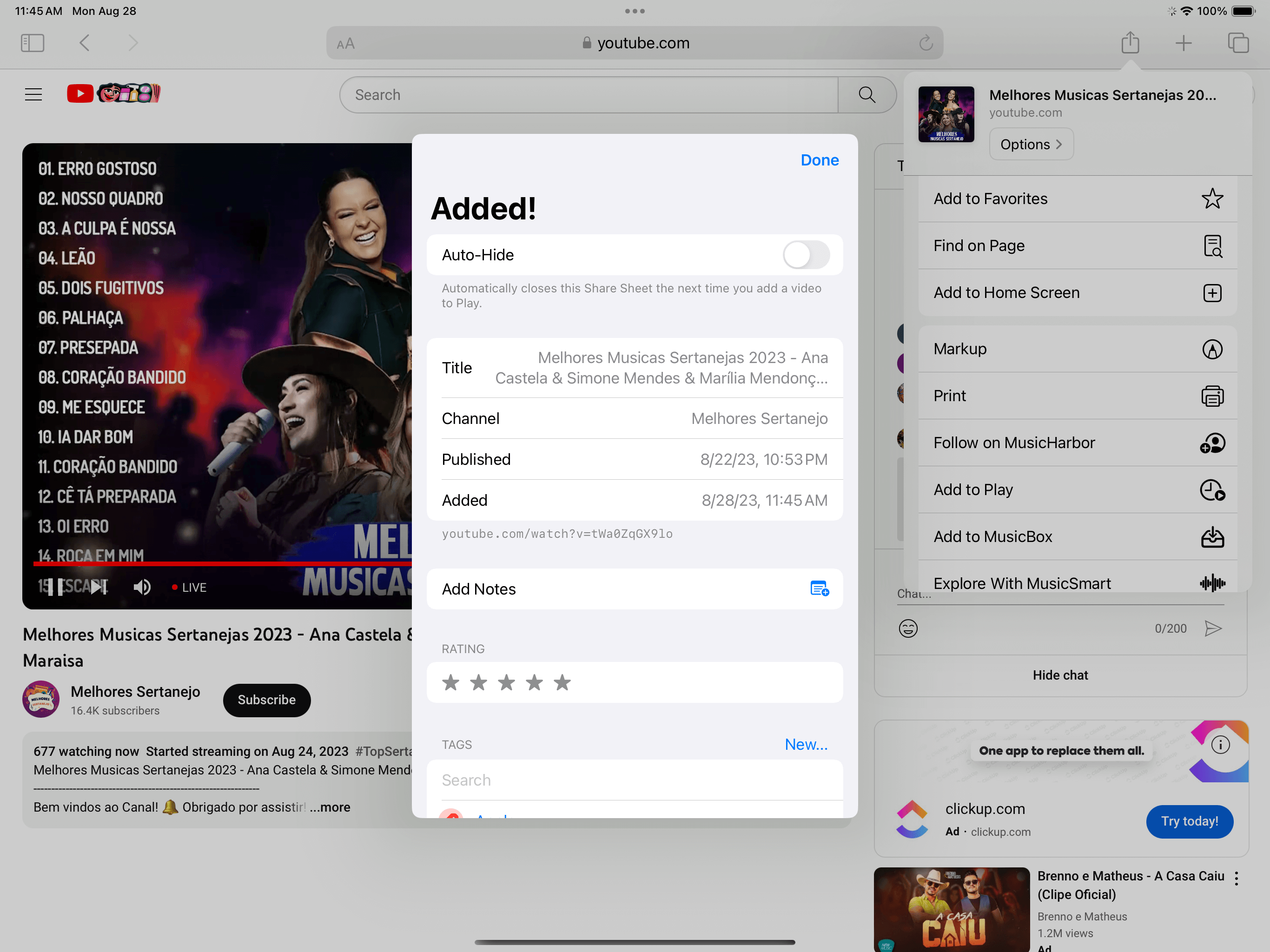
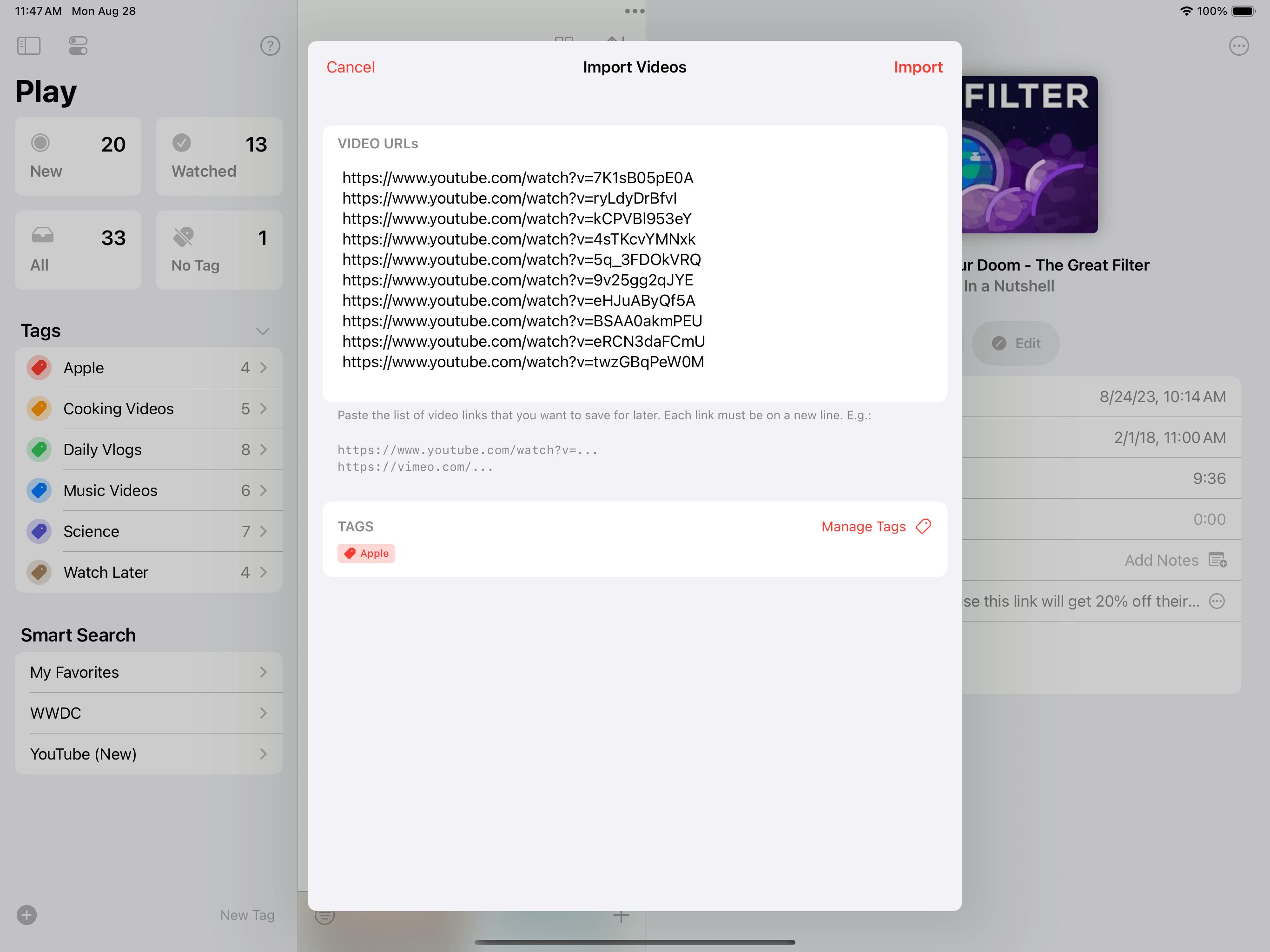
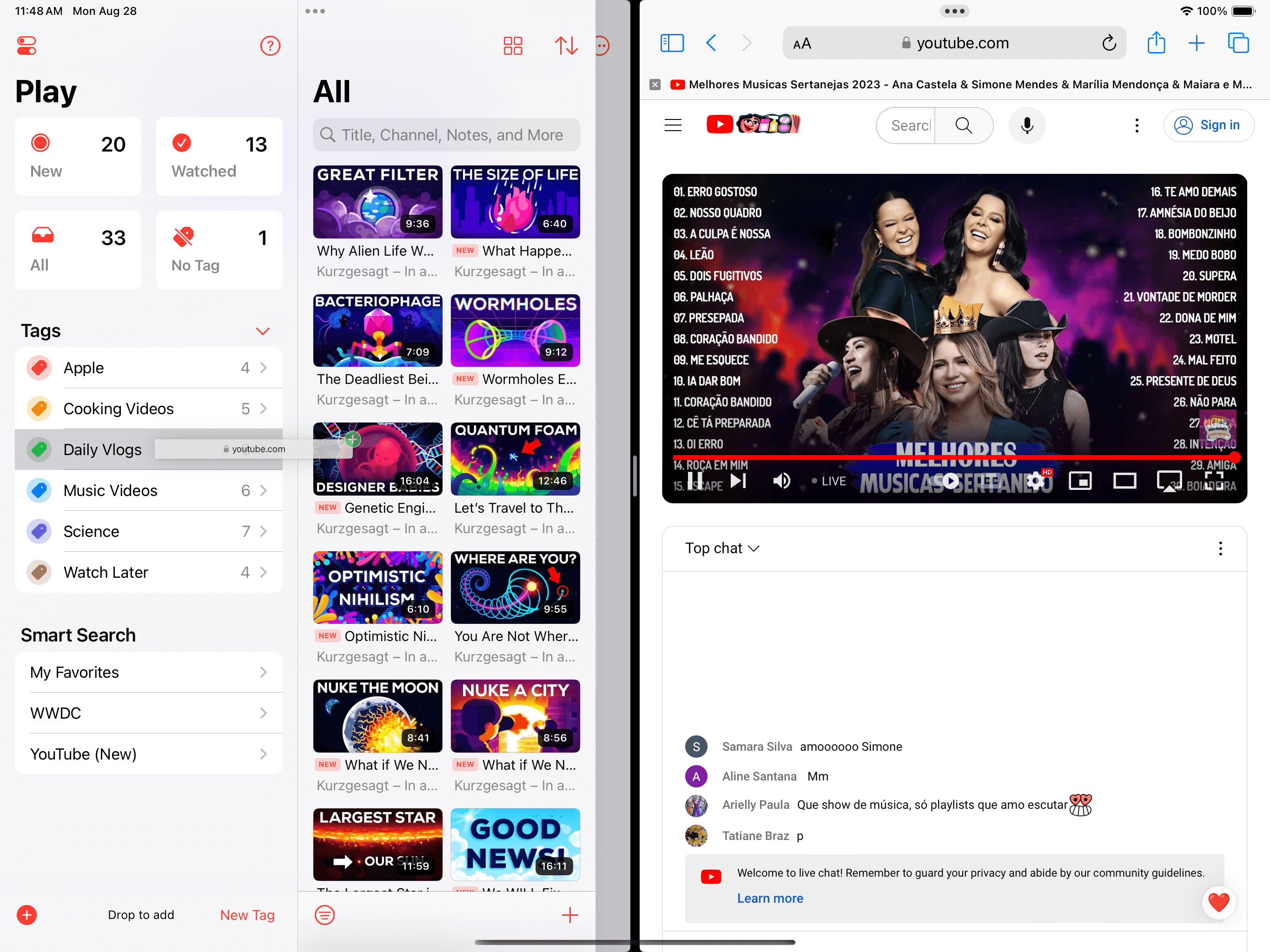
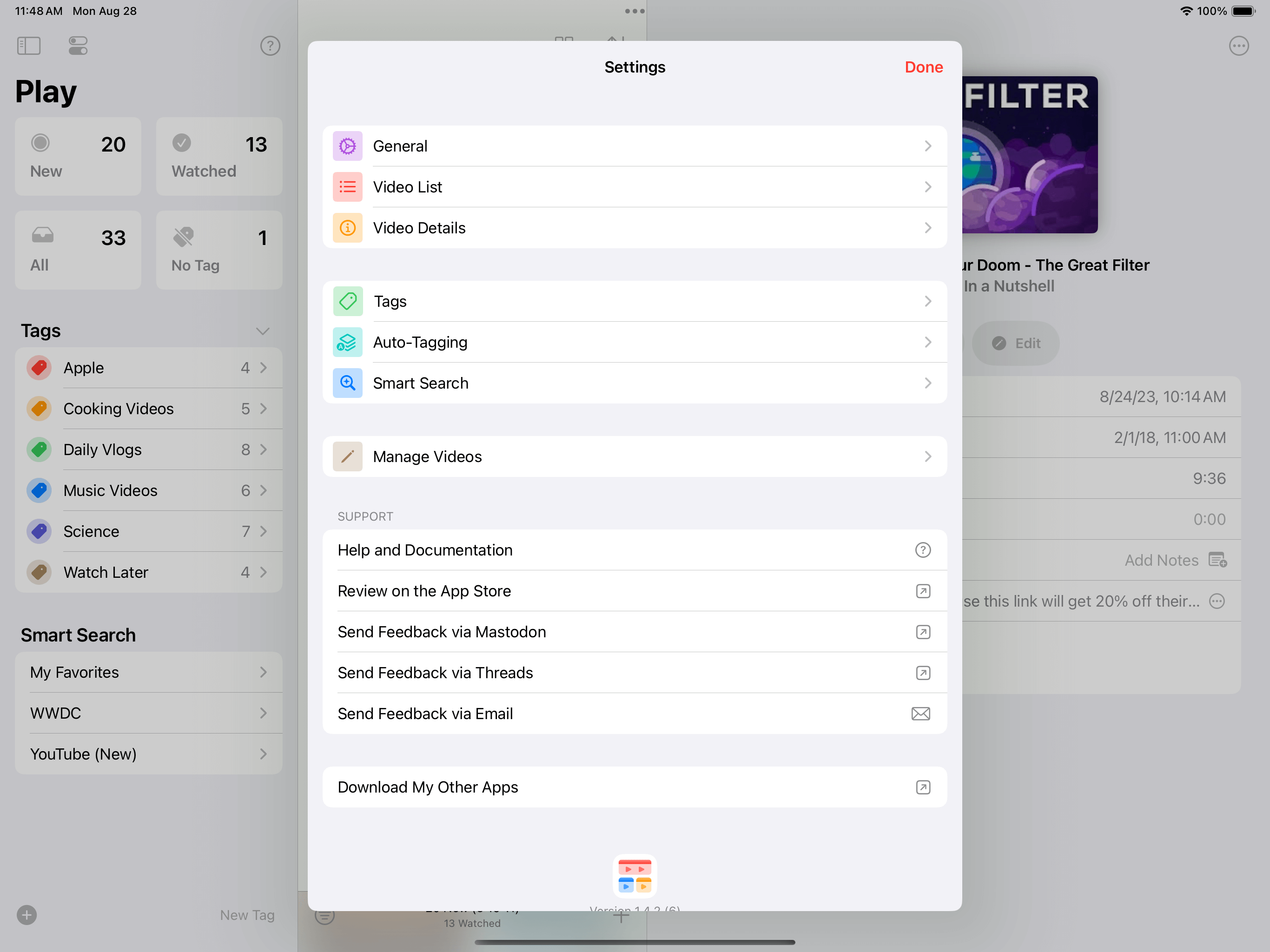
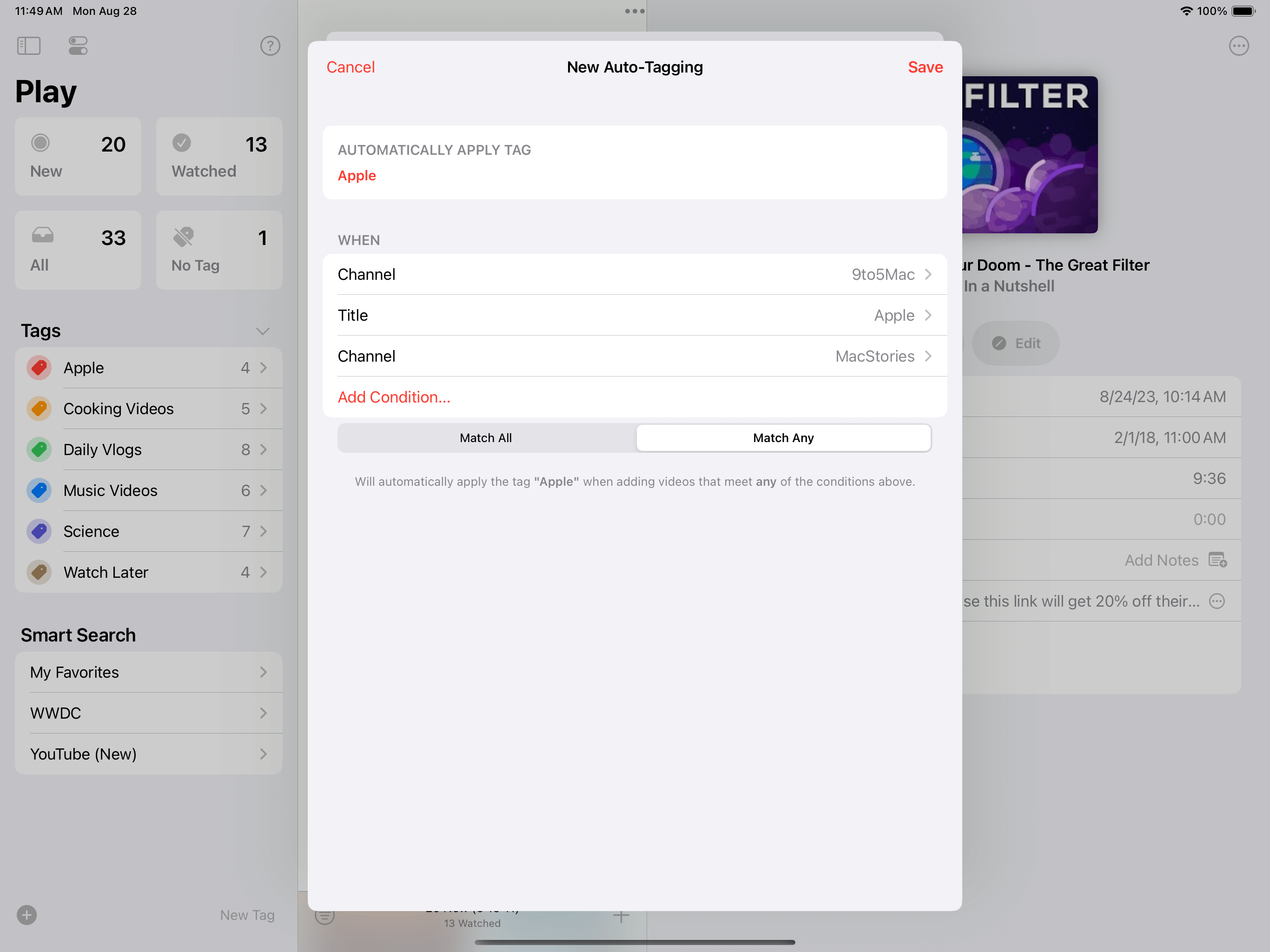
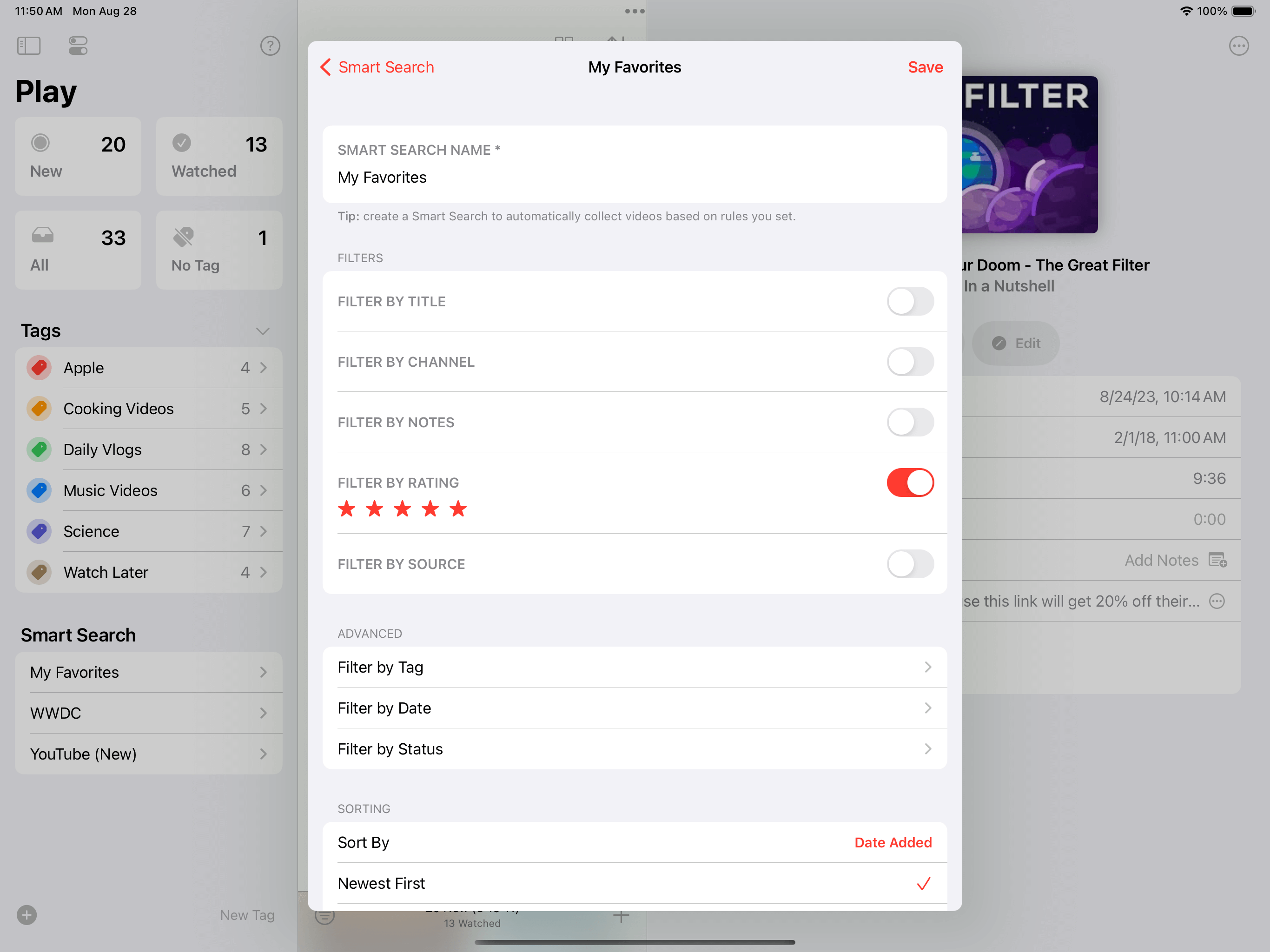
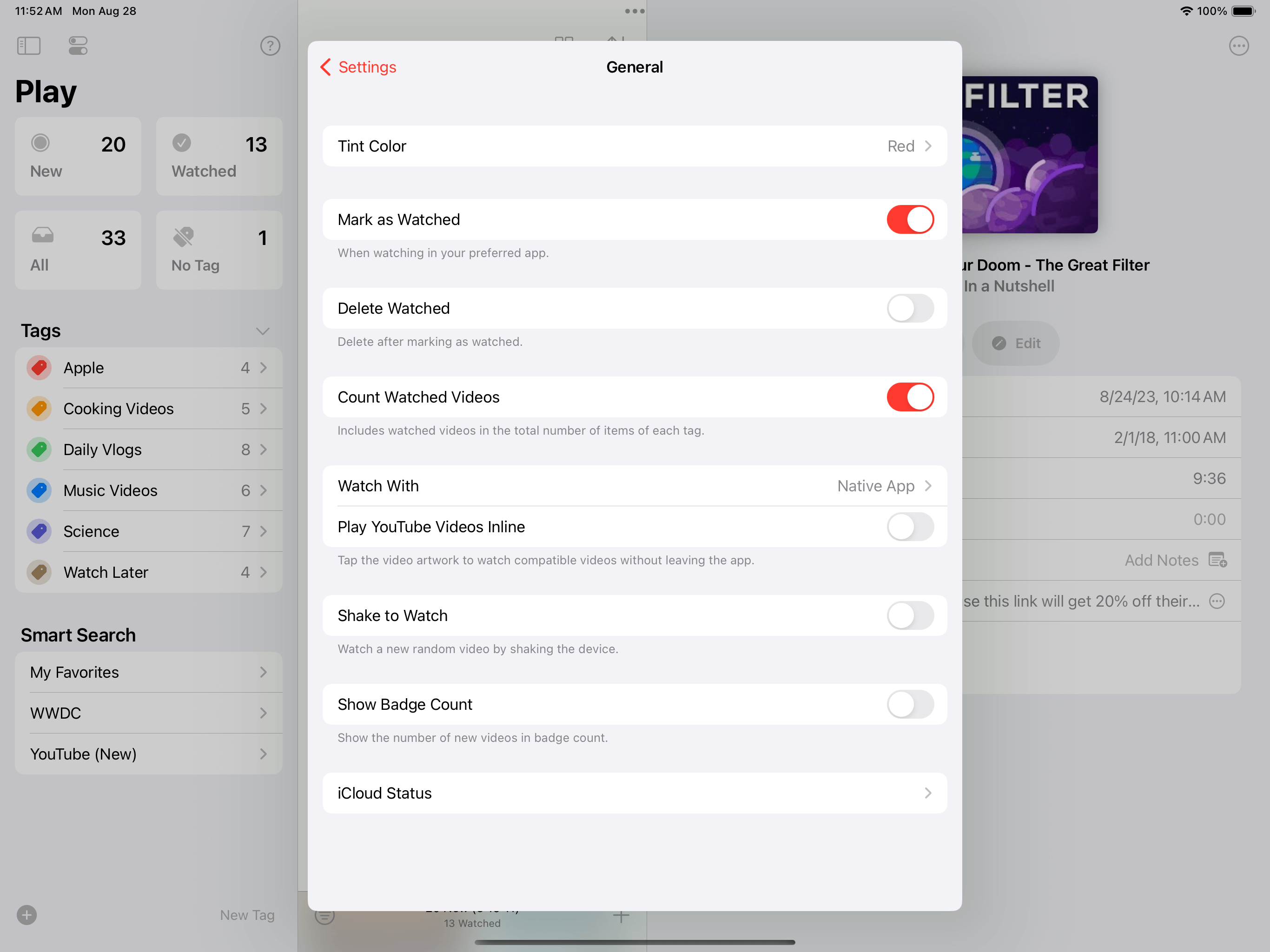
Mac
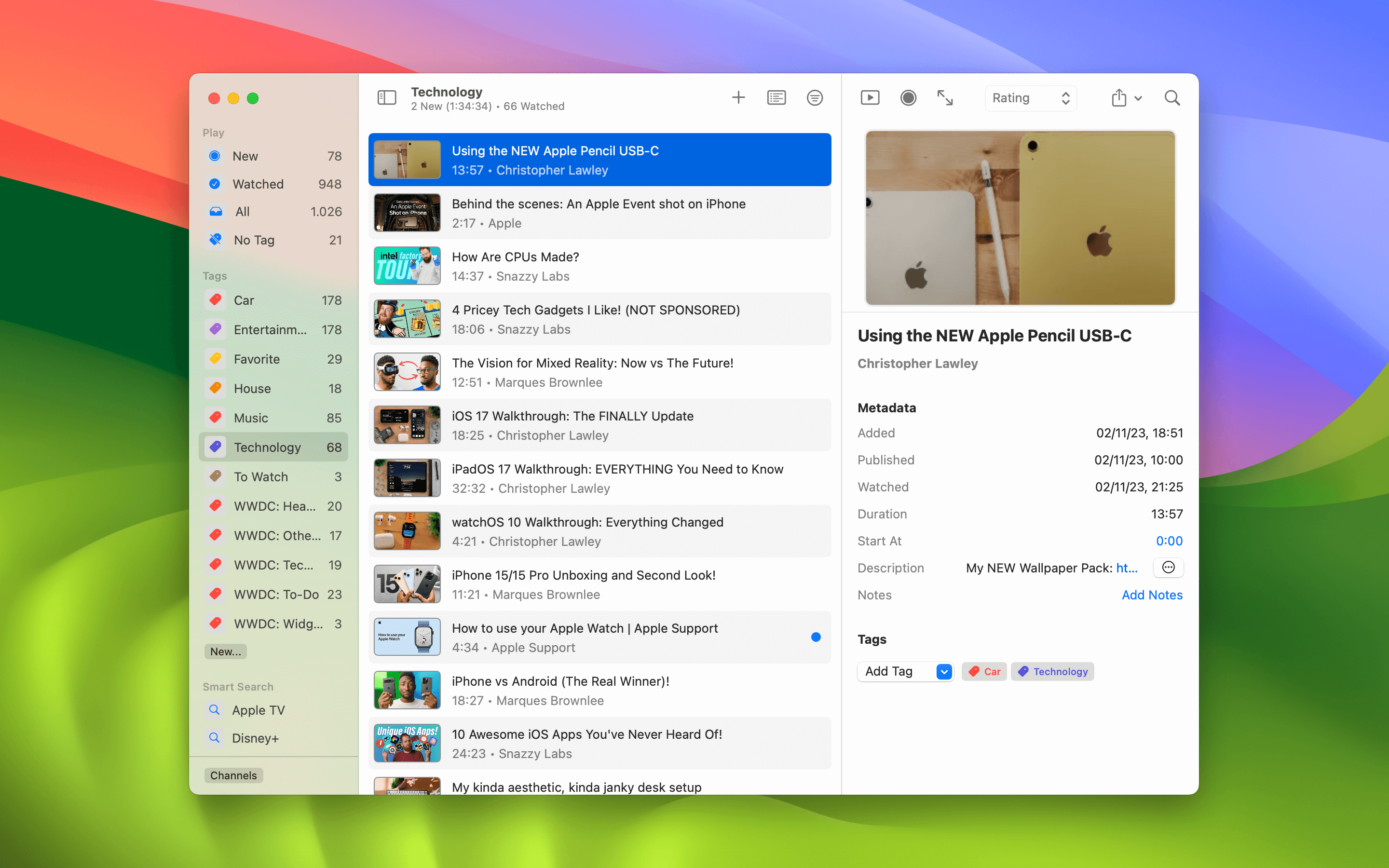
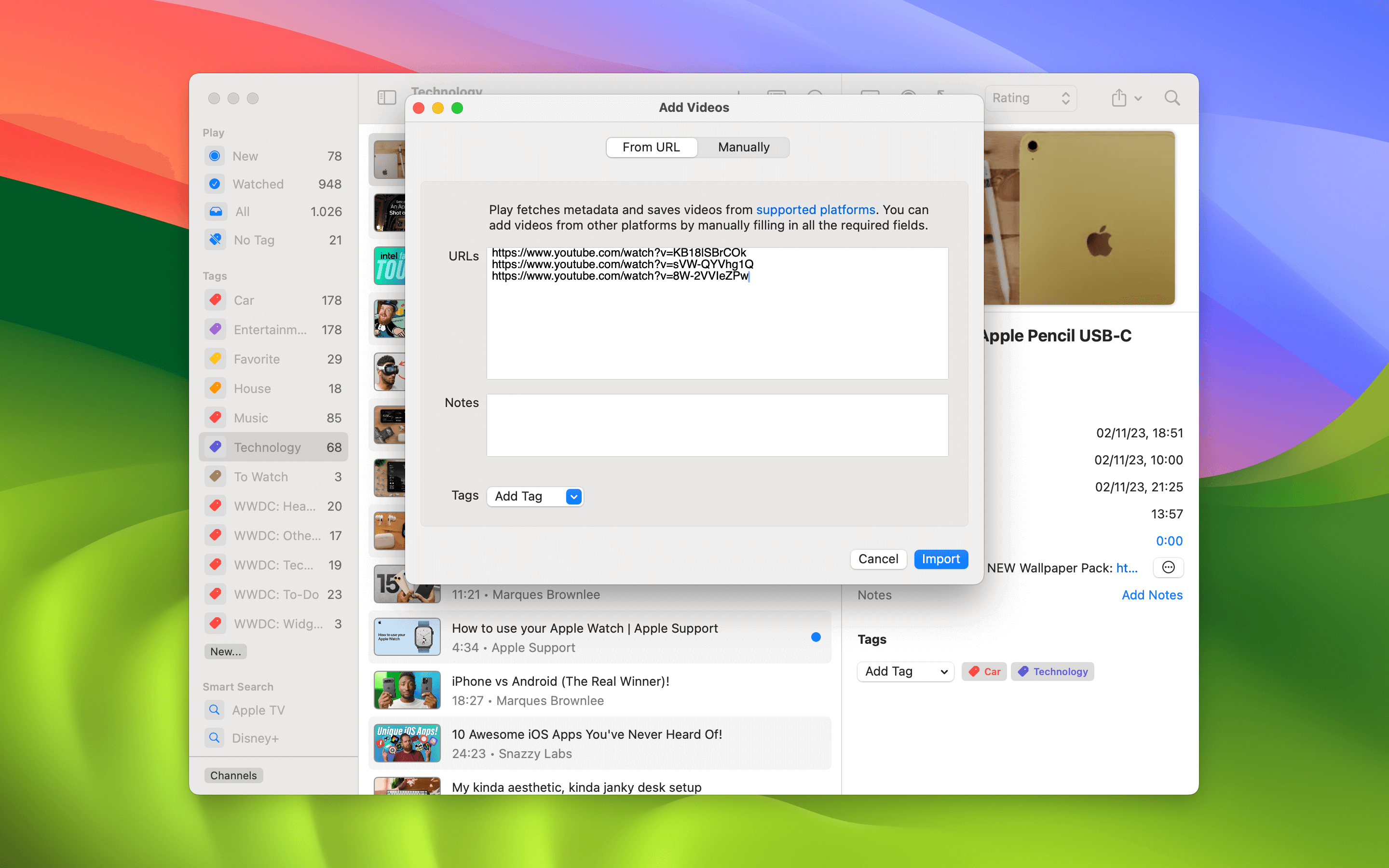
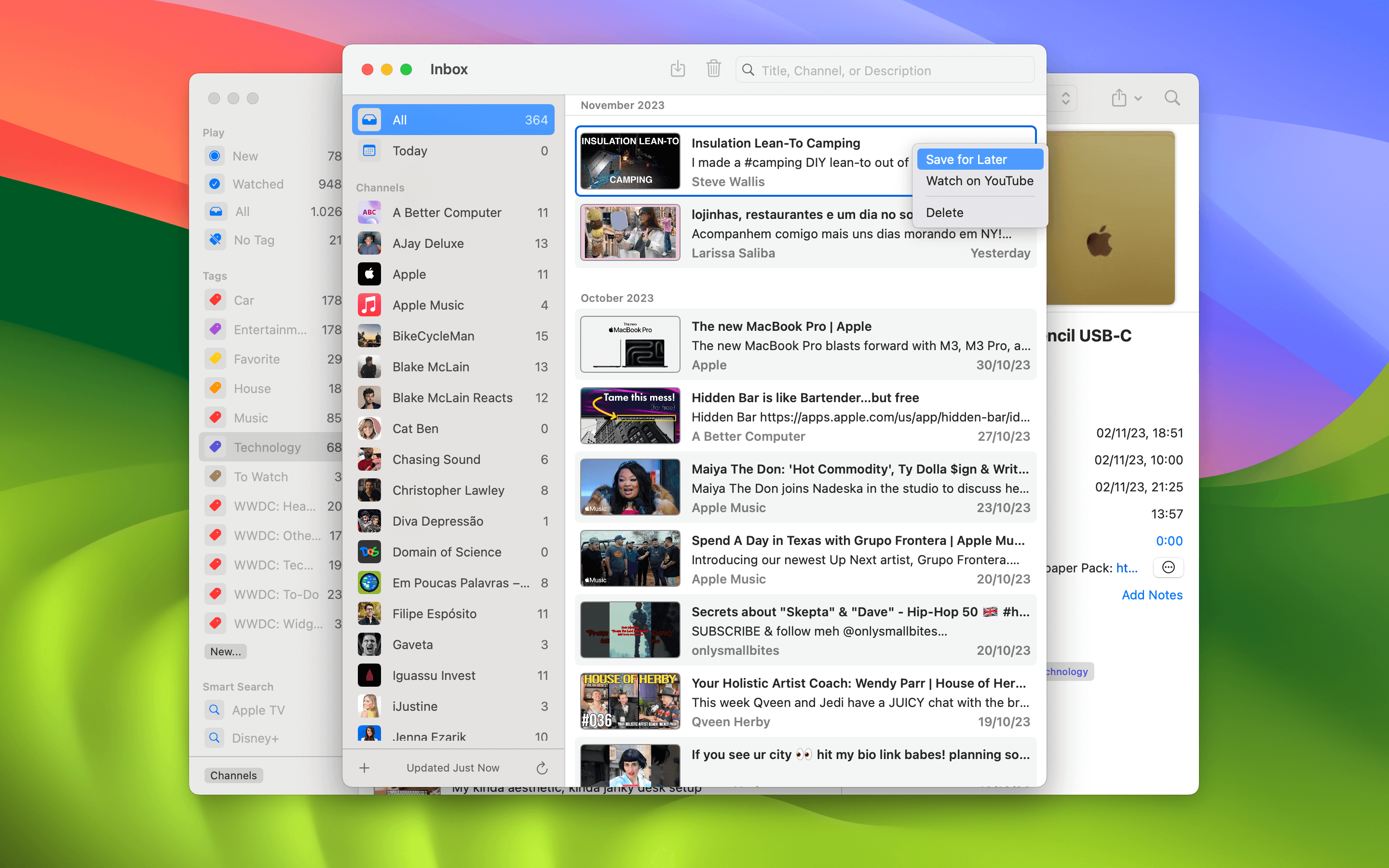
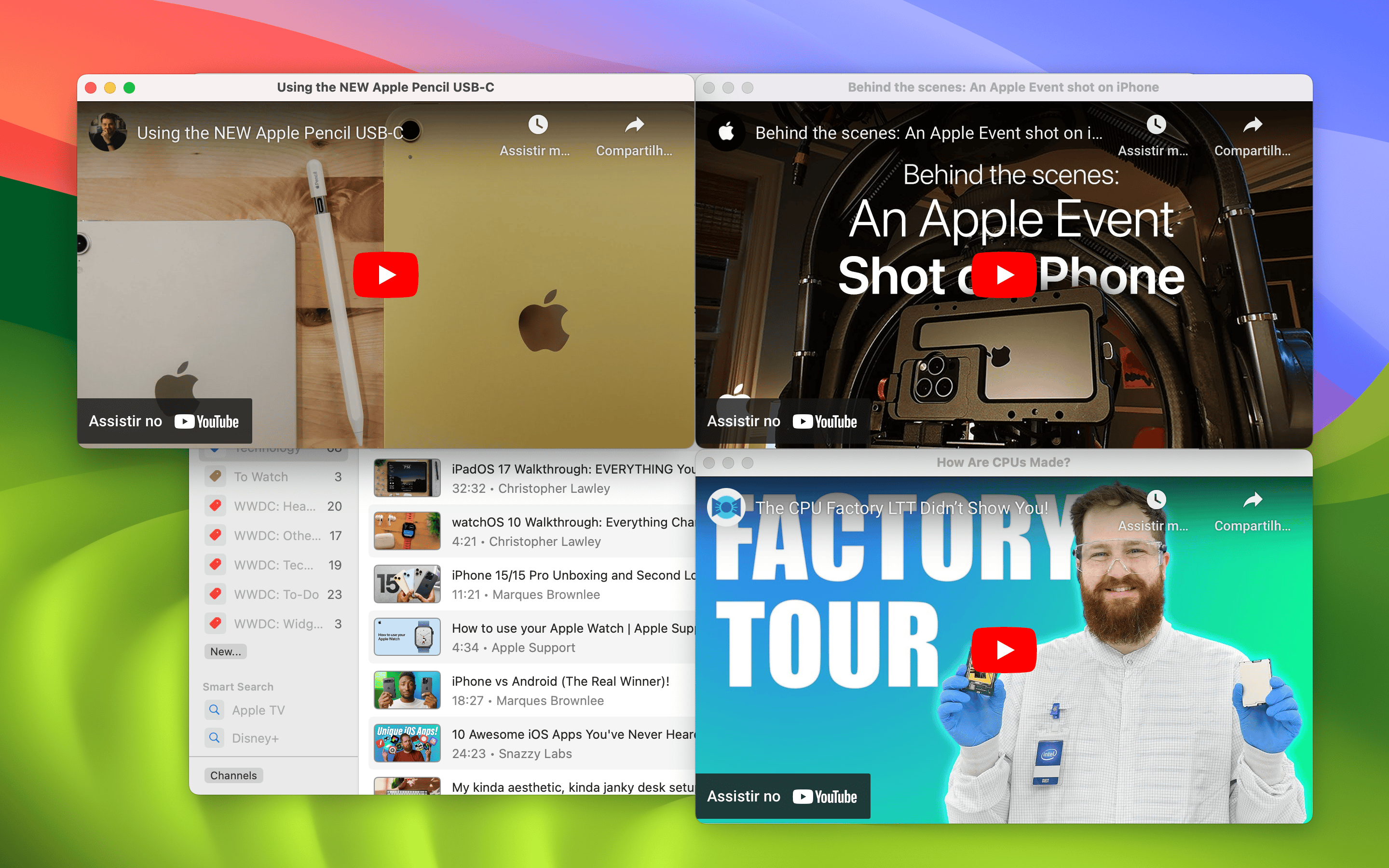
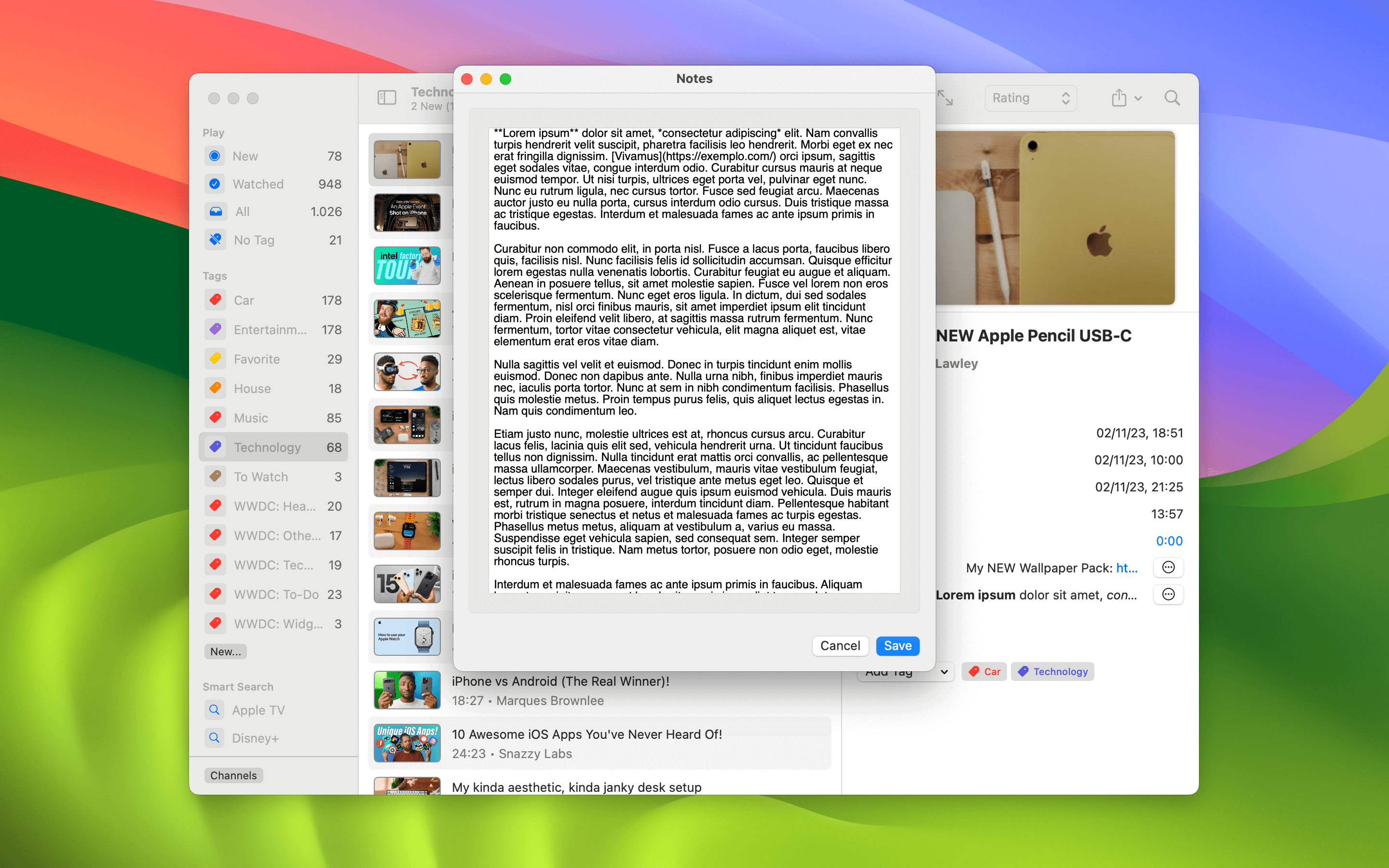
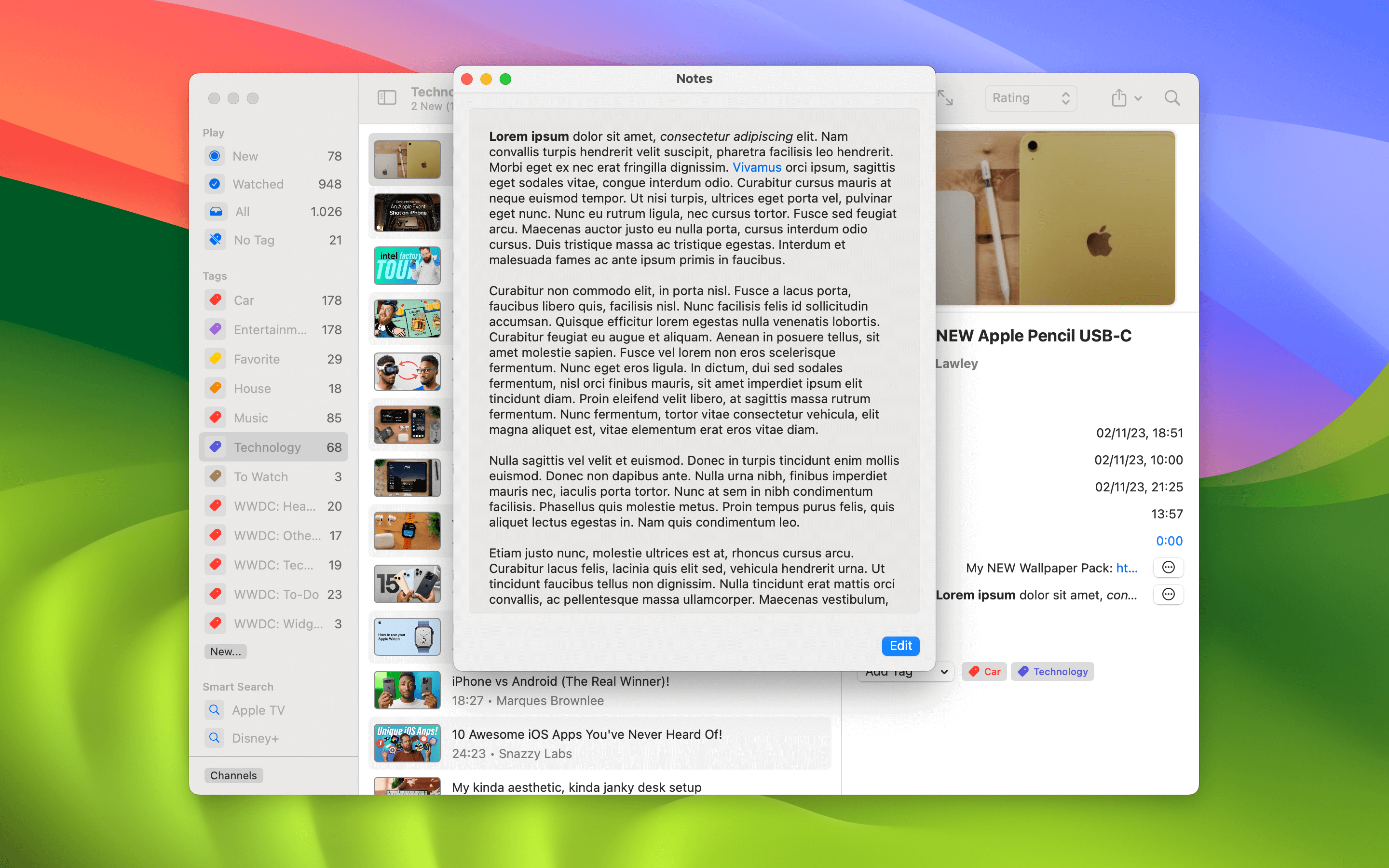
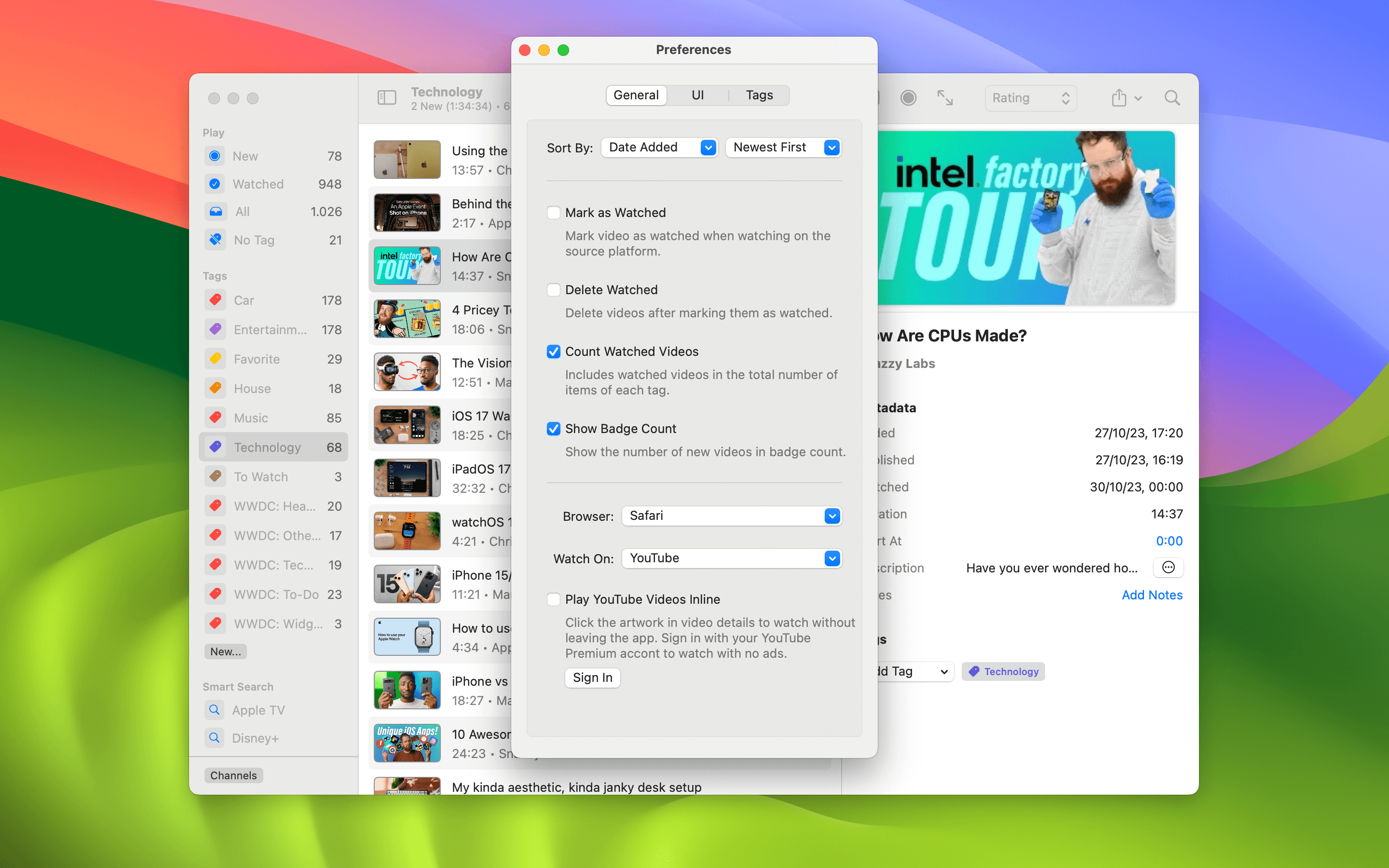
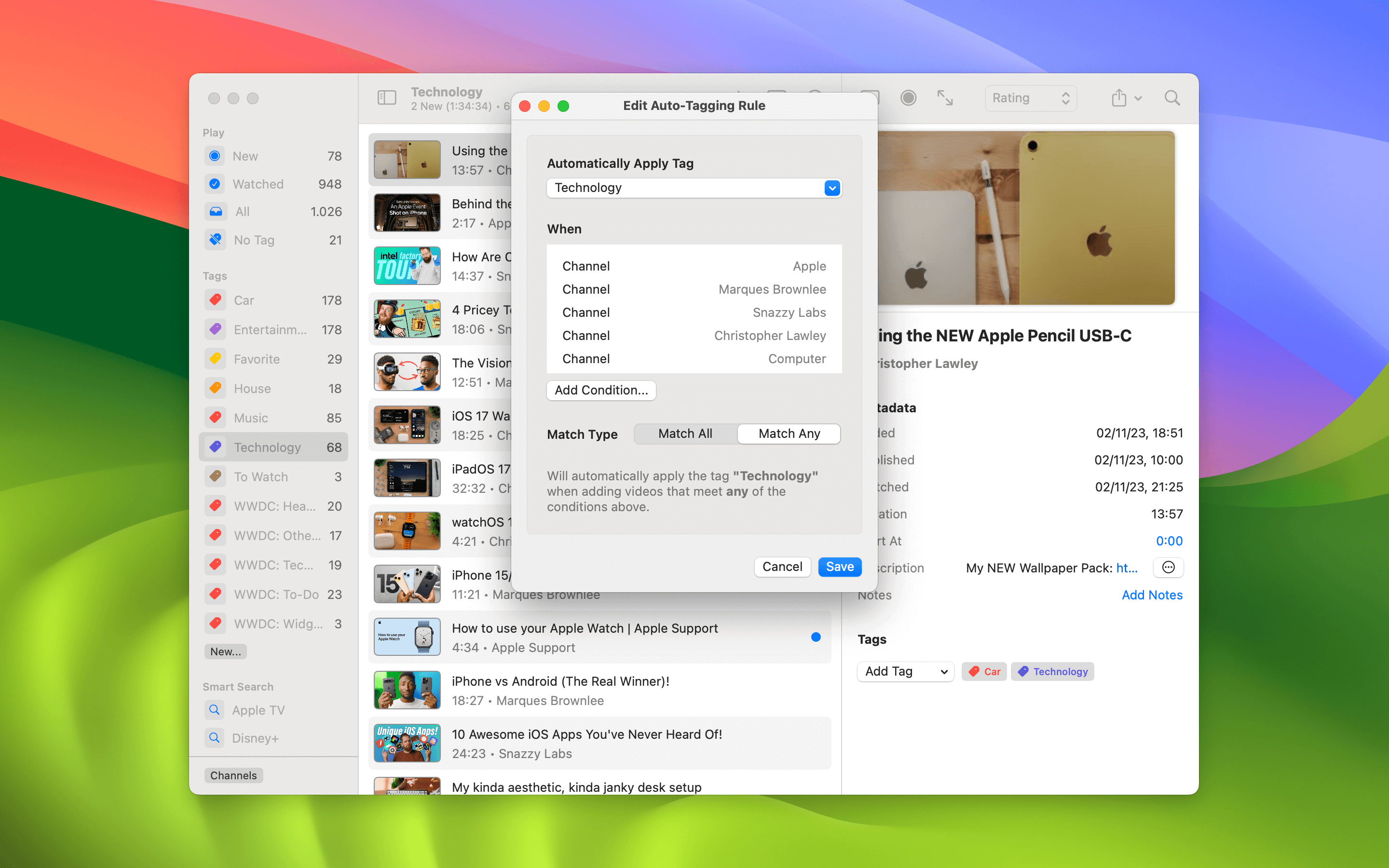

Apple TV
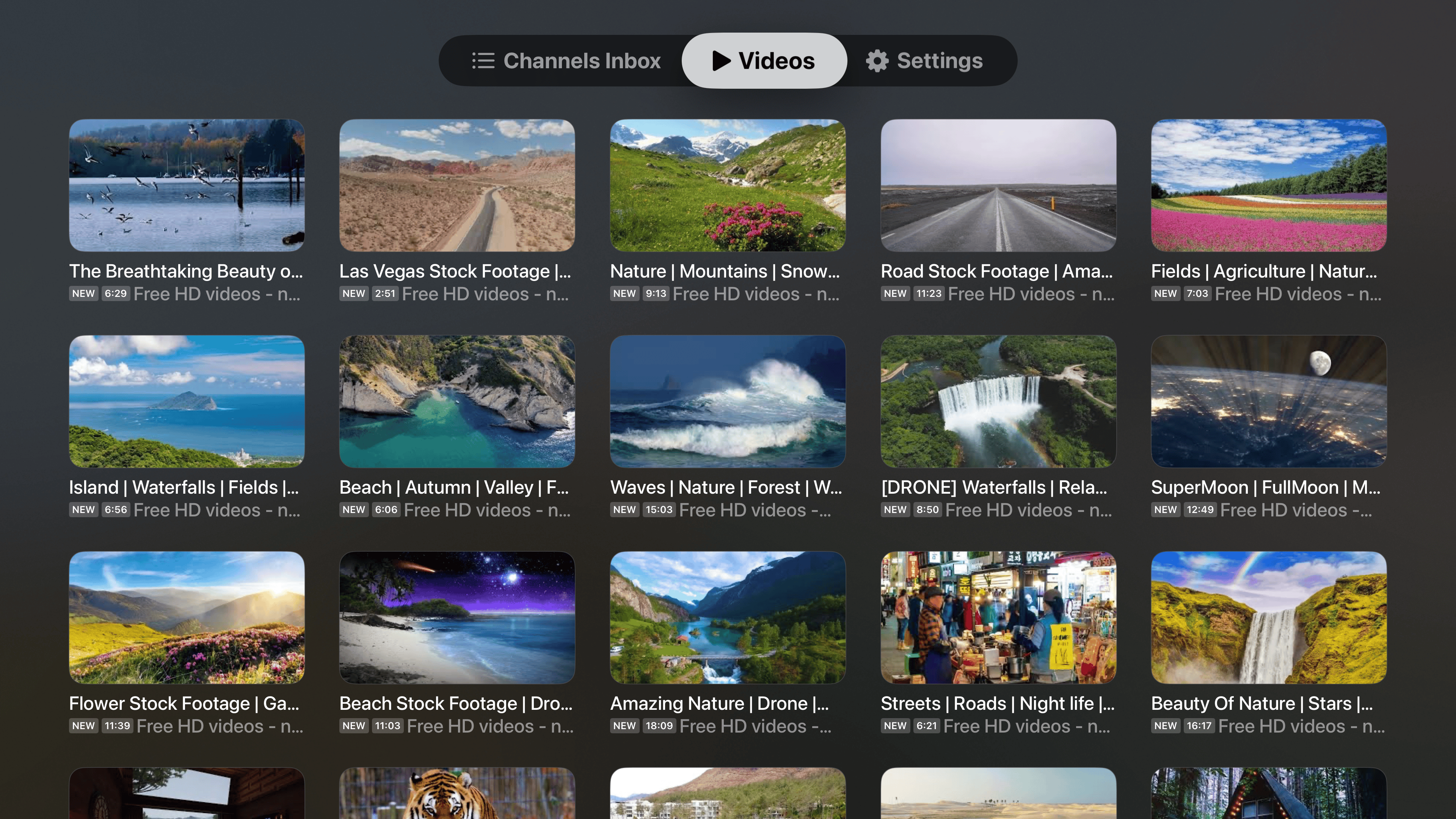
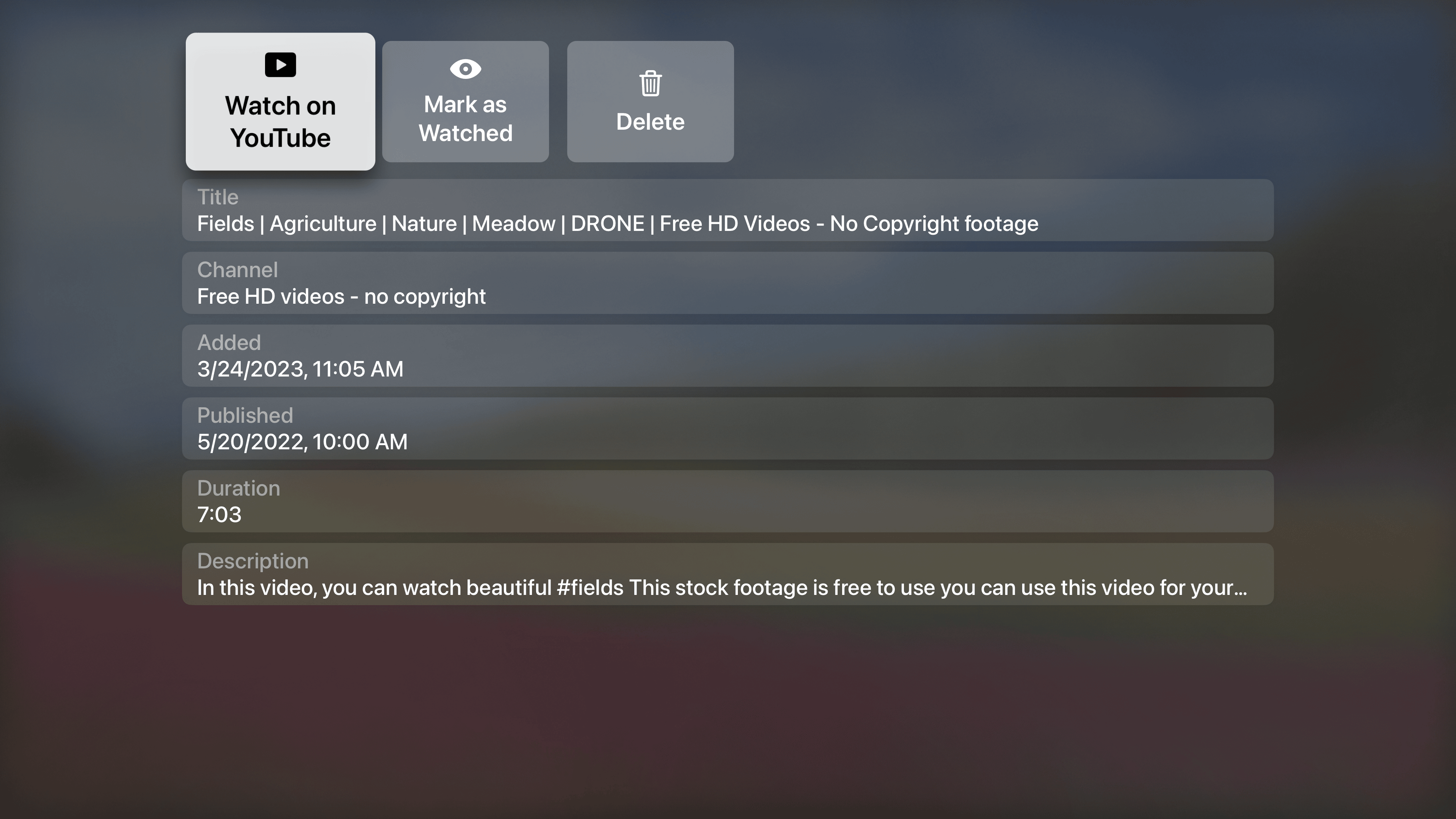
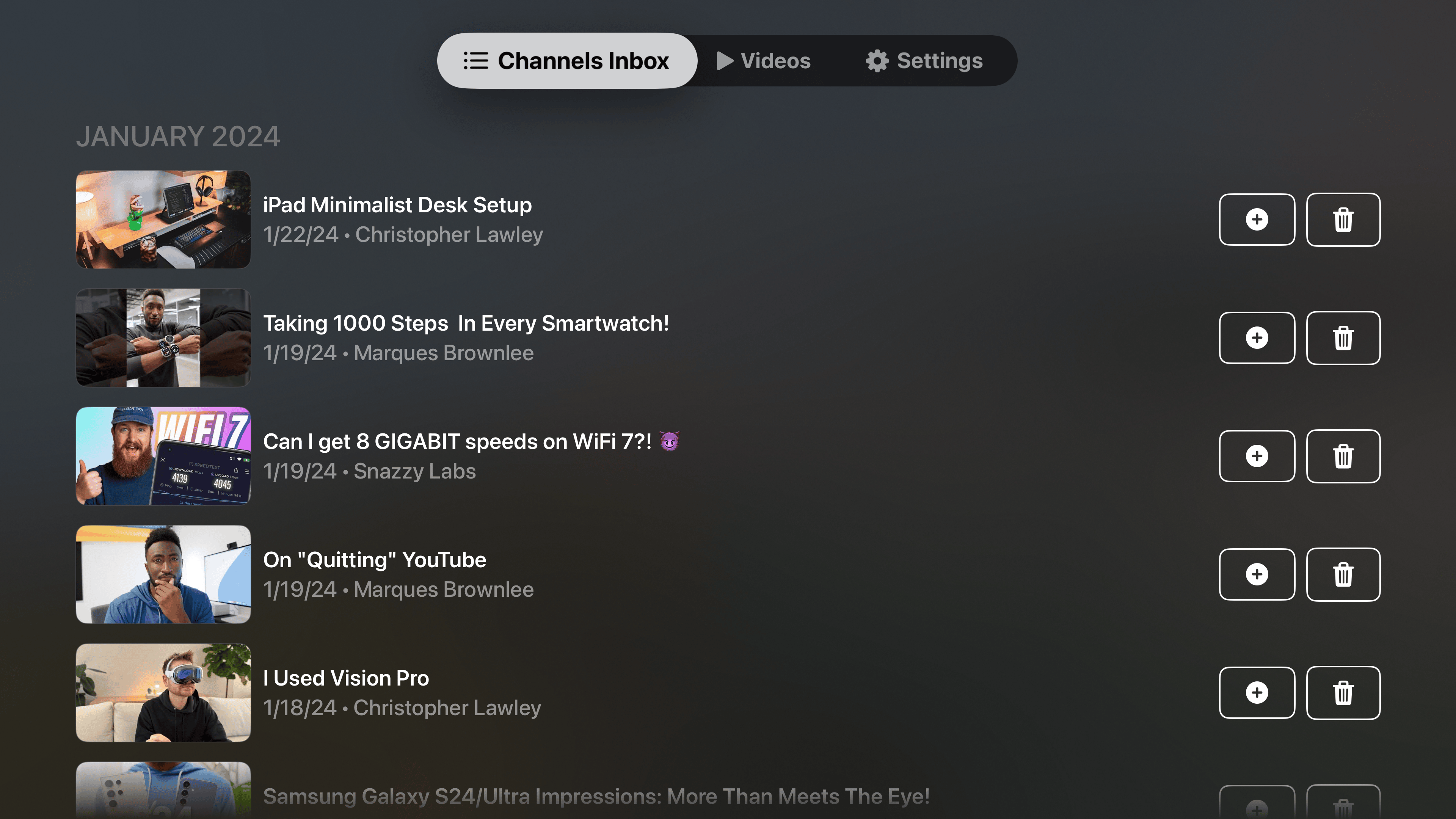
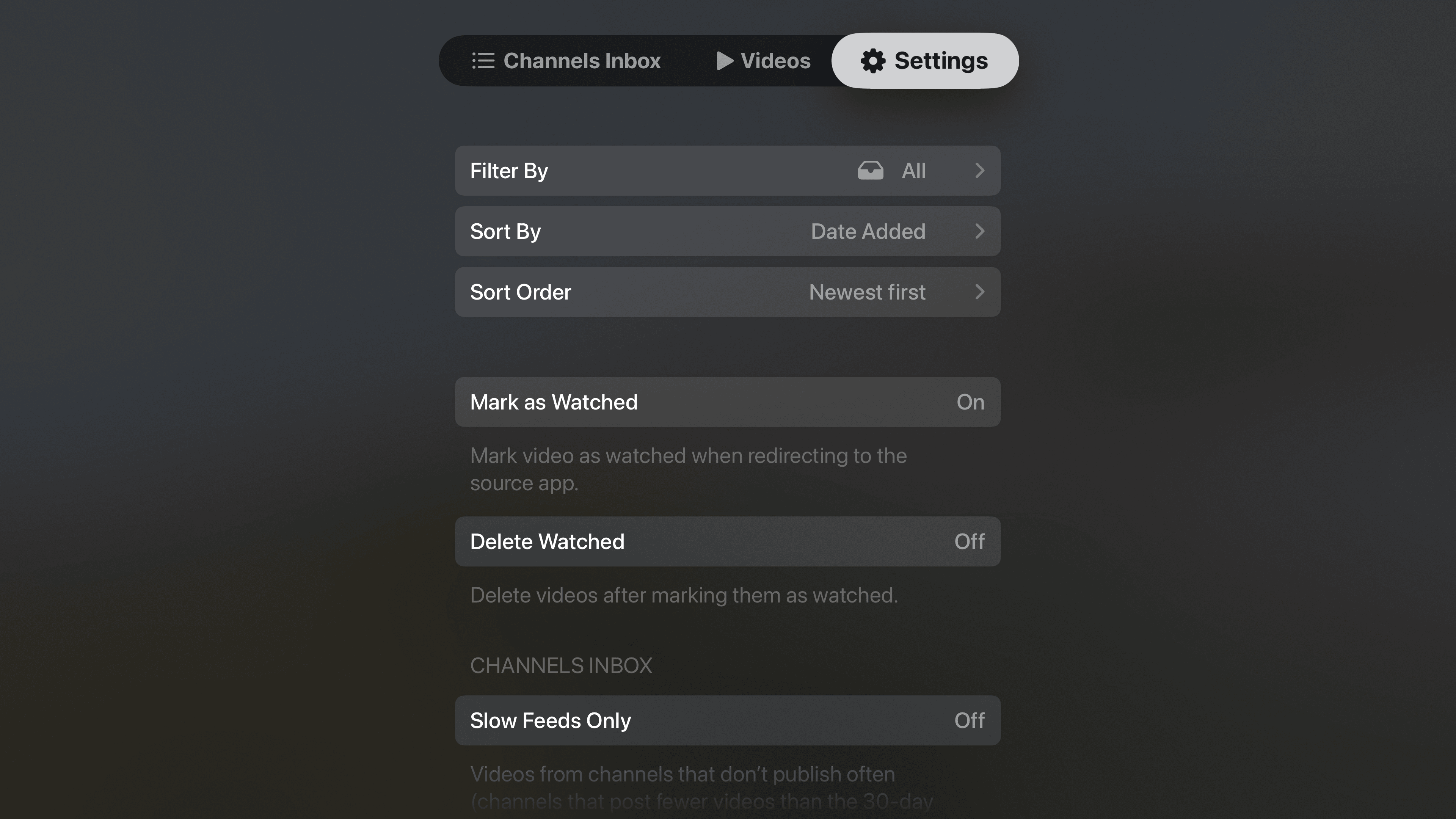
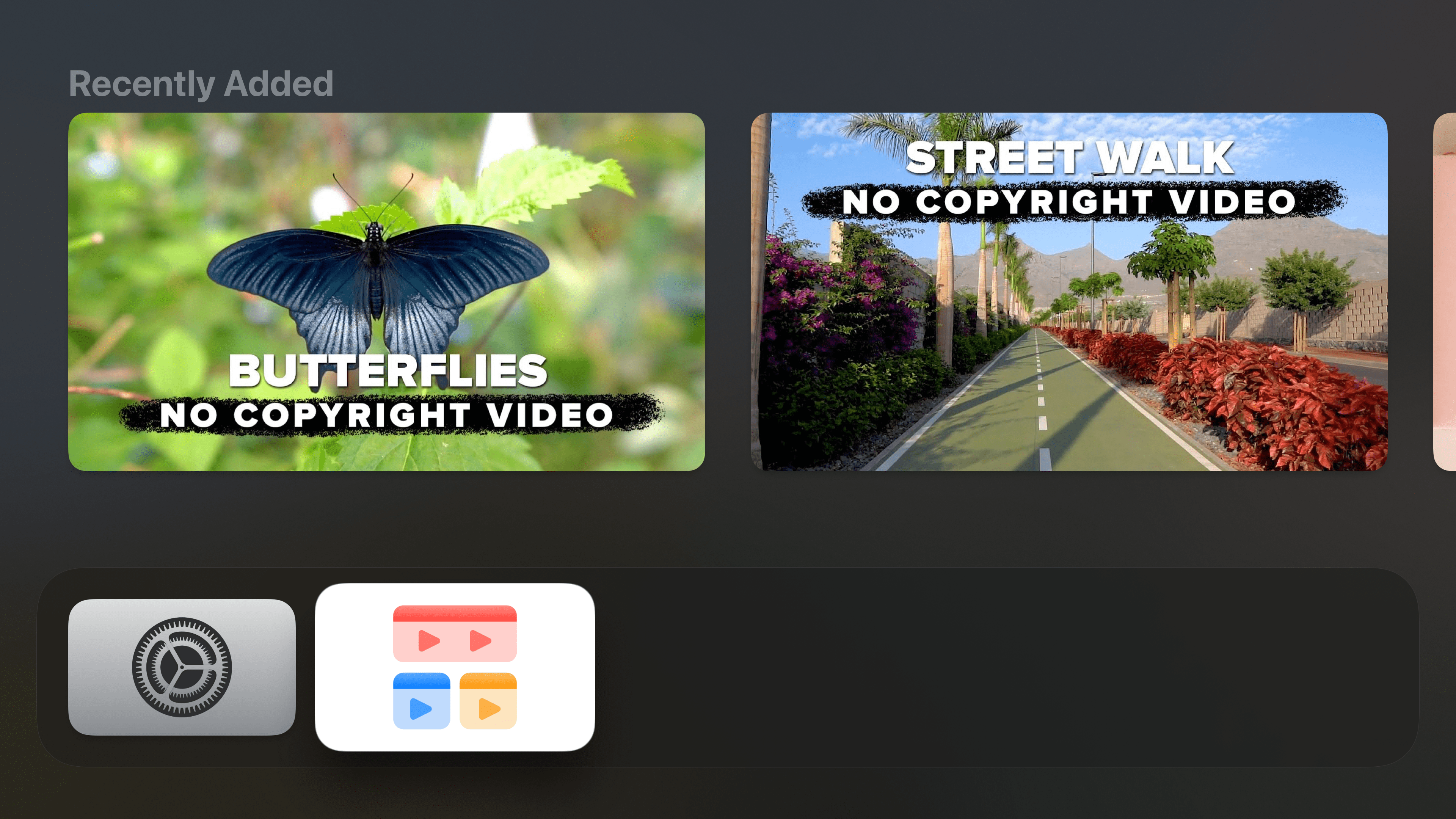
Apple Vision Pro
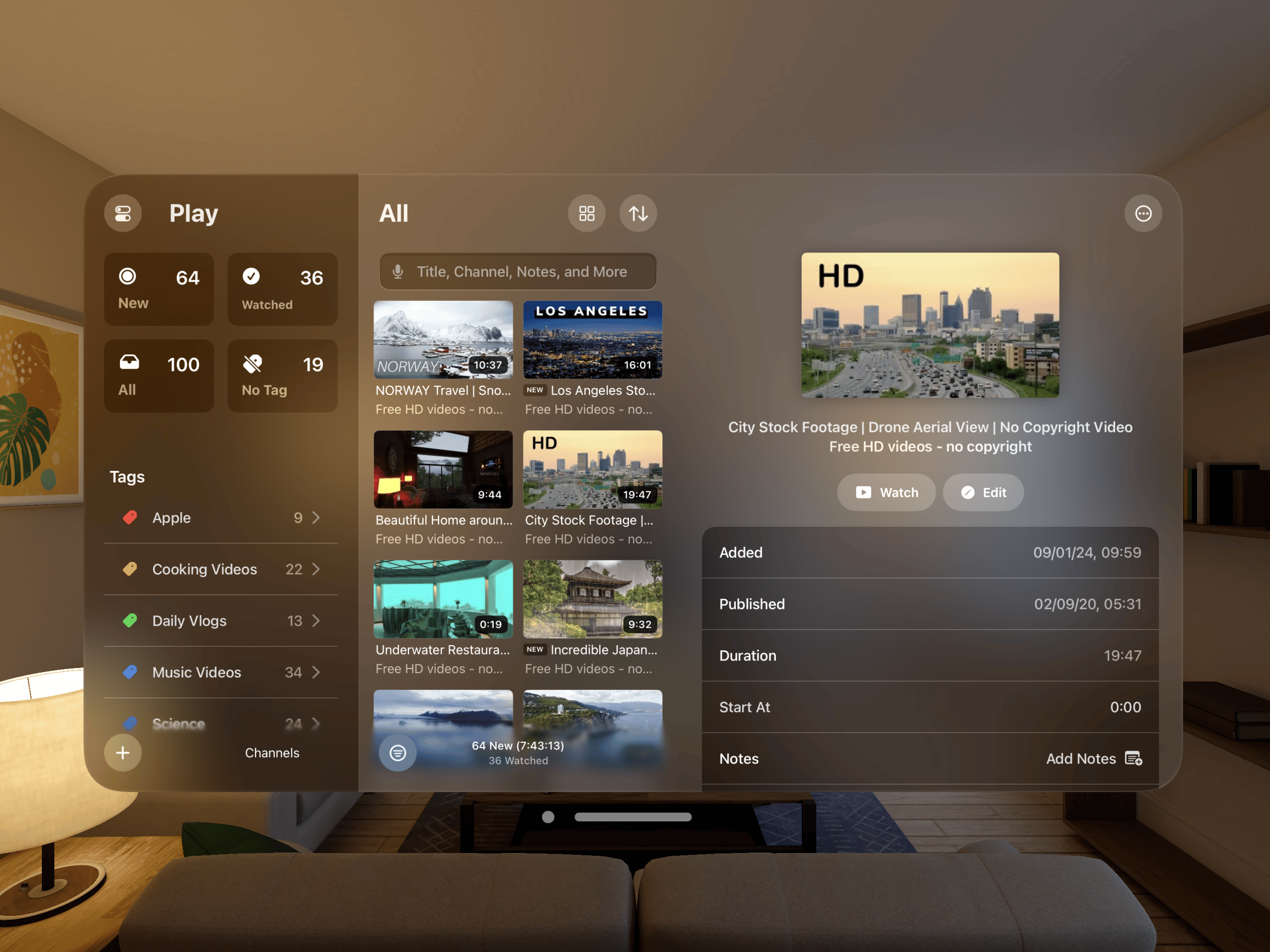
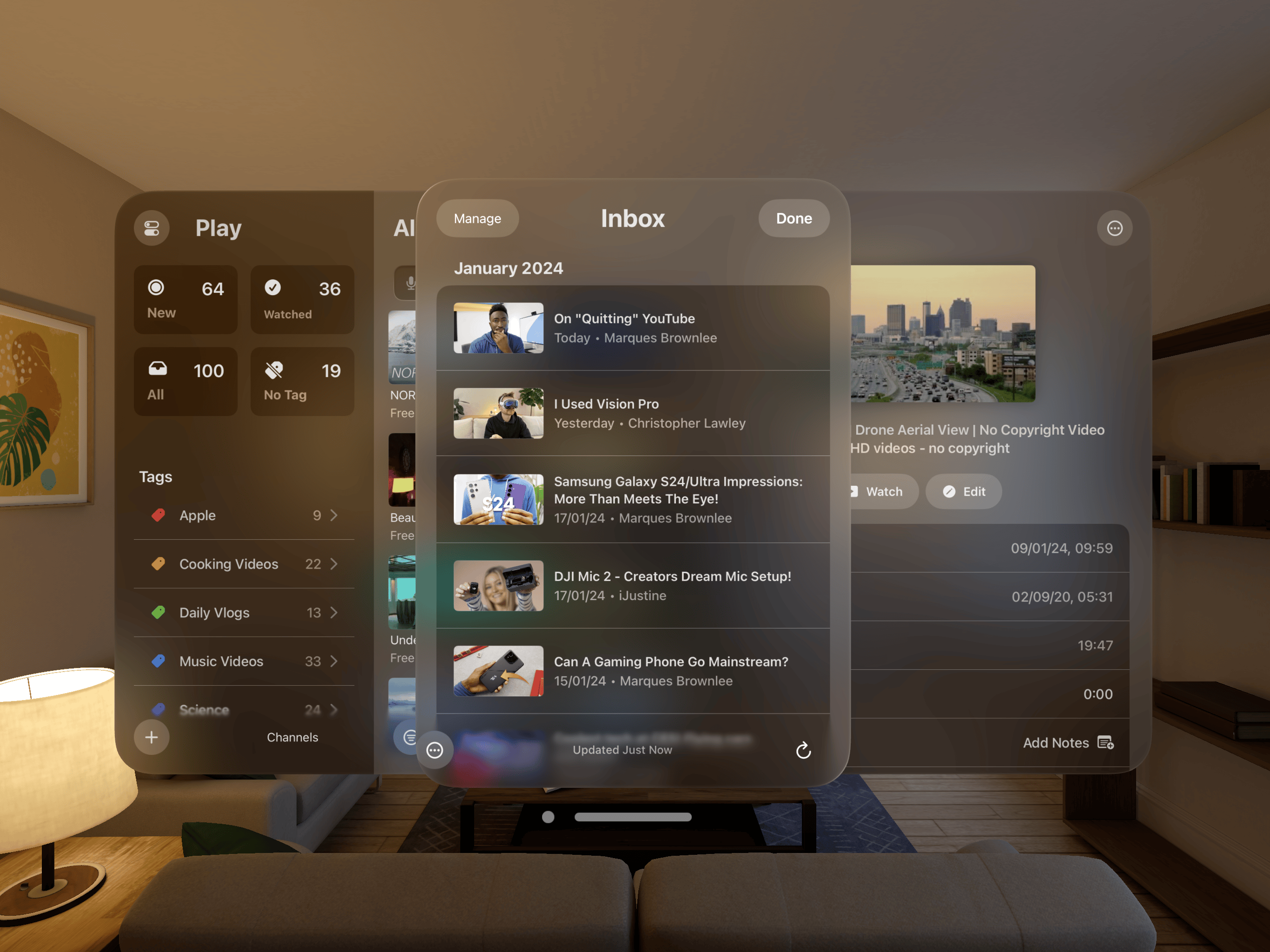

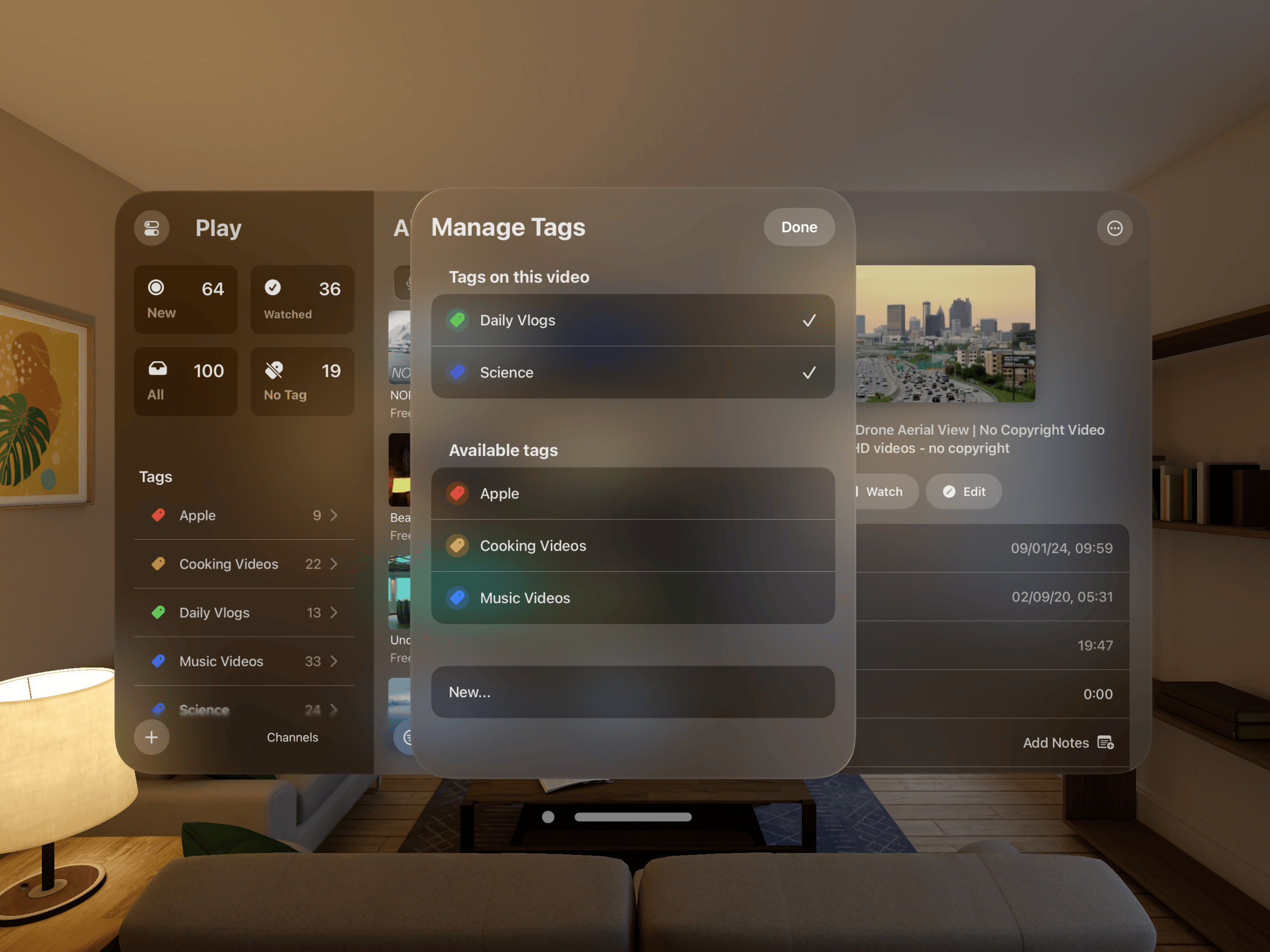
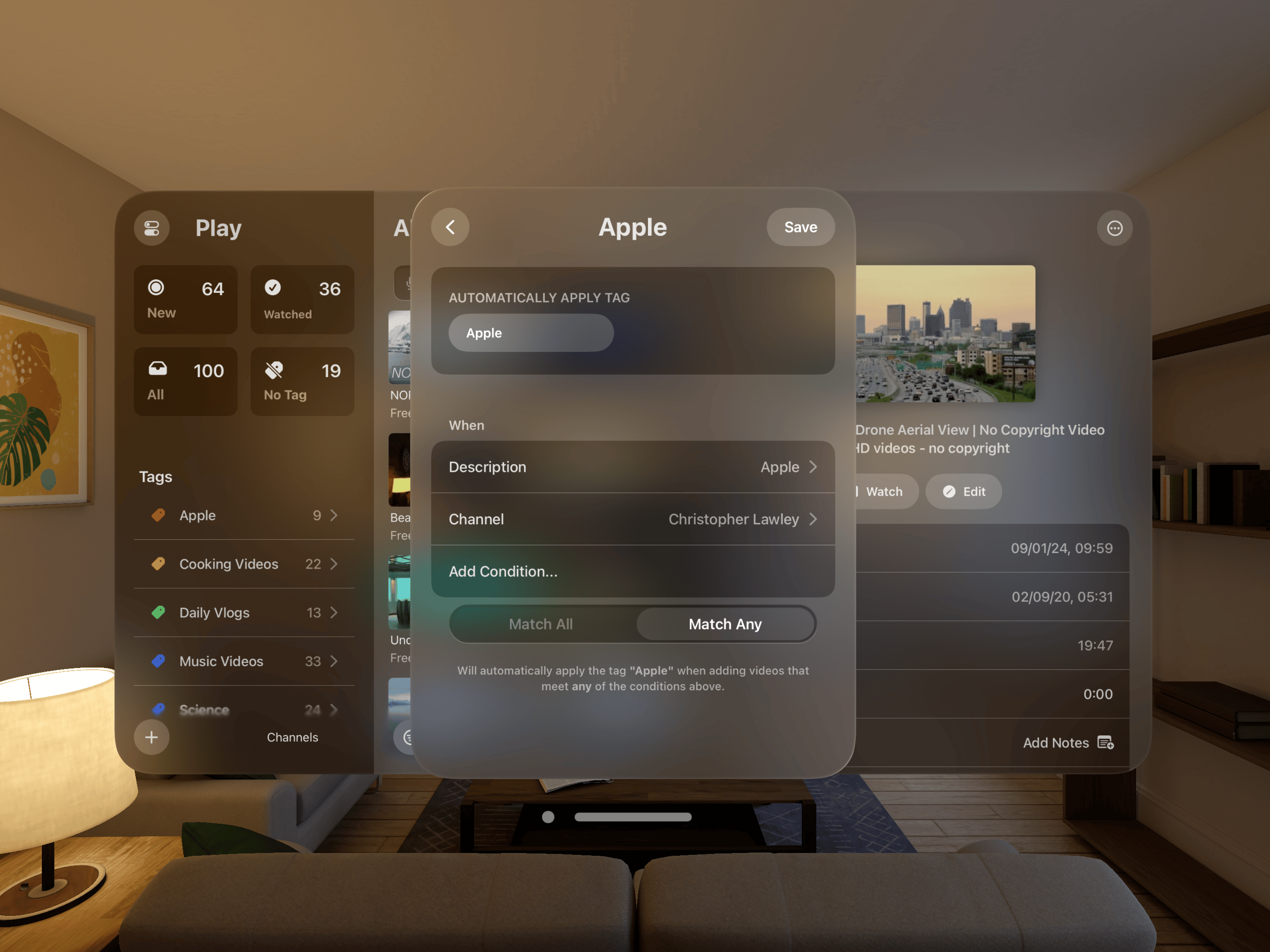
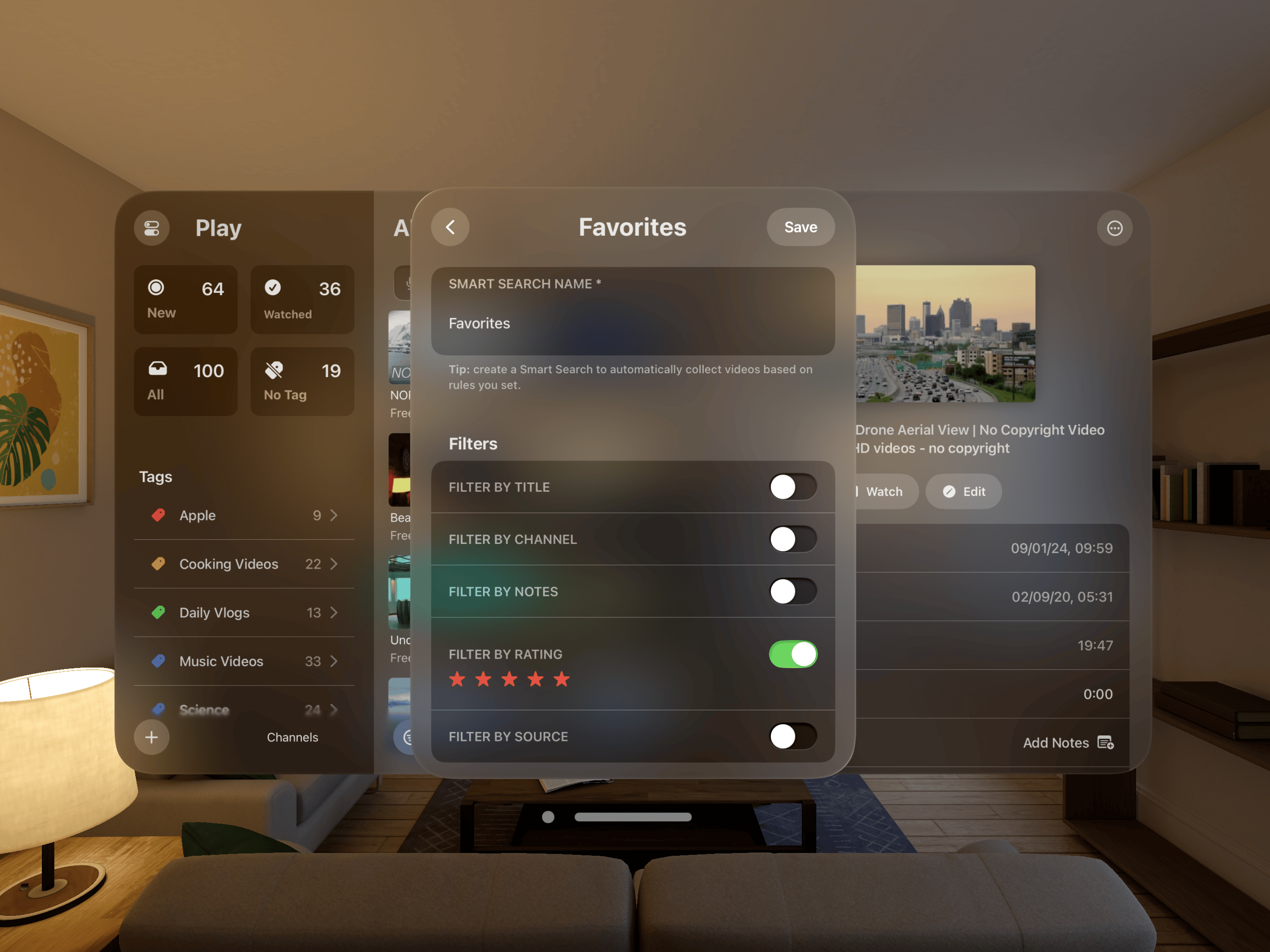
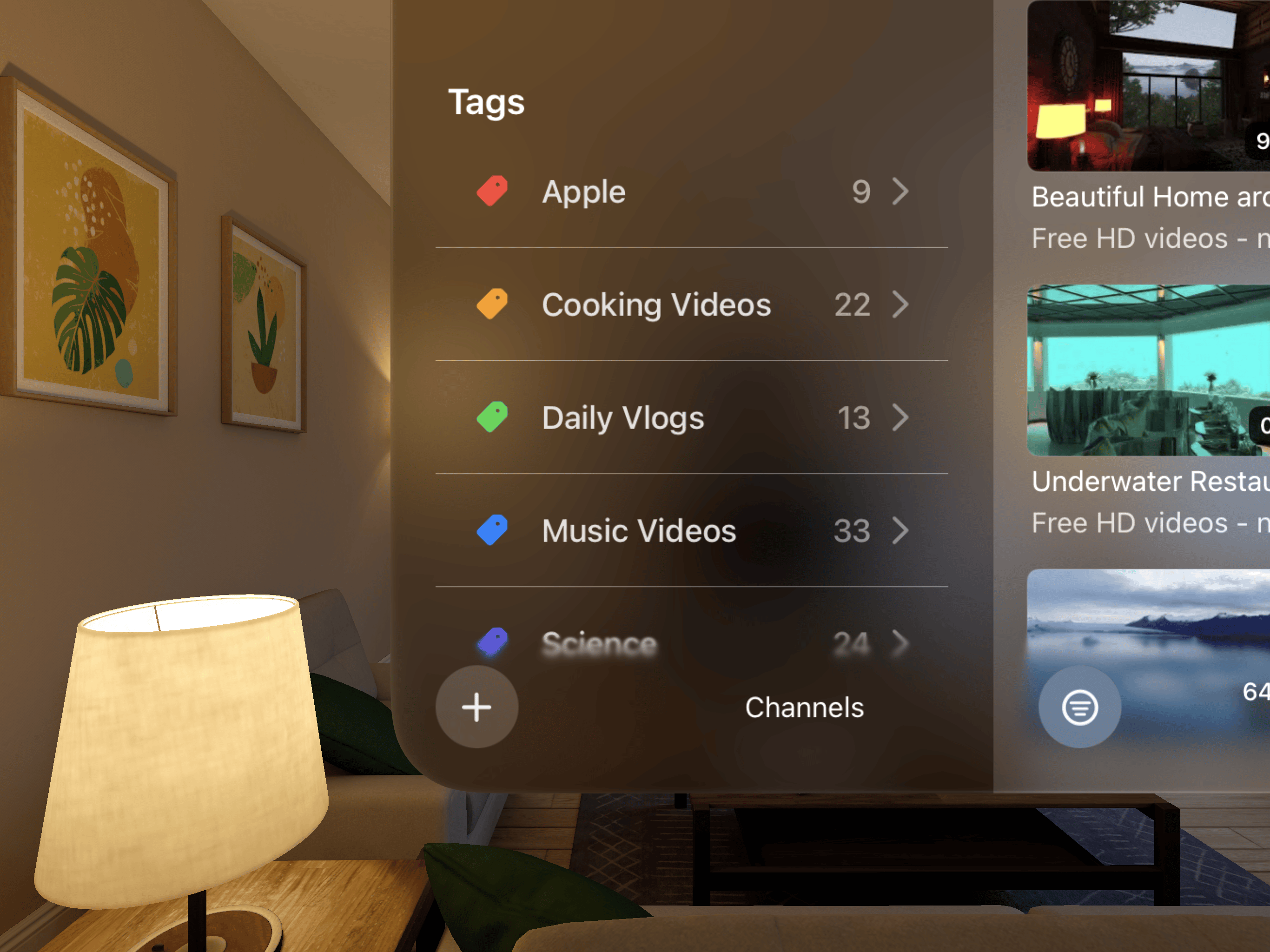
Price and Availability
For a single purchase of just $2.99 you can get Play on your iPhone, iPad, Mac, Apple Vision Pro, and Apple TV, with all its great features for saving and organizing videos for later. You can also enhance your experience with Play Premium, an optional subscription that unlocks additional features.
The following table compares the features available on each version:
| Play Basic | Play Premium | |
|---|---|---|
| Price | $2.99 (single purchase) | $2.99/mo or $19.99/yr or $99.99 (single purchase) |
| Add Videos | ✔ | ✔ |
| Watch In-App | ✔ | ✔ |
| Video Transcripts | ✔ | |
| Chapters and Timestamps | ✔ | |
| Bookmarks | ✔ | |
| Recommended By | ✔ | |
| Follow Channels | ✔ | |
| Per-Channel Settings | ✔ | |
| Channel Folders | ✔ | |
| Hide YouTube Shorts | ✔ | |
| AI Assistant | ✔ | |
| Add Tags | ✔ | ✔ |
| Merge Tags | ✔ | |
| Tag Folders | ✔ | |
| Auto-Tagging | ✔ | ✔ |
| Smart Search | ✔ | ✔ |
| Smart Search Folders | ✔ | |
| App Shortcuts | ✔ | ✔ |
| Customization Options | ✔ | ✔ |
| iCloud Sync | ✔ | ✔ |
Play requires at least iOS/iPadOS 17, macOS Sonoma, and tvOS 18.
Release Date
Feb 08, 2022.
Questions?
Don't hesitate to reach out via email with any questions you may have.
