MusicHarbor Press Kit
About MusicHarbor
MusicHarbor is an award-winning app that helps you stay on top of new music releases, music videos, news, and concerts from all your favorite artists and record labels.
MusicHarbor collects and arranges new releases from the artists you follow in a chronological list. It guarantees you will see everything that’s new and won’t miss anything. You can quickly get started by importing artists from your Apple Music, Spotify, and Last.fm accounts, or also add them manually.

Core Features
- Track Everything: new and upcoming music releases, videos, interviews and live performances, news, concerts, and more. Preview tracks and music videos. Save upcoming singles to a playlist, create calendar events for albums that will be released soon, and much more.
- Import Artists: Apple Music, Spotify, Last.fm, and your local music library.
- Connect Your Streaming Service: add songs to your Apple Music or Spotify library and playlists. Open albums in the Music app, Spotify, YouTube Music, Tidal, Deezer, or dozens of different services using Songlink.
- Filter Releases by Type: choose which kinds of releases you want to know about: full albums, singles, EPs, remixes, live performances, and acoustic albums.
- Discover New Artists: explore and preview top charts to discover trending artists and expand your music collection.
- Interactive Widgets: view and interact with MusicHarbor right from your Home Screen, Lock Screen, Control Center, and Desktop.
- Bookmarks: save albums and videos for later with a built-in bookmarking feature.
- App Shortcuts: manage MusicHarbor with custom actions in the Shortcuts app, including support for predicate filtering for finding albums, artists, music videos, and actions to change the app’s settings.
- Charts: View charts and statistics about your music releases and favorite artists.
- iCloud Sync: your artists, record labels, and releases are synced to all your iOS, iPadOS, and macOS devices using the same iCloud account.
- iPhone, iPad, and Mac: you can use MusicHarbor on your favorite device as it is available on both the App Store and the Mac App Store with optimized versions for each platform.
- Modern Technologies: MusicHarbor is constantly updated and supports the newest iOS, iPadOS, and macOS features, such as Home Screen, Lock Screen, and Control Center interactive widgets, App Shortcuts, Shazam, Swift Charts, cursor and keyboard support, context menus, Spotlight search, iCloud sync, dynamic type, and more.
- Privacy-Focused: you don’t need an account to use the app, and all your data is processed locally on the device.
Links
App Store: apps.apple.com/us/app/id1440405750
Screenshots
You can download all images at once by clicking here, or right-click any image below to save a full-resolution screenshot individually:
iPhone
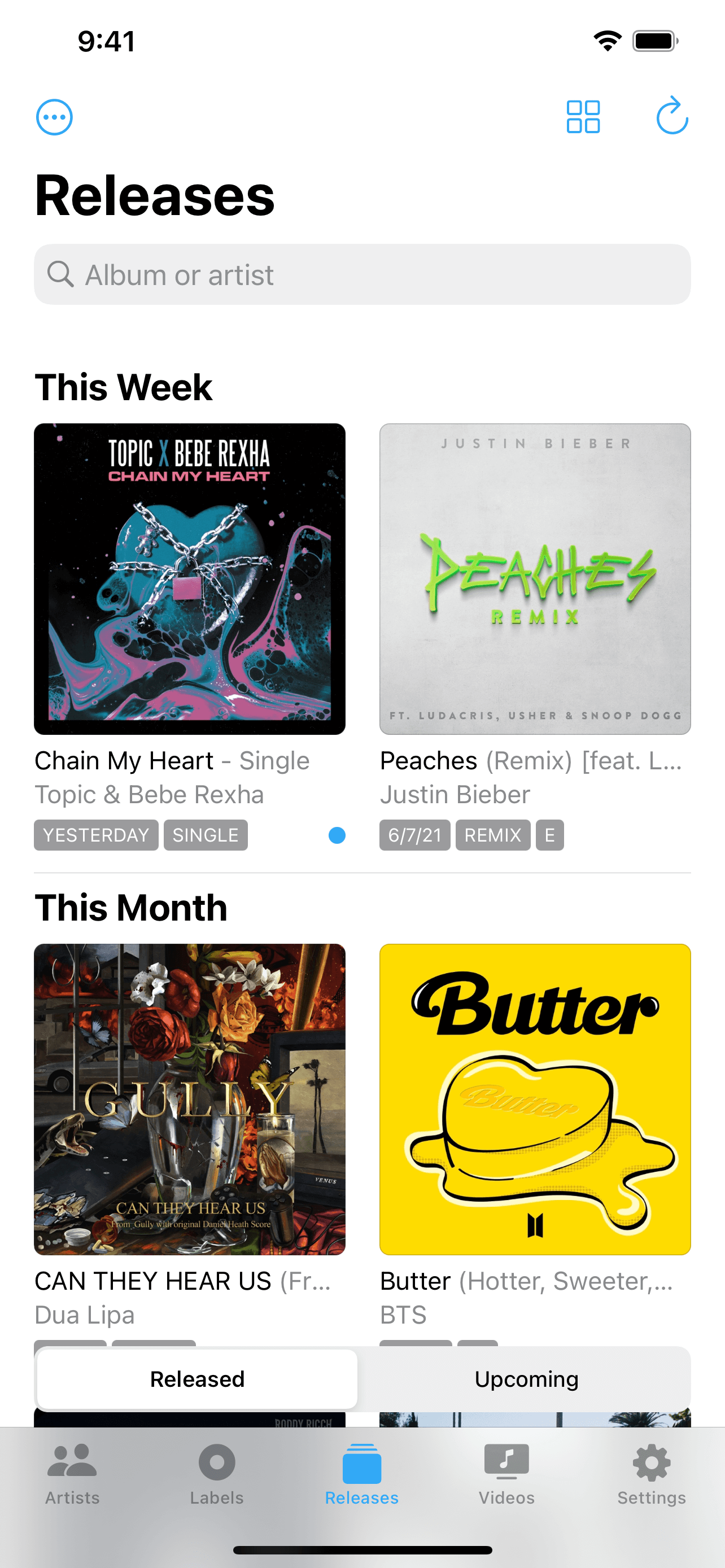
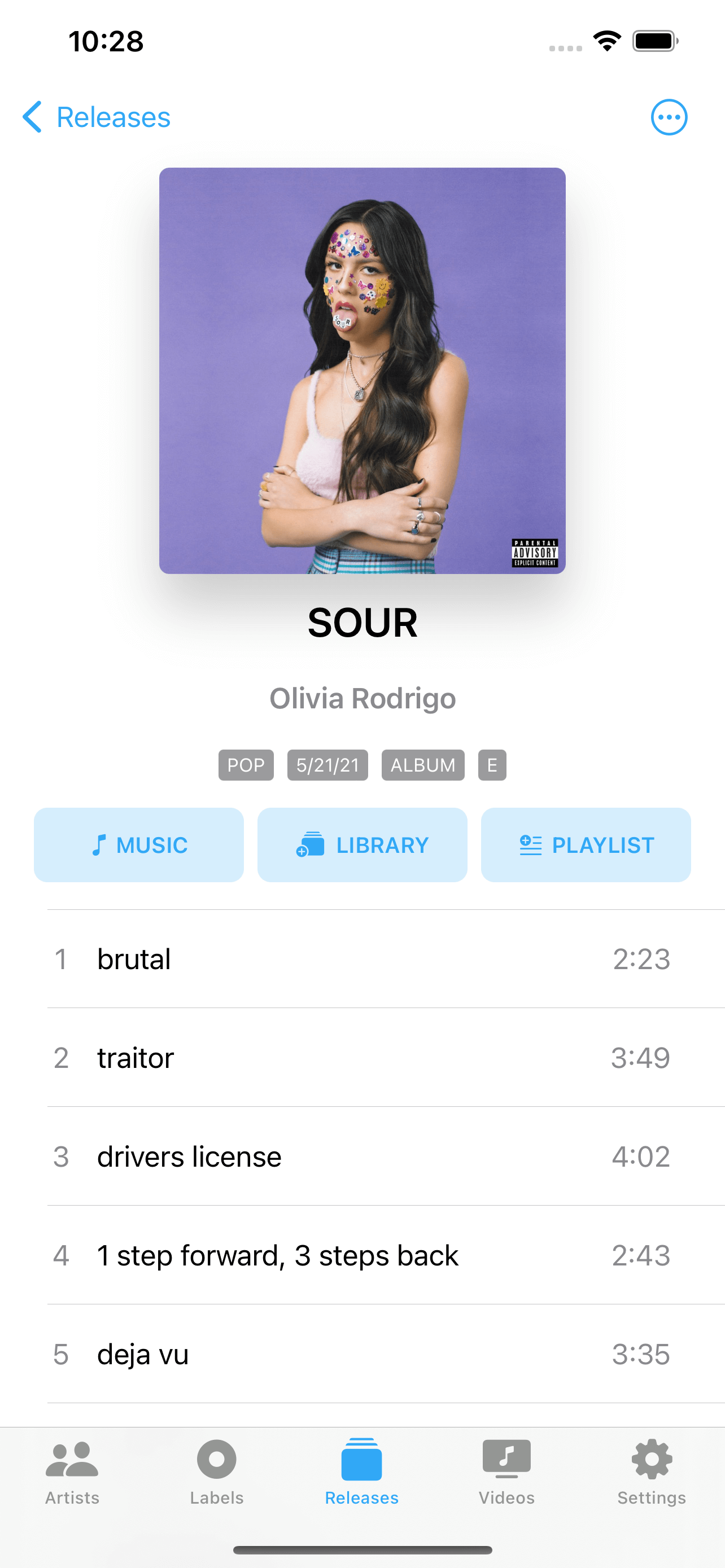
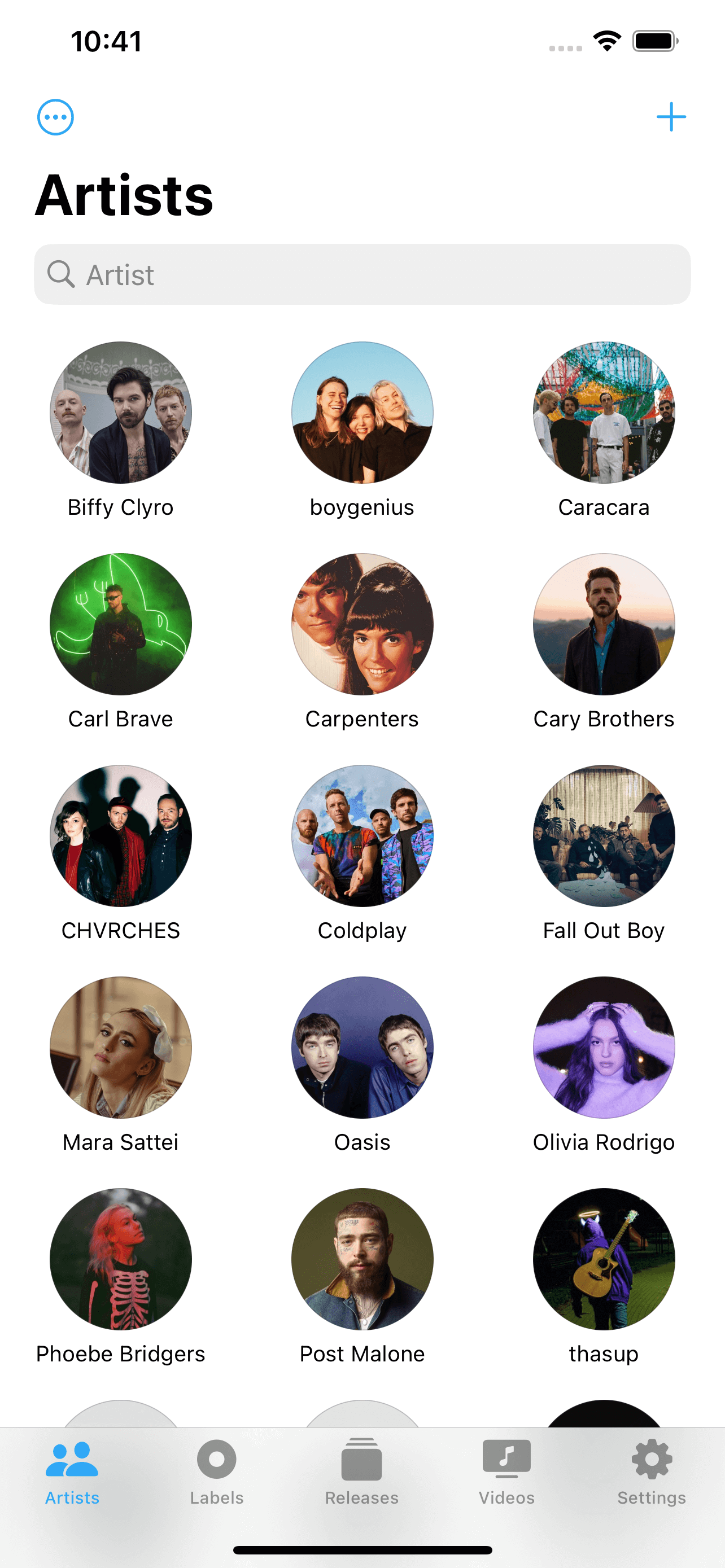
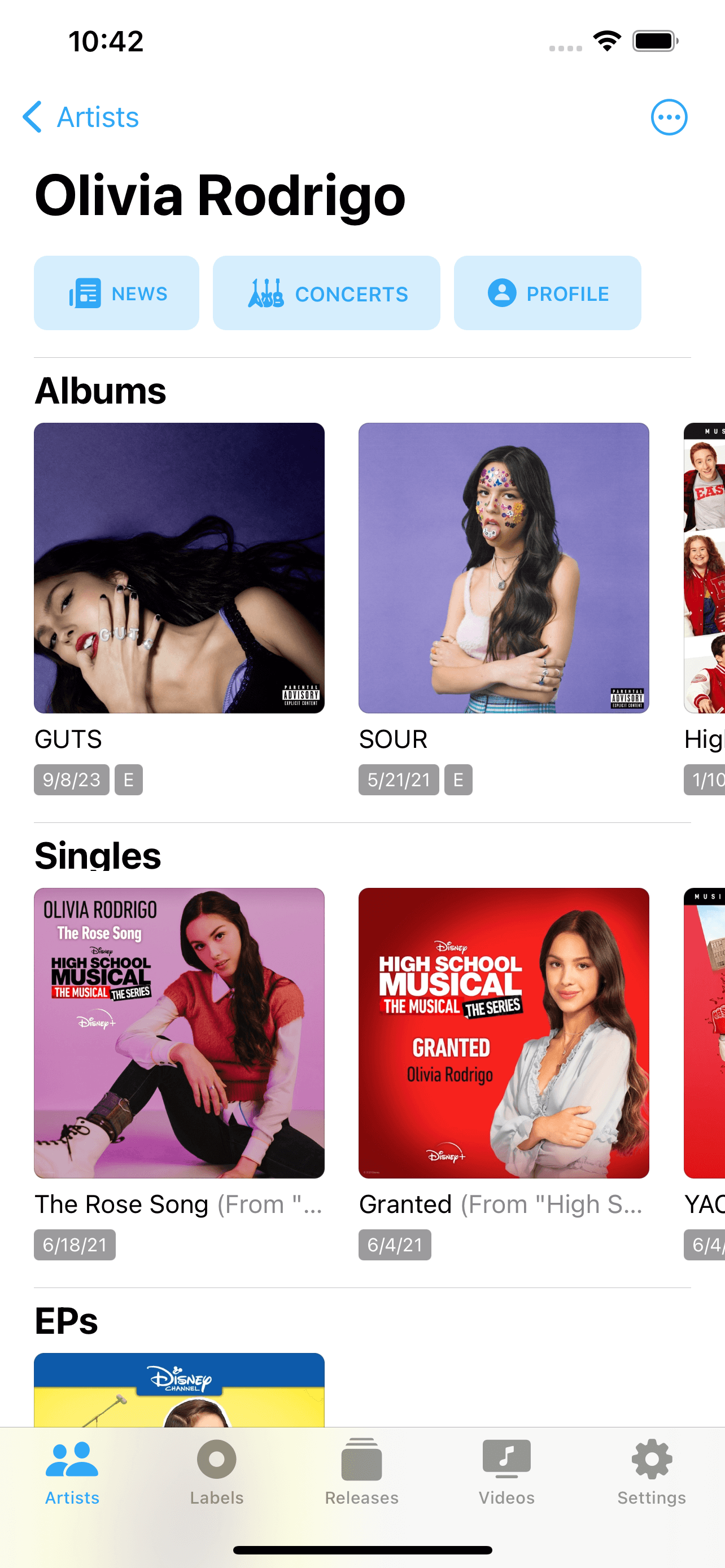

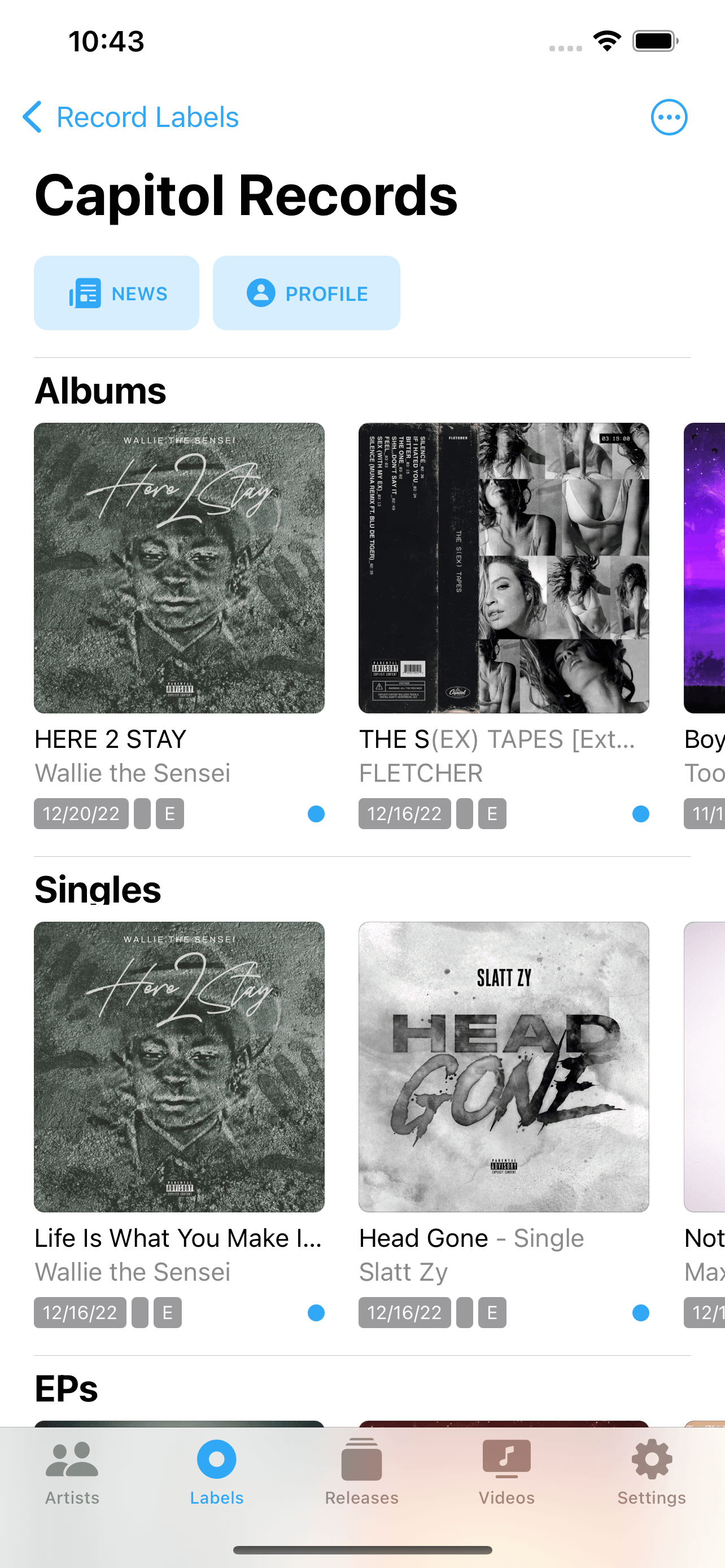
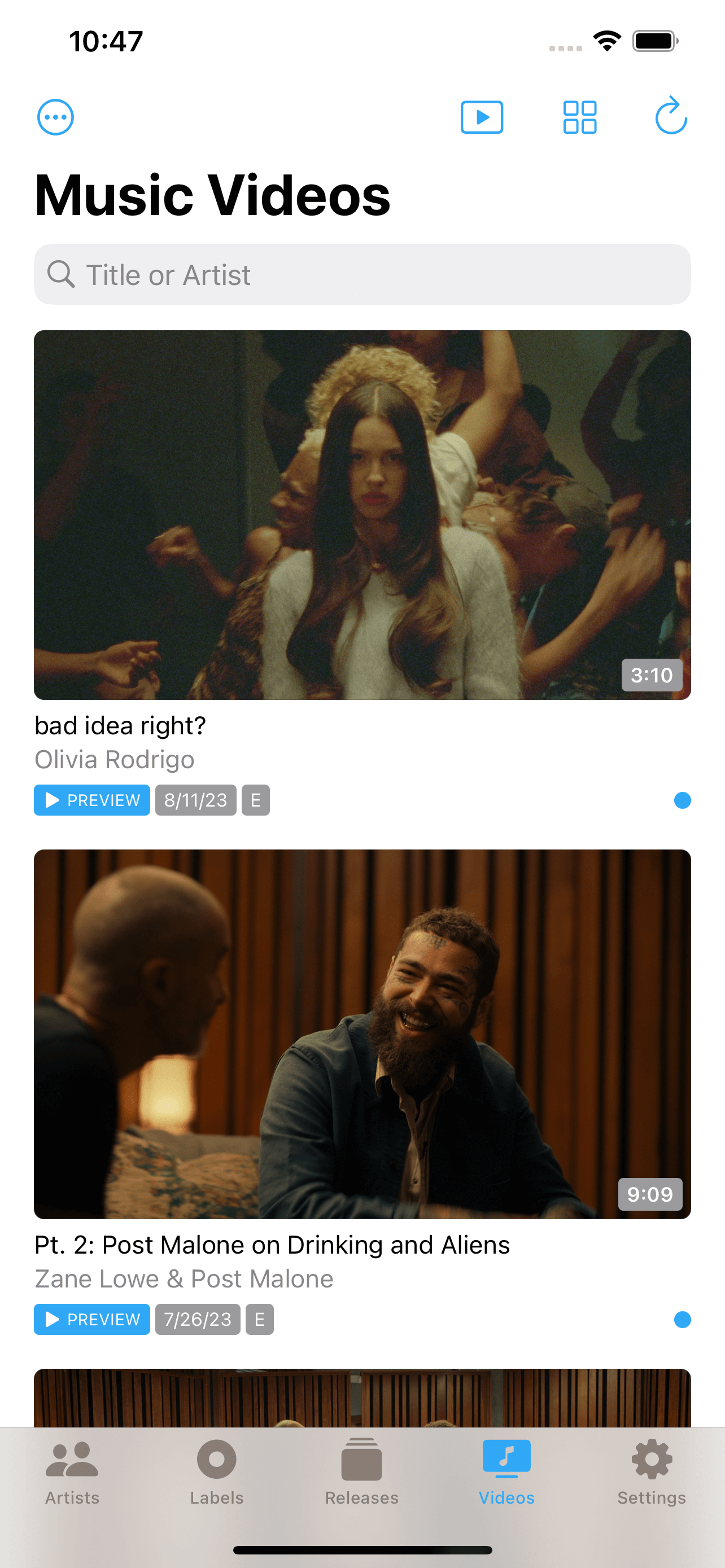
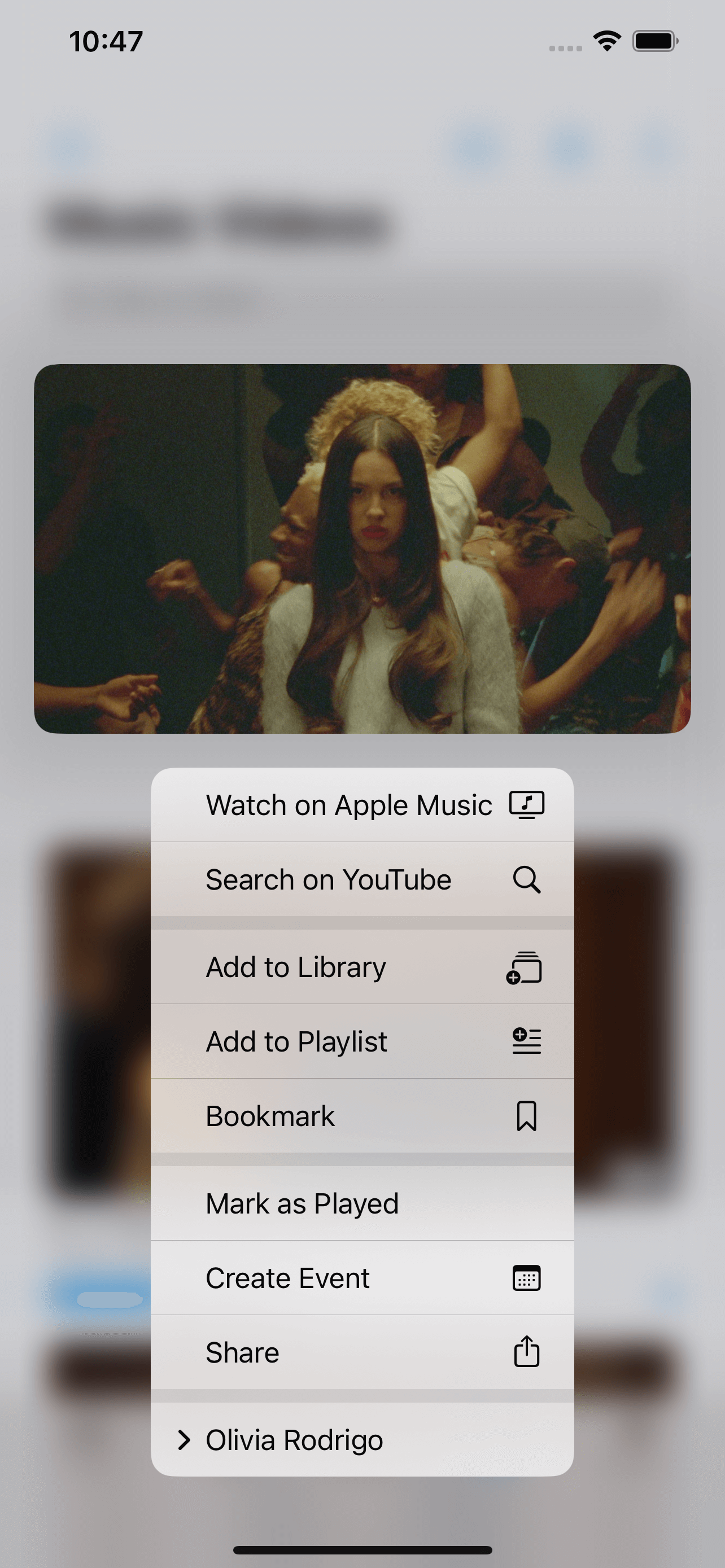
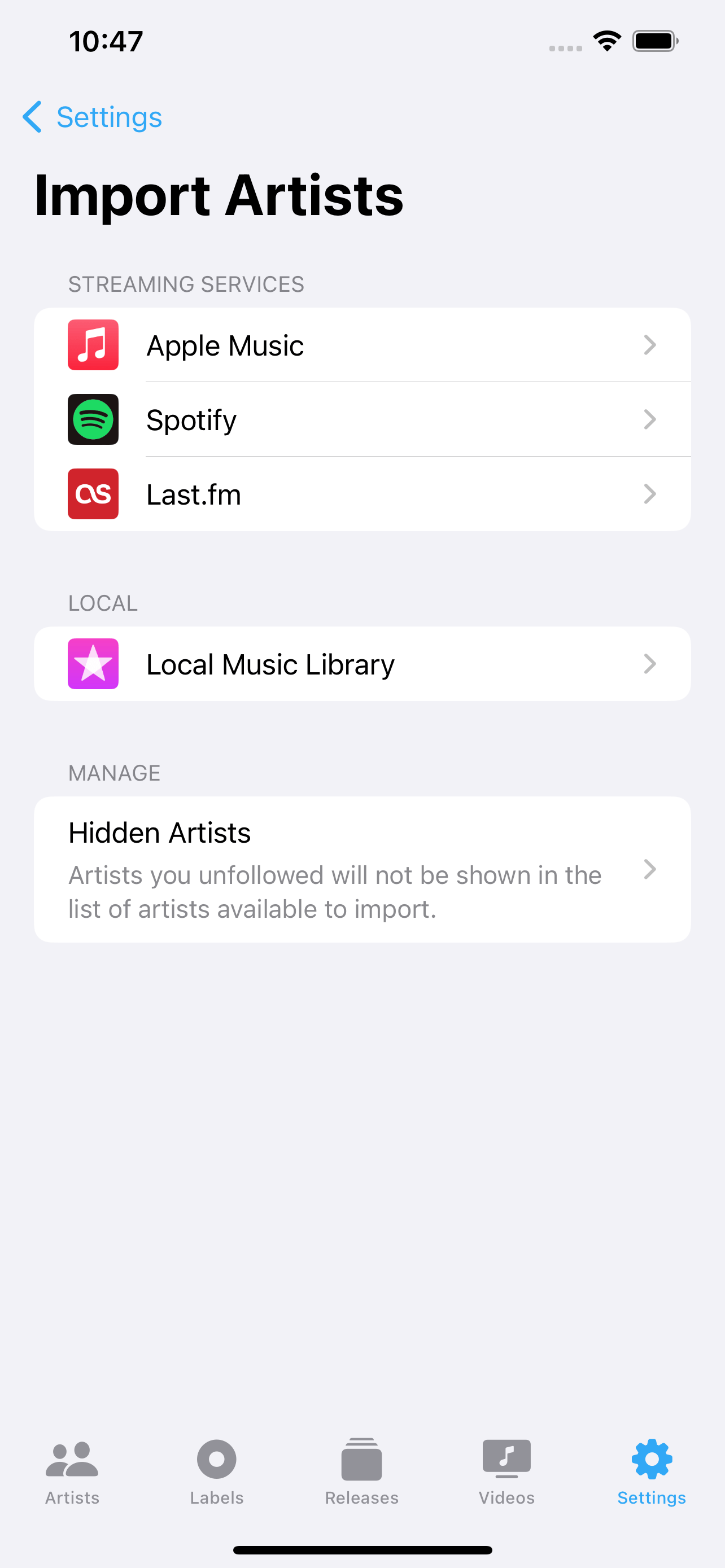
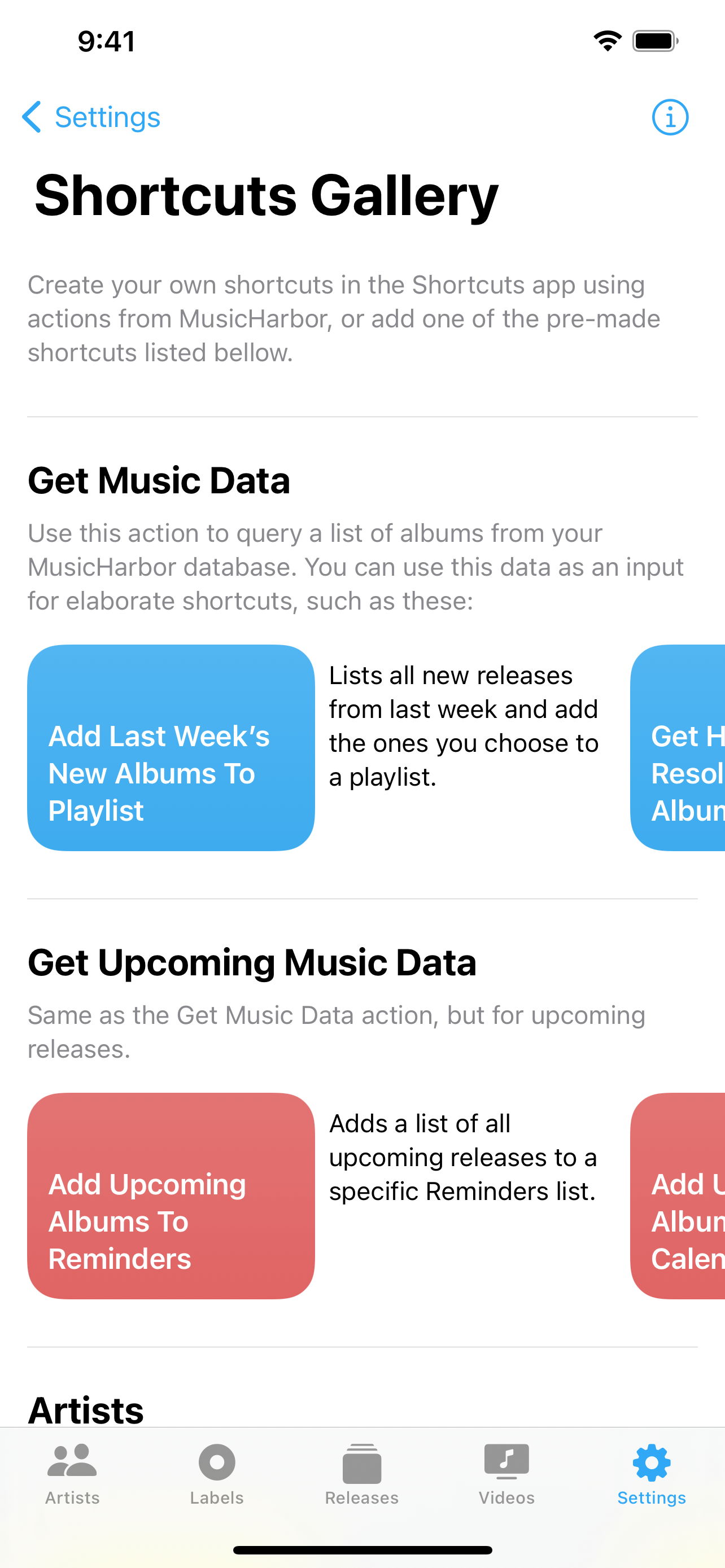
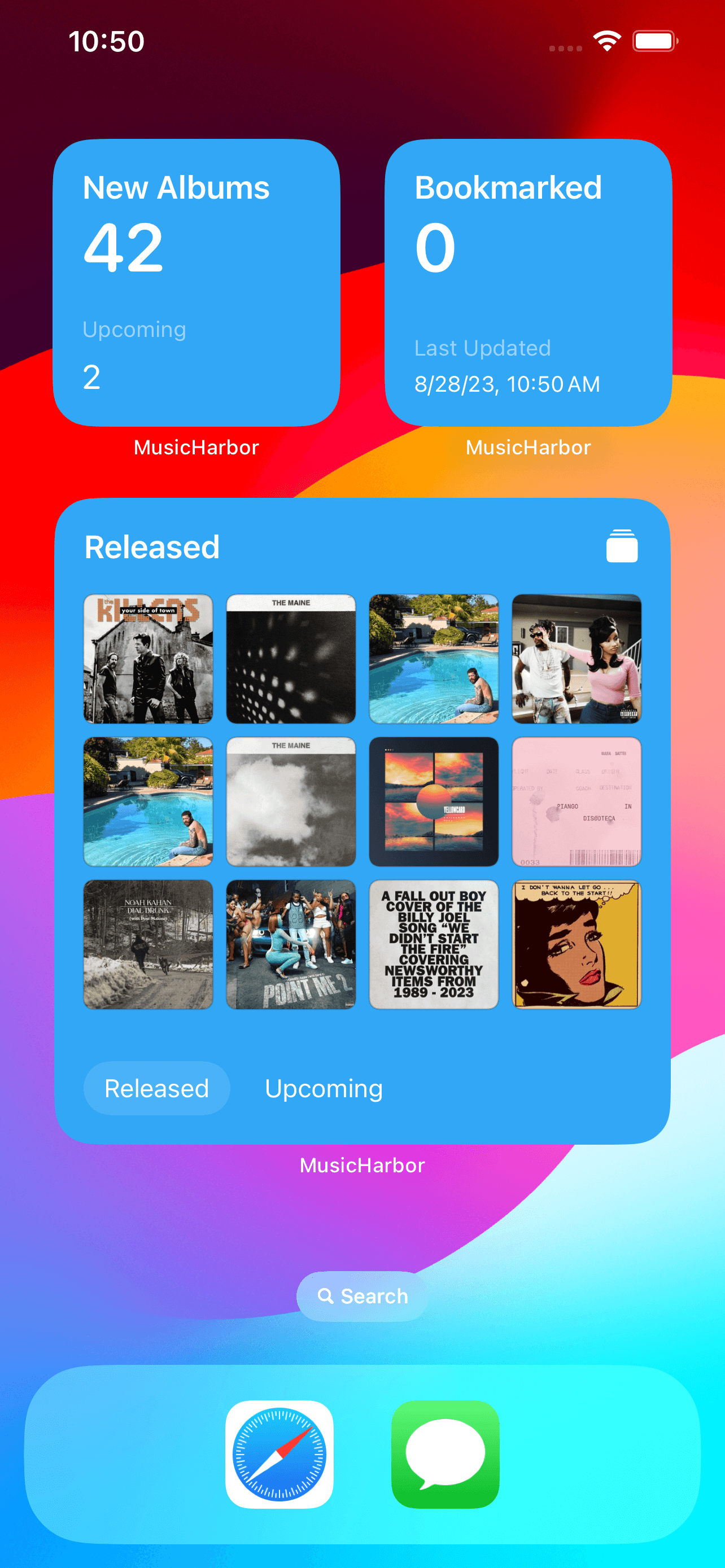
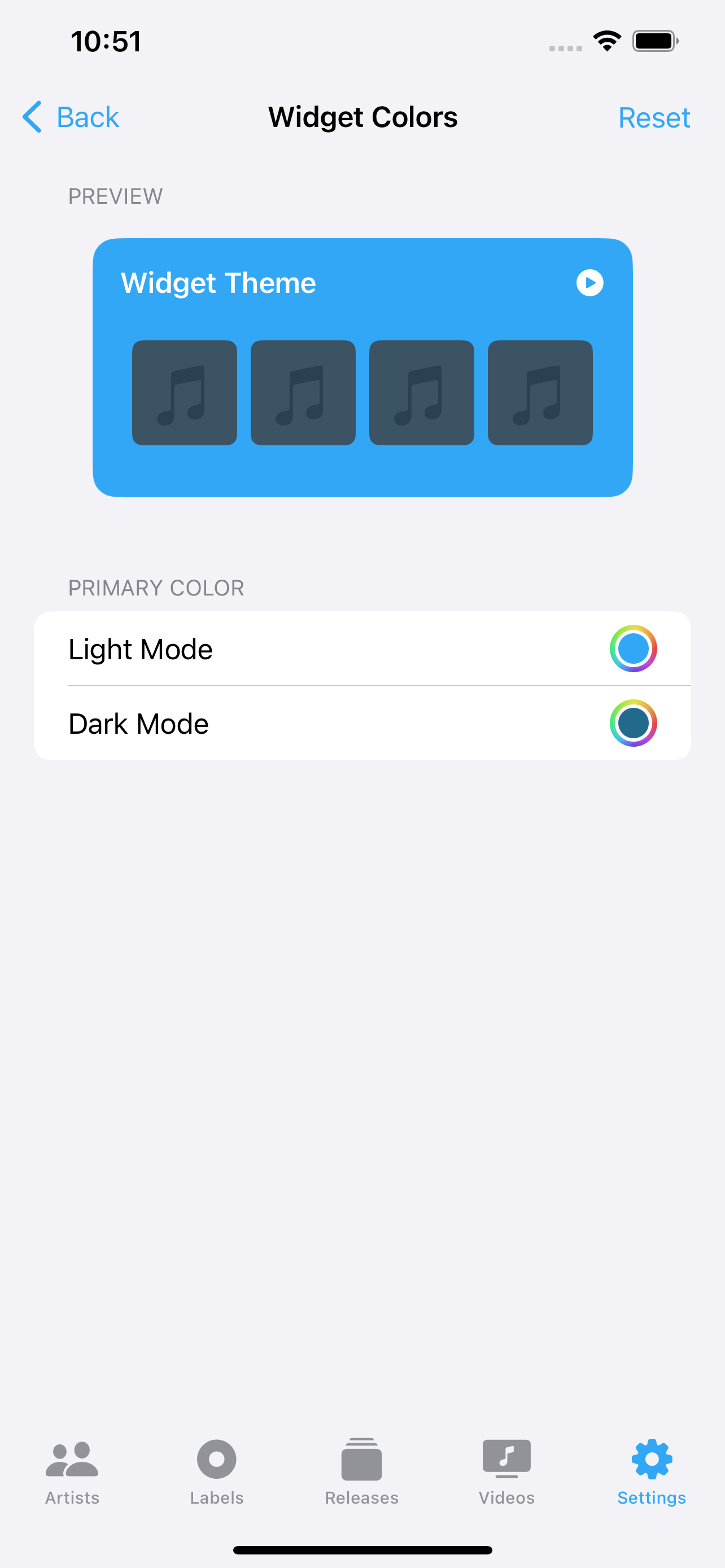
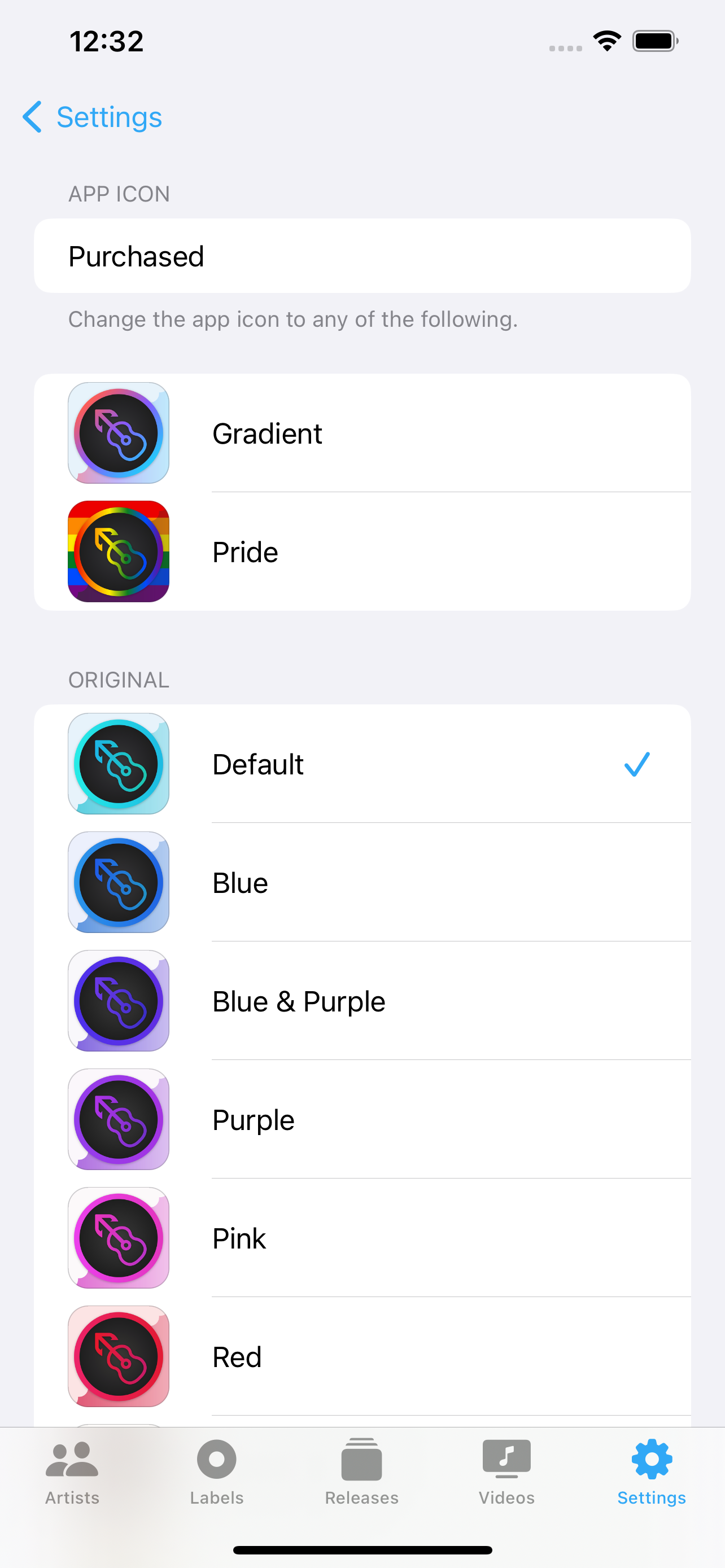
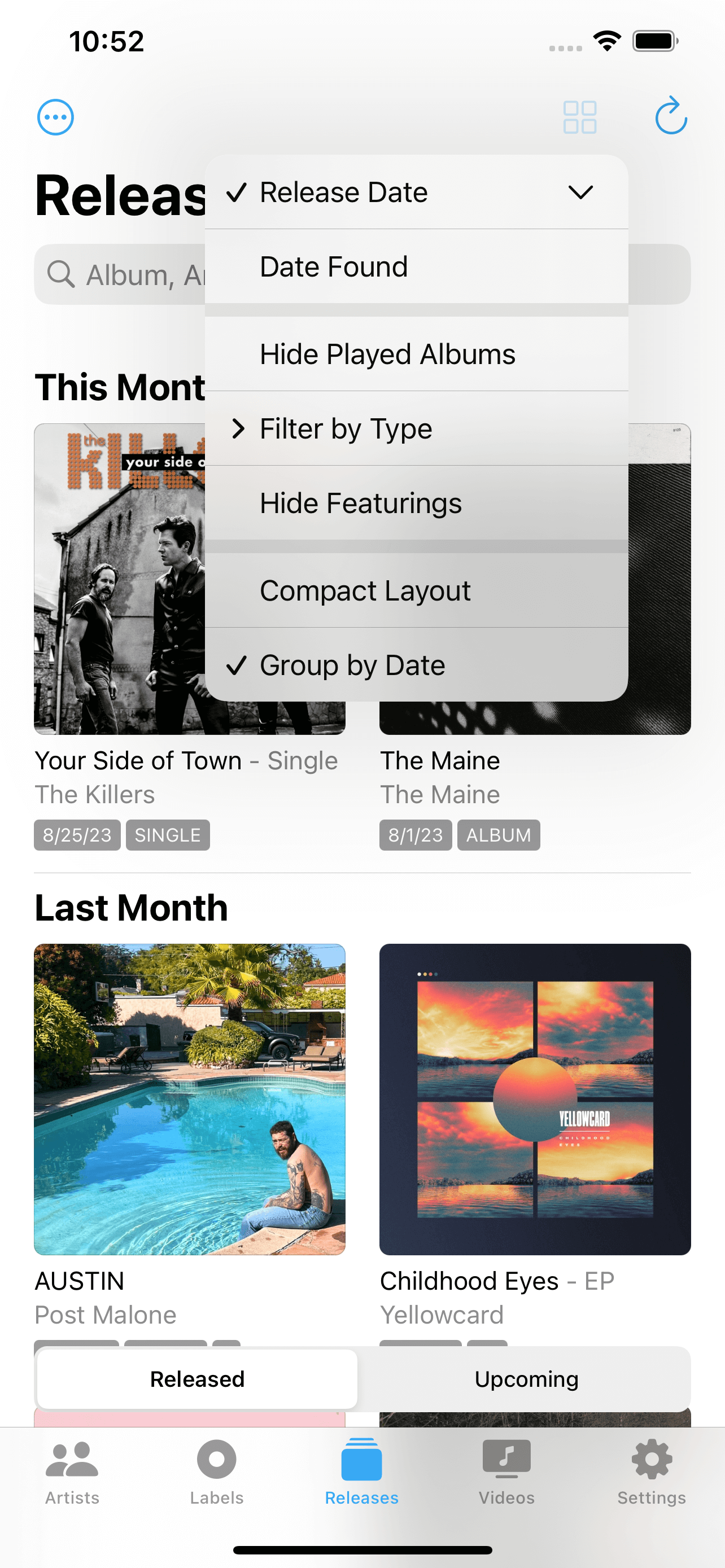
iPad
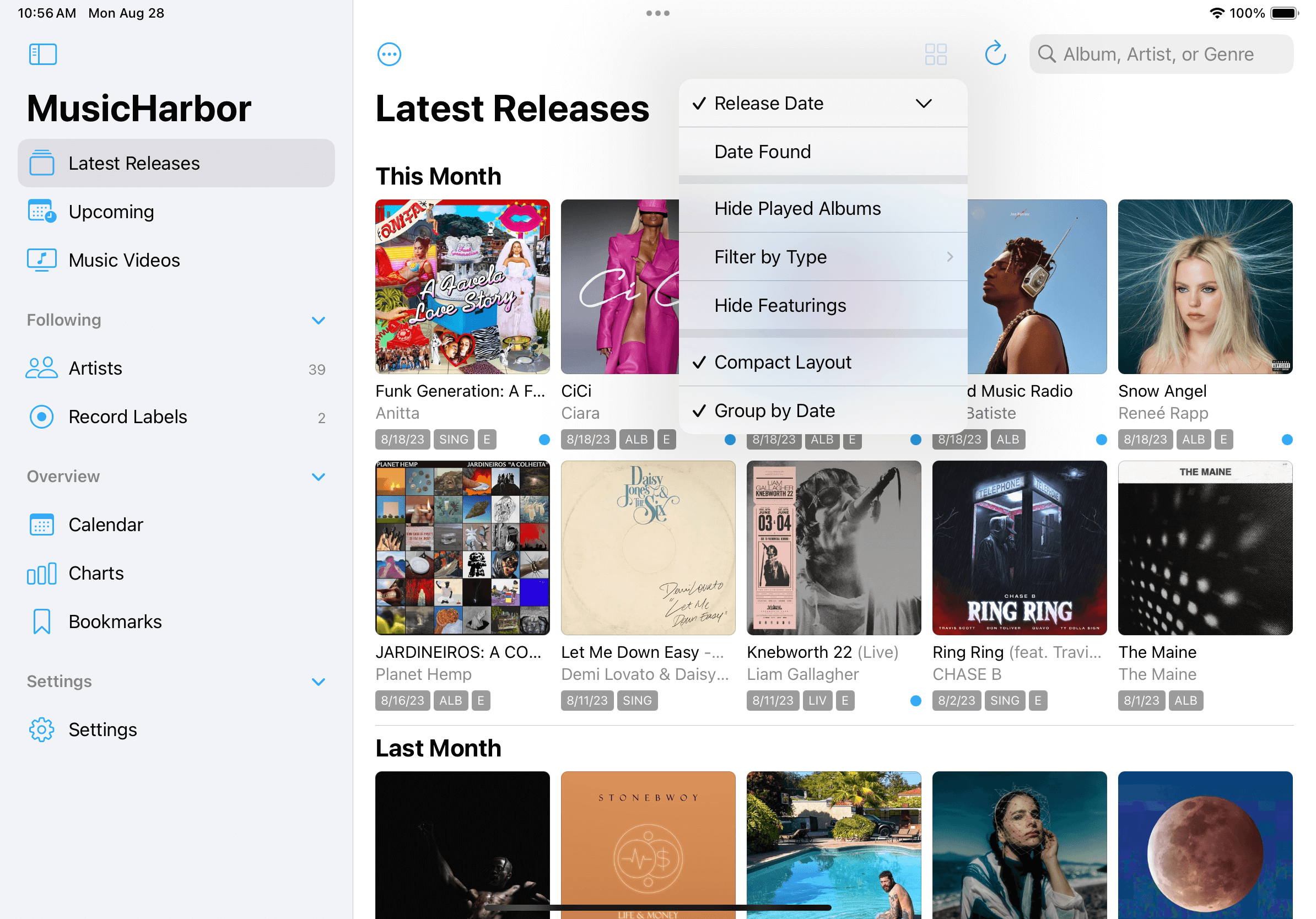
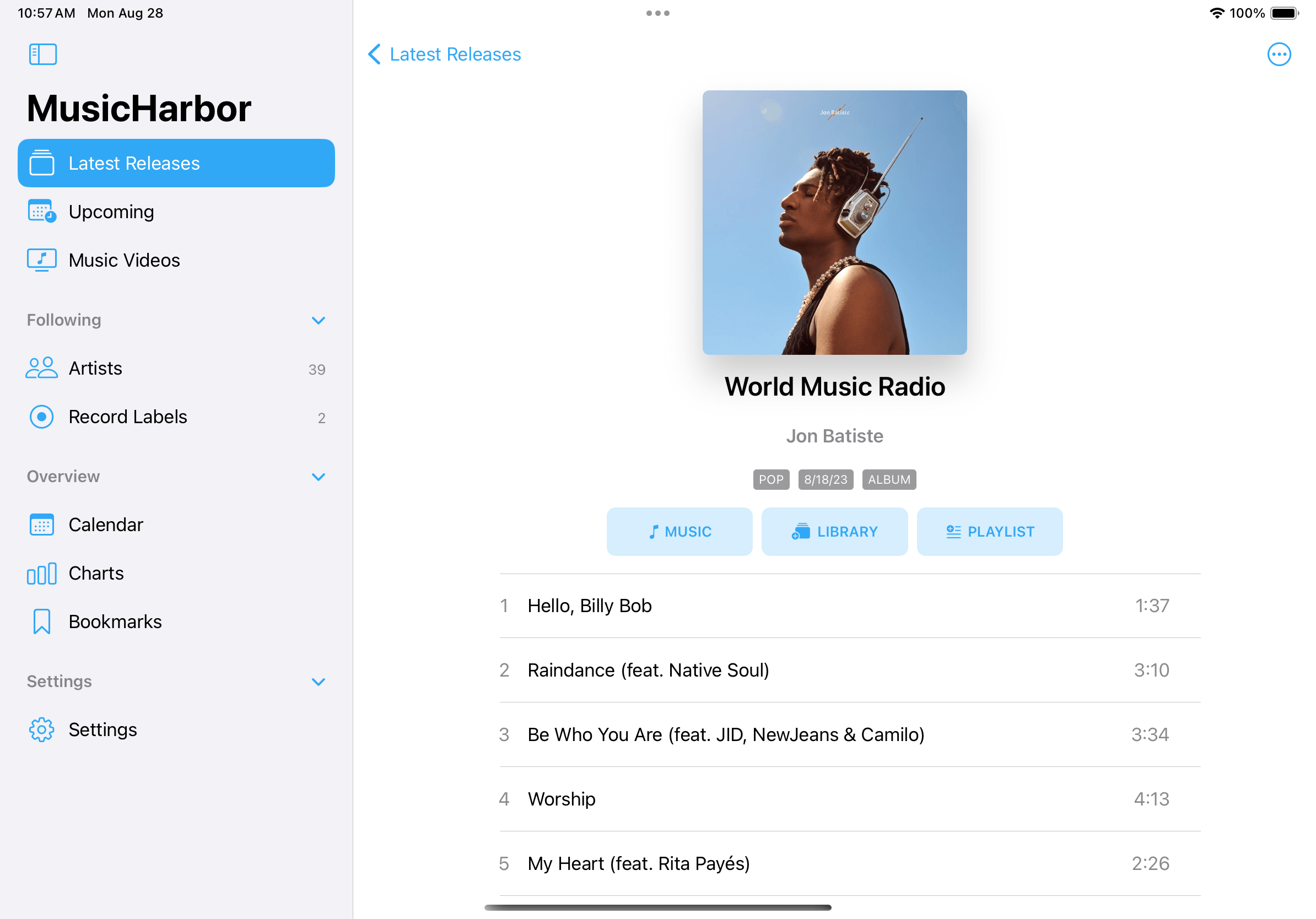
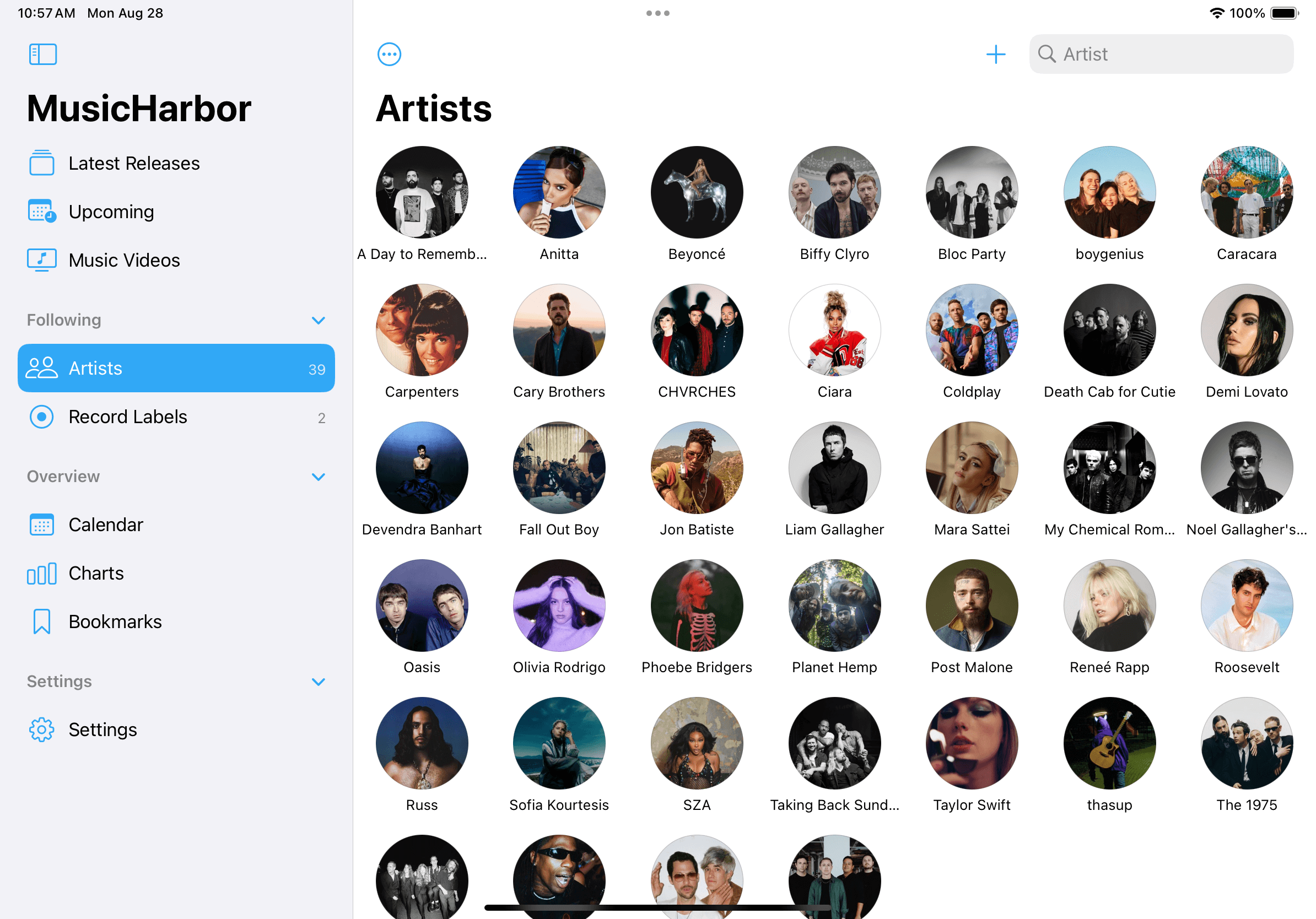
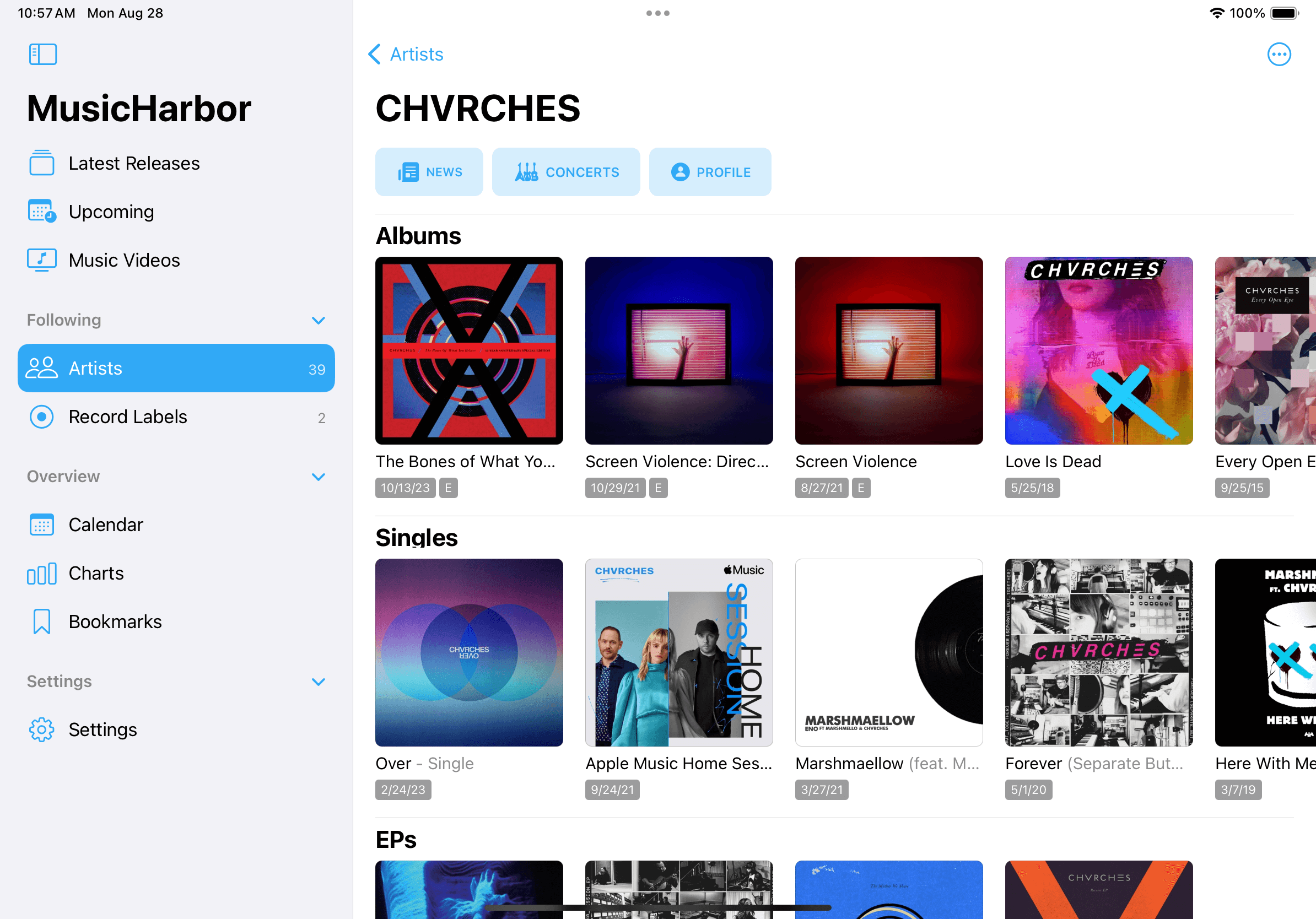
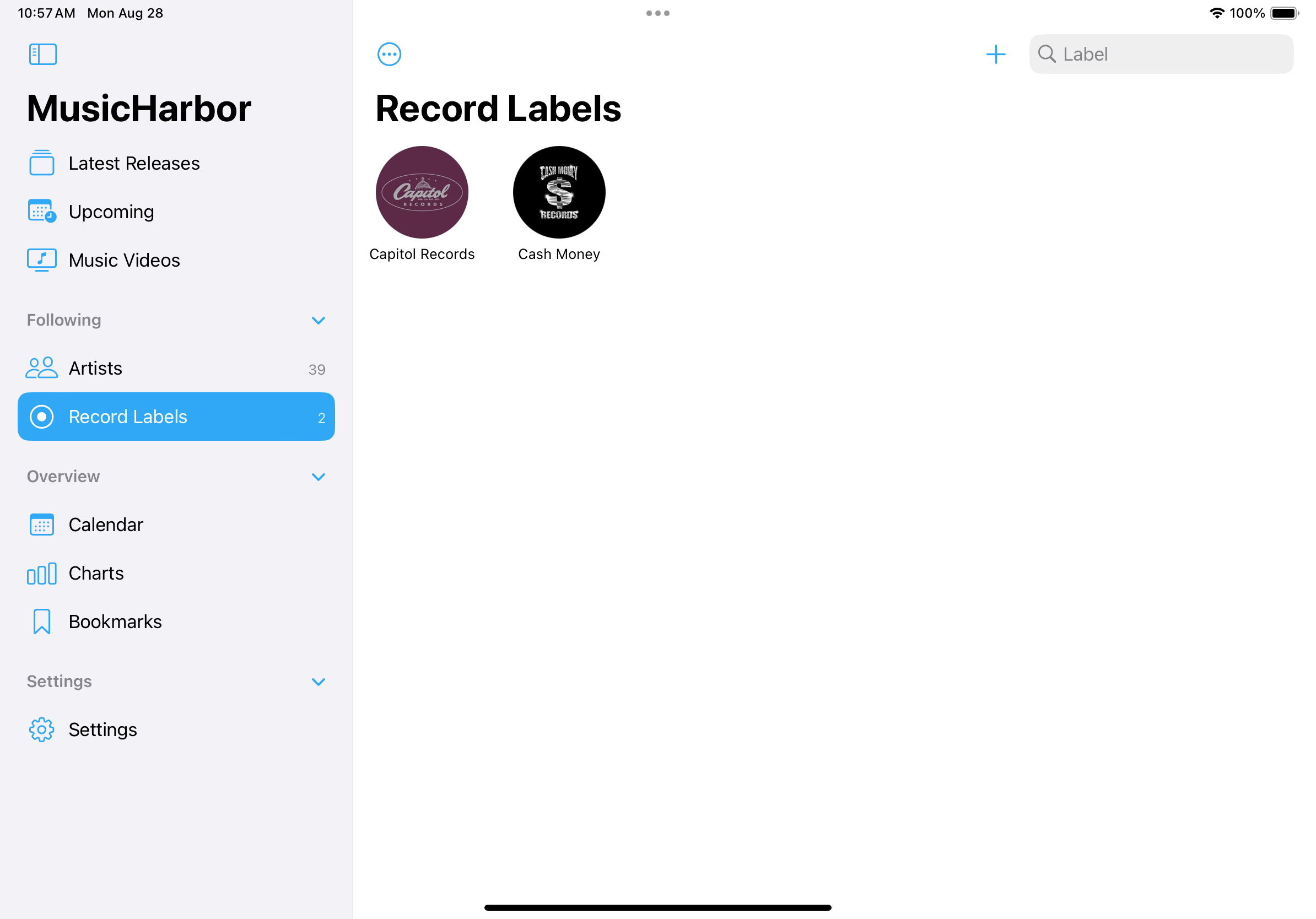
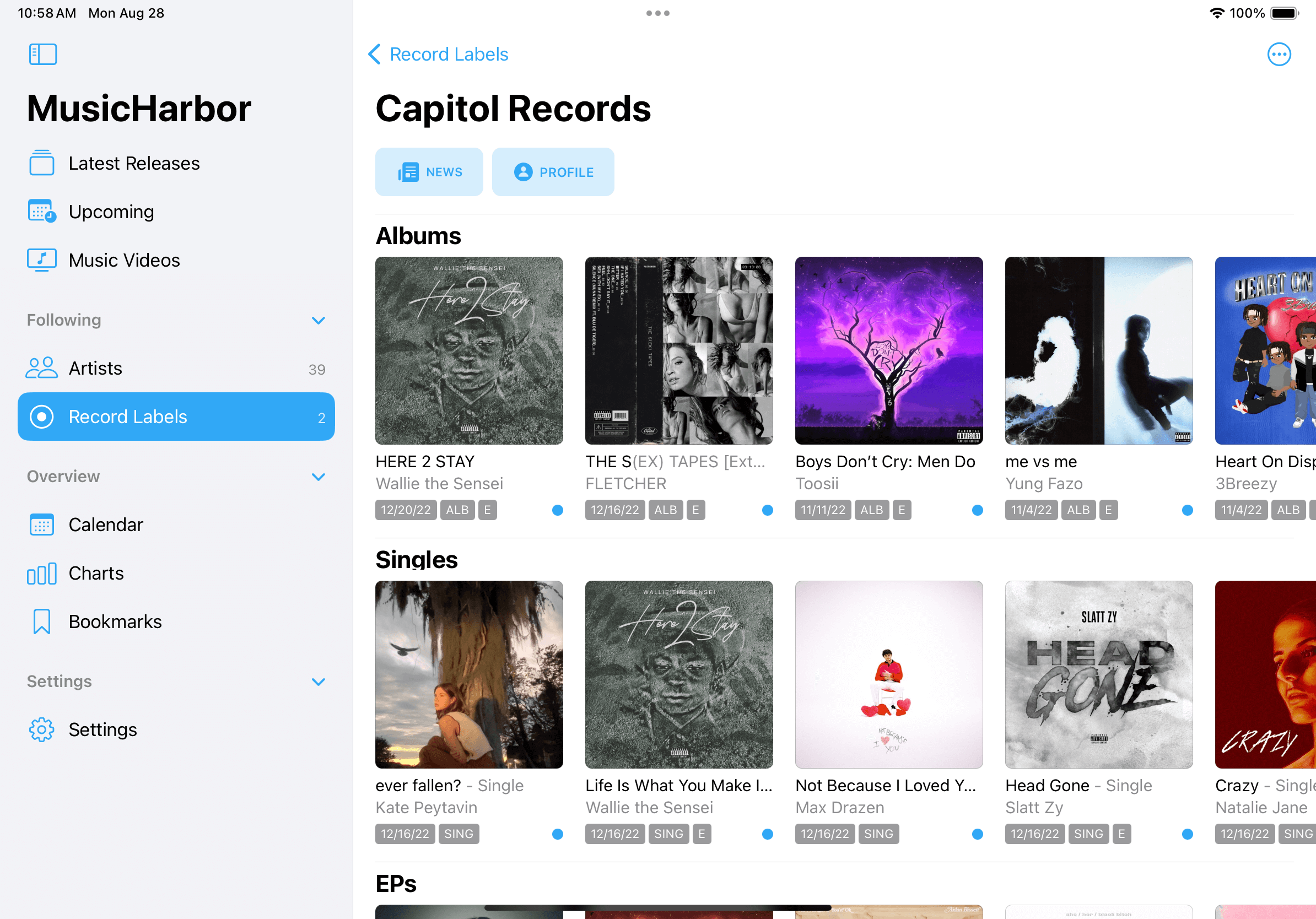
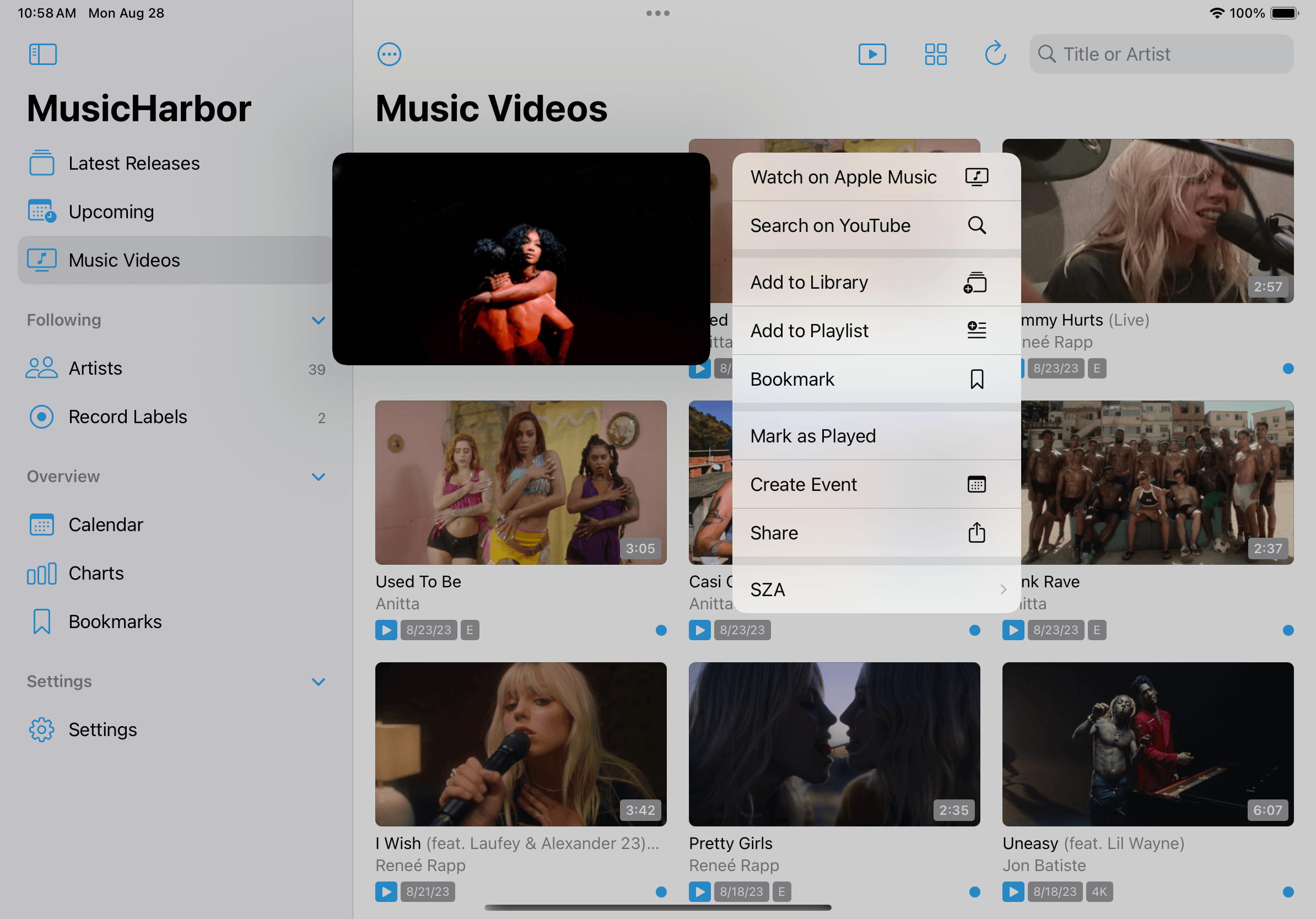
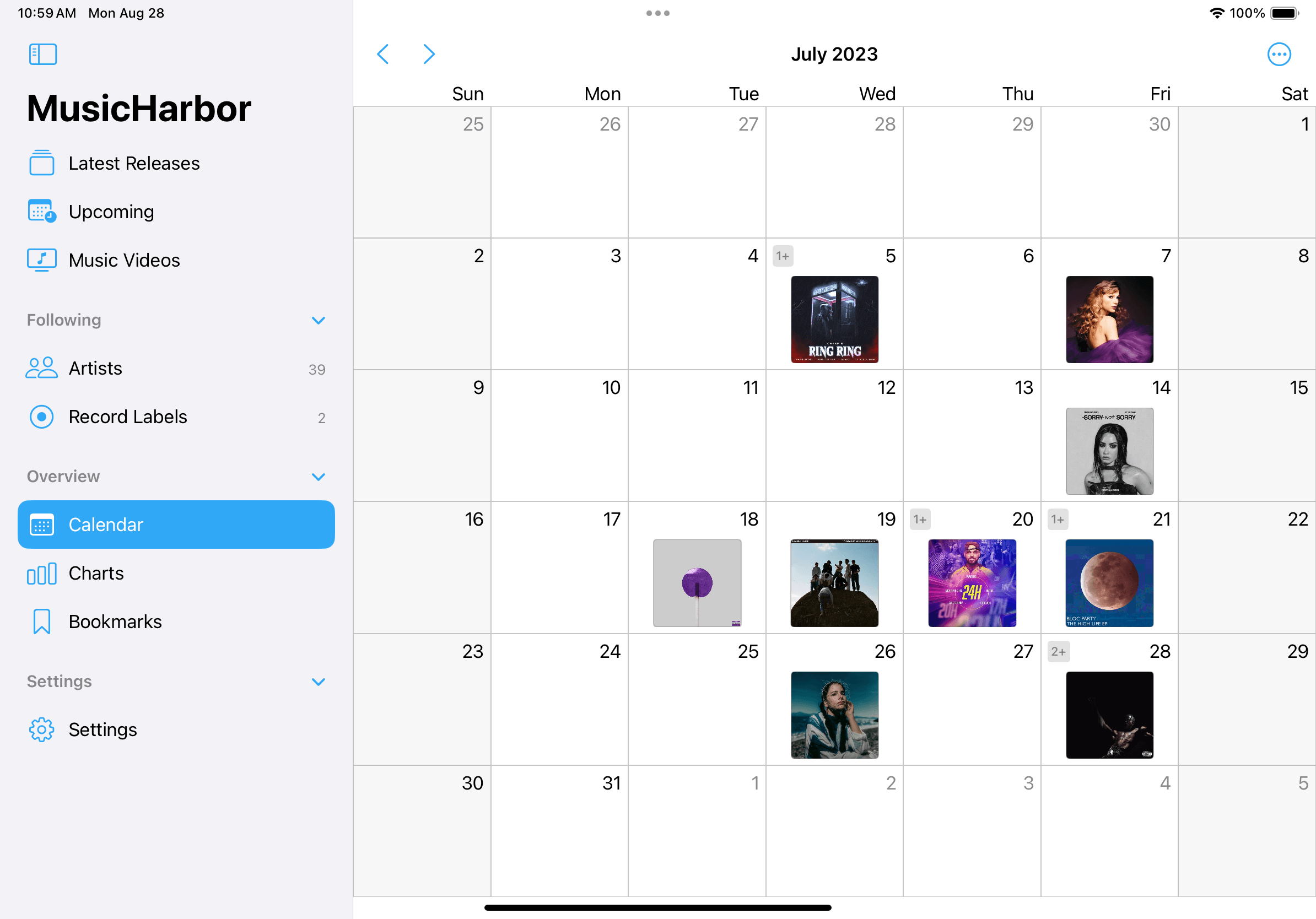
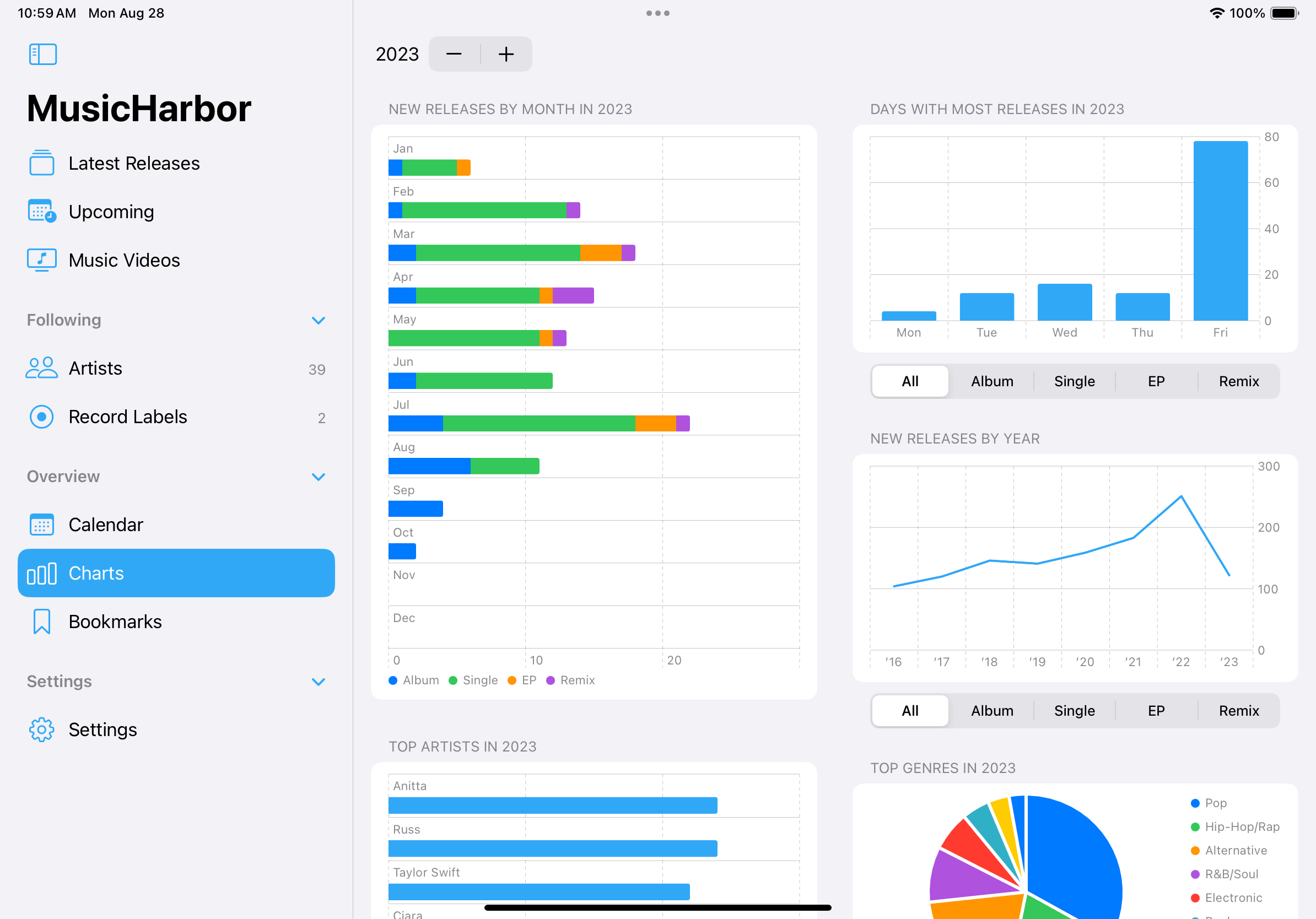
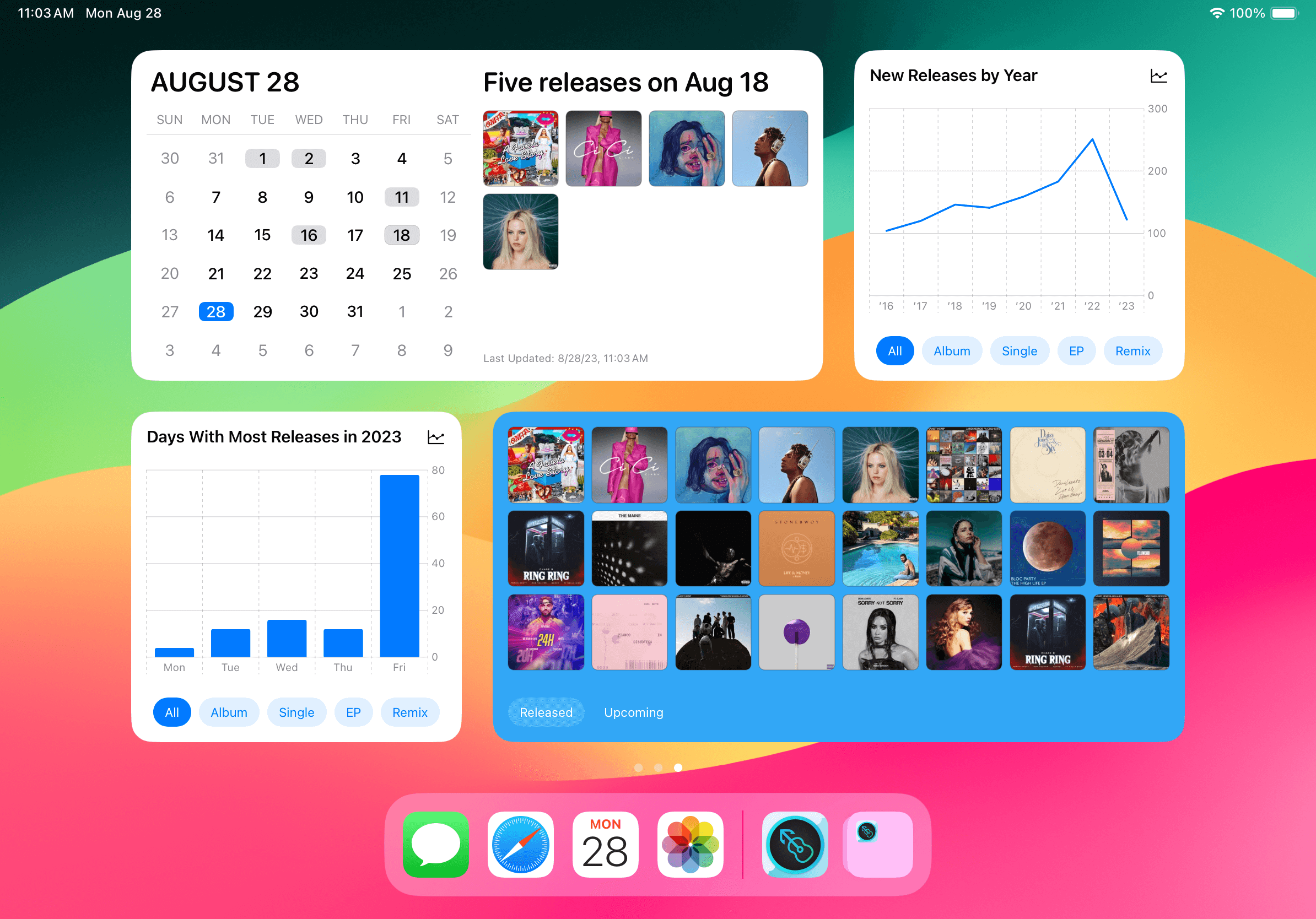
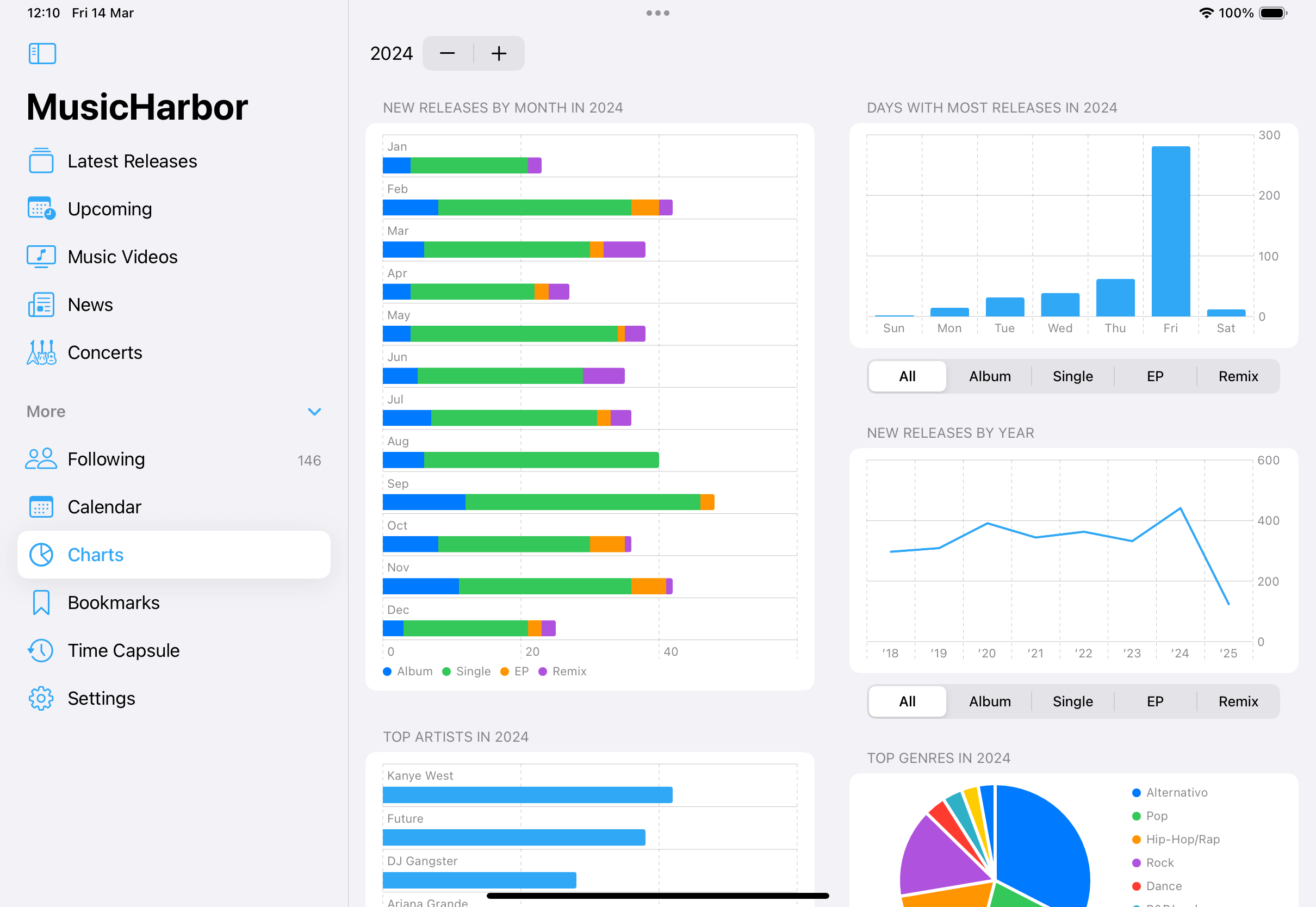
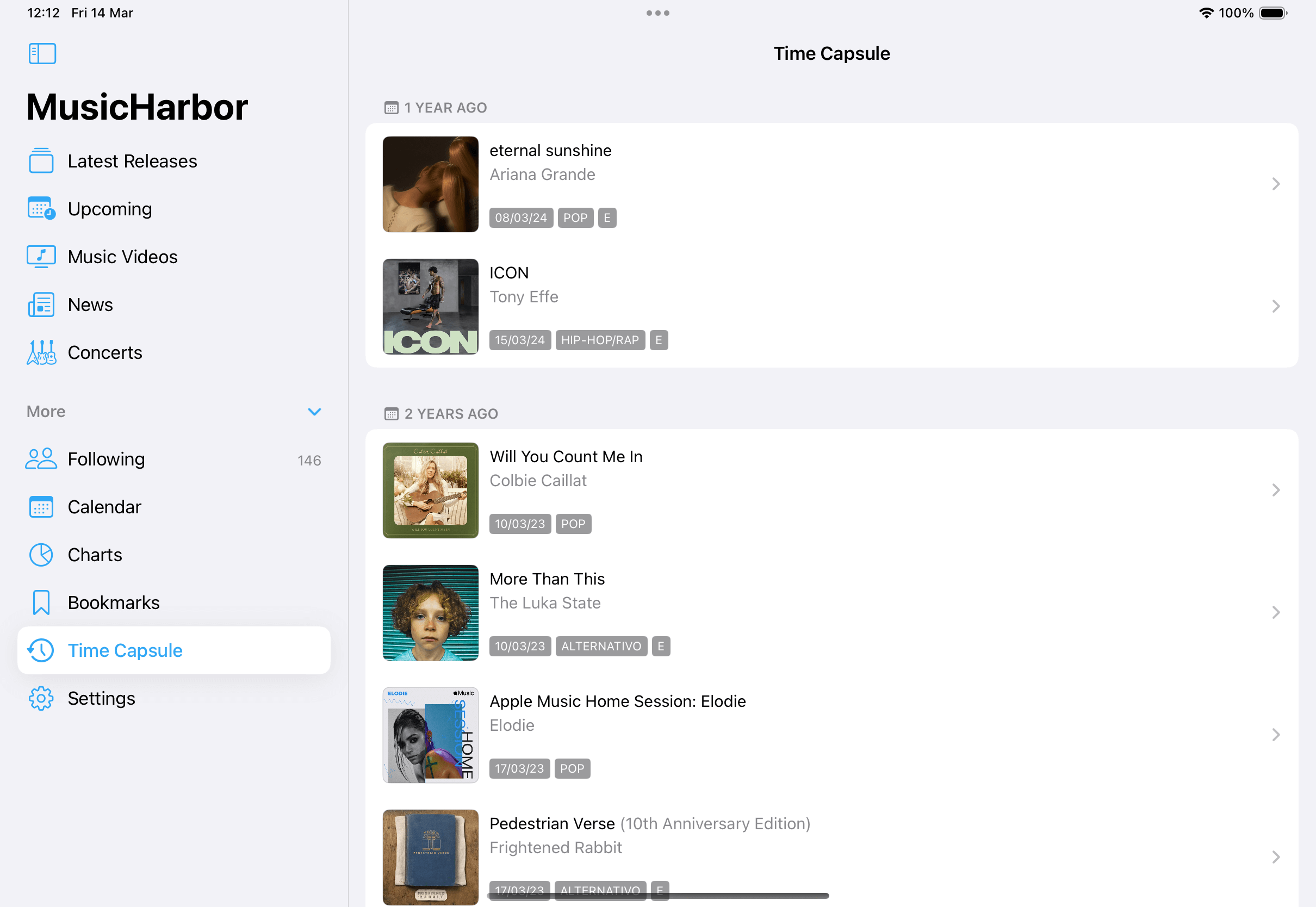
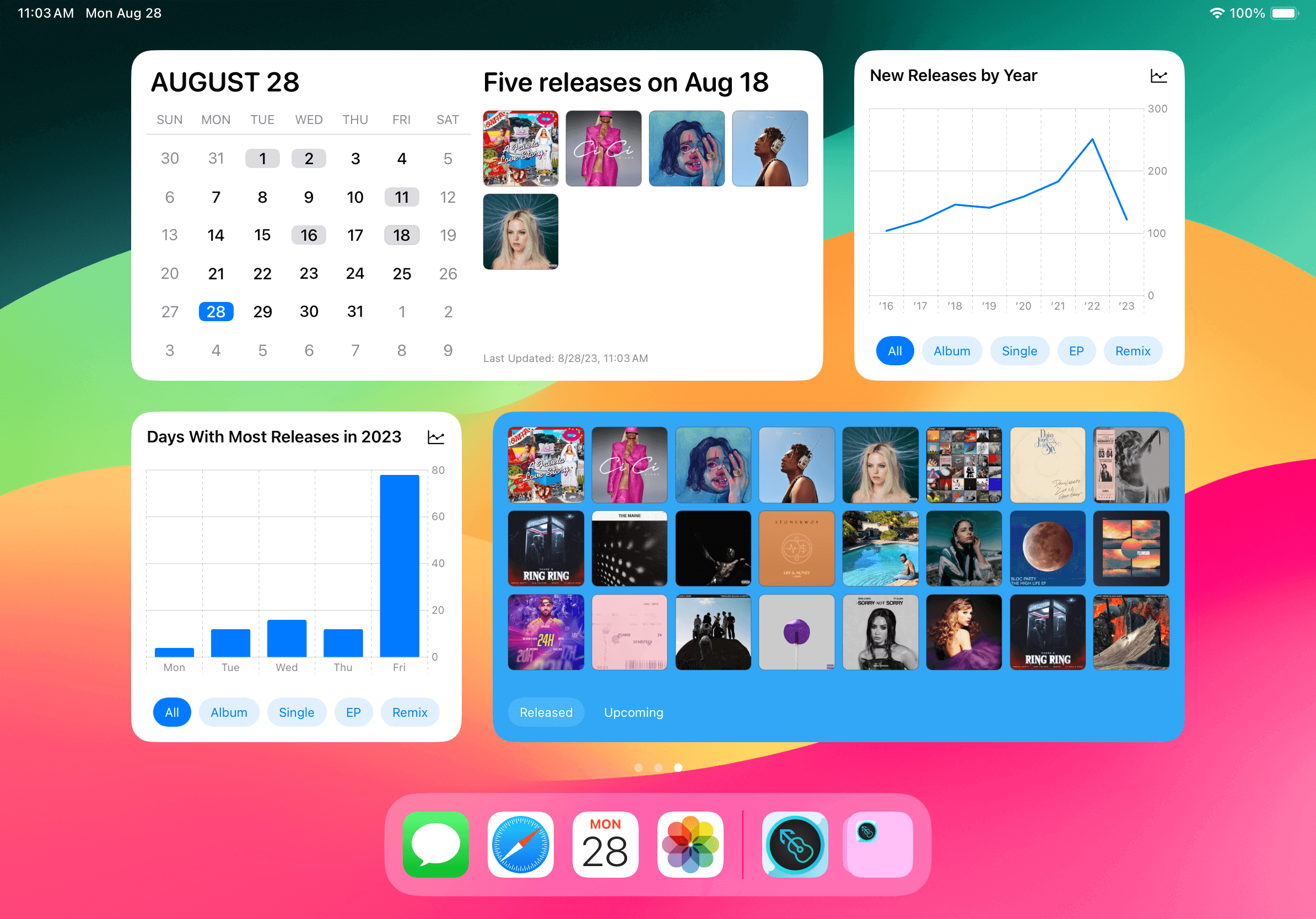
Mac
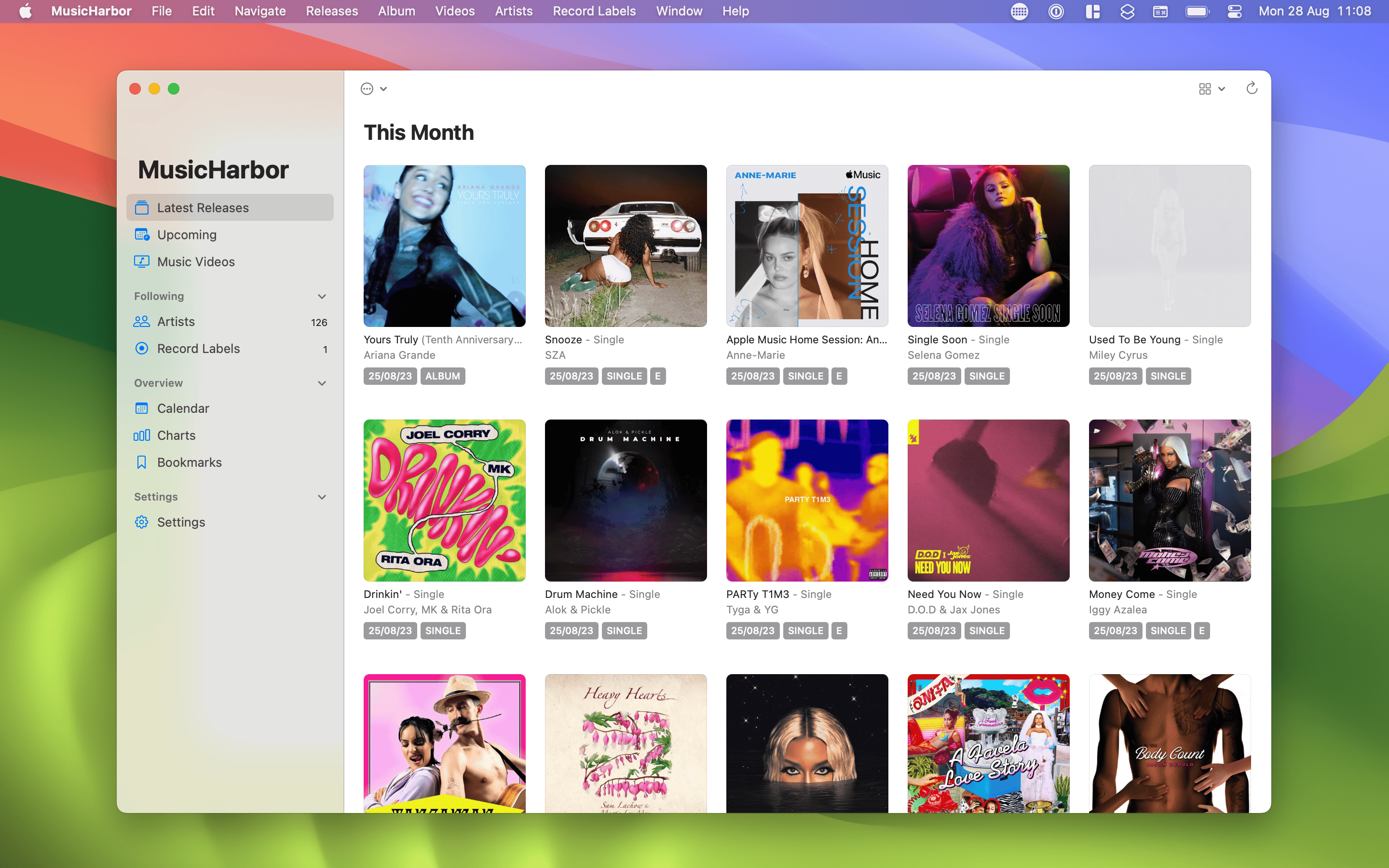
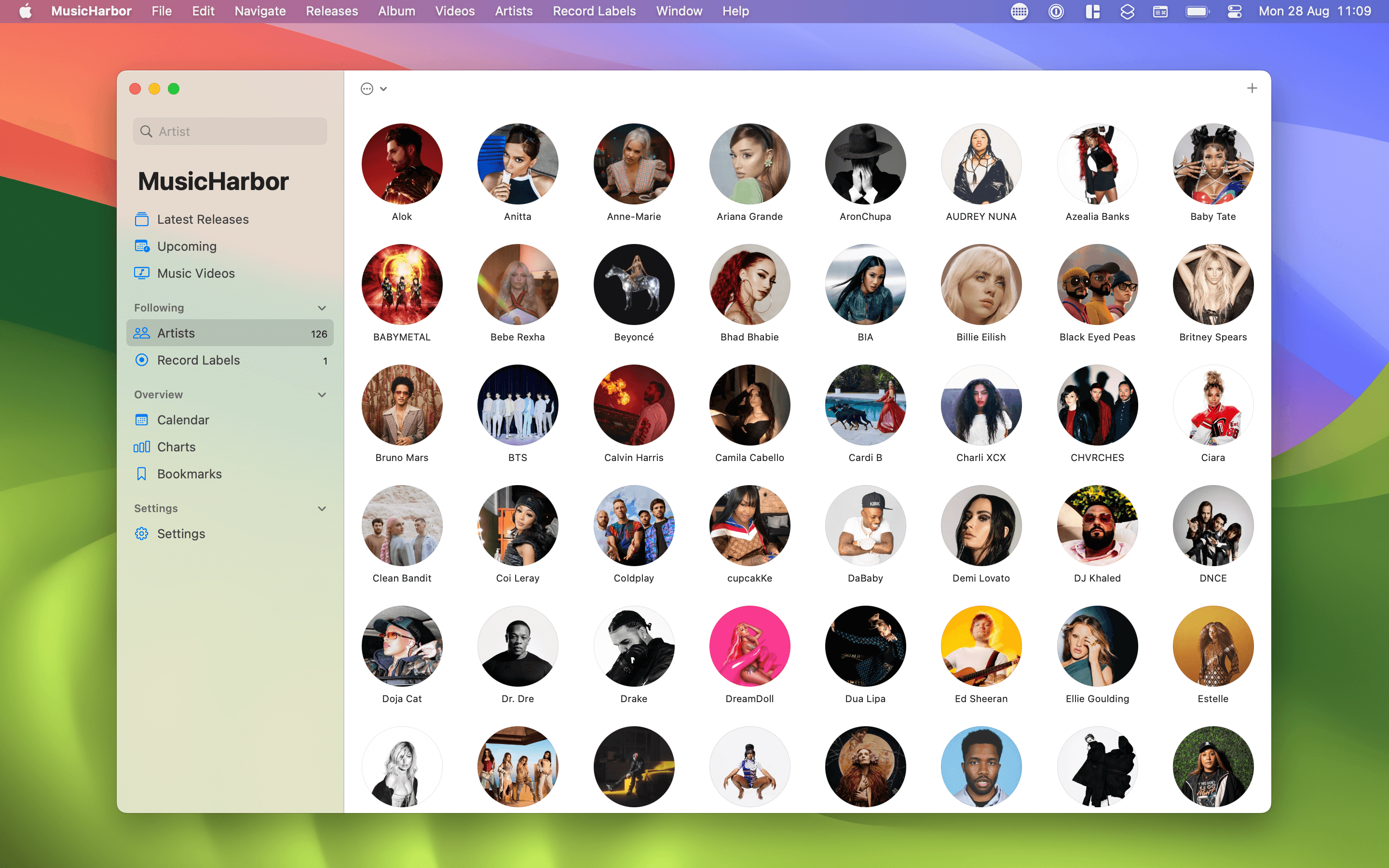
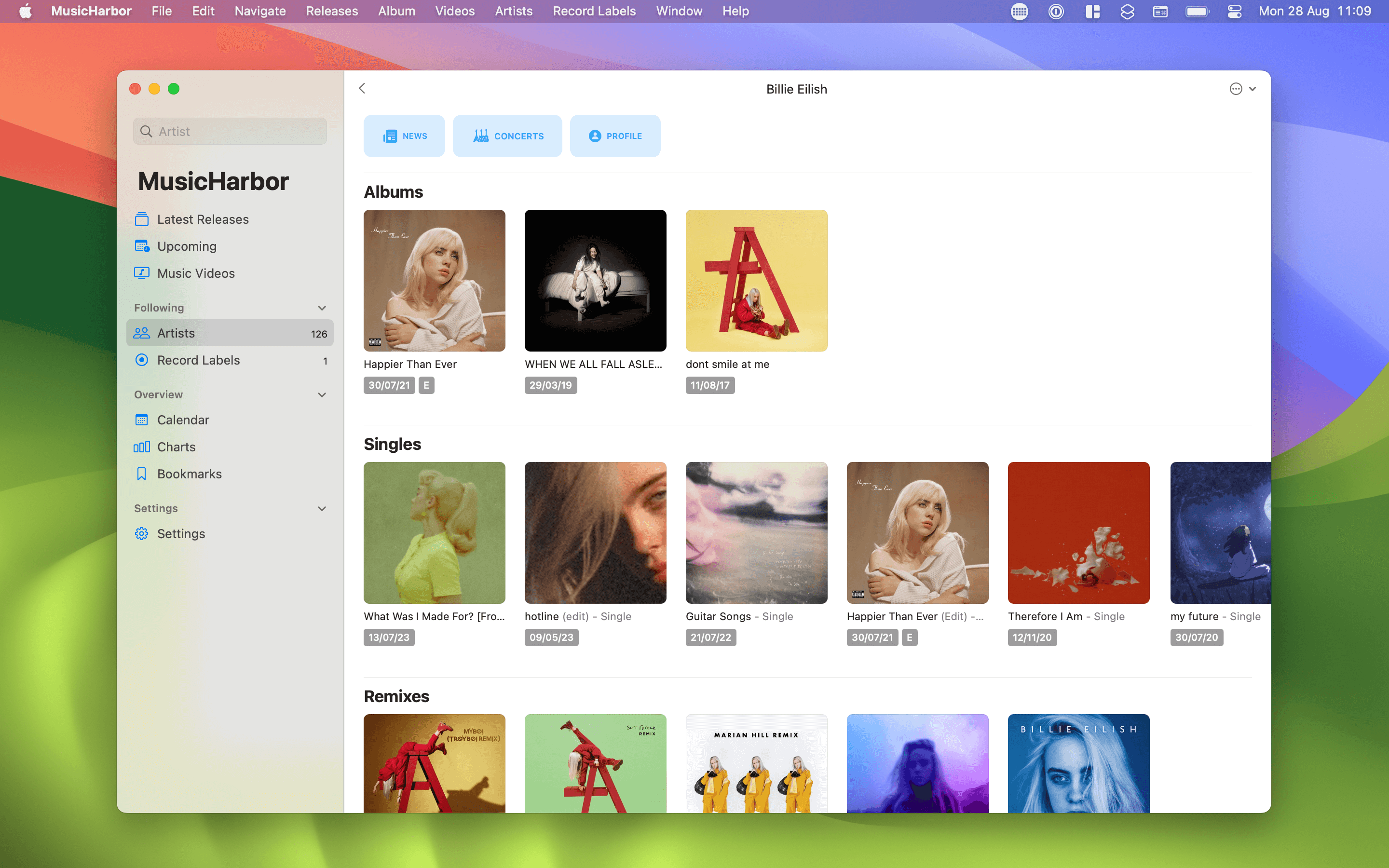
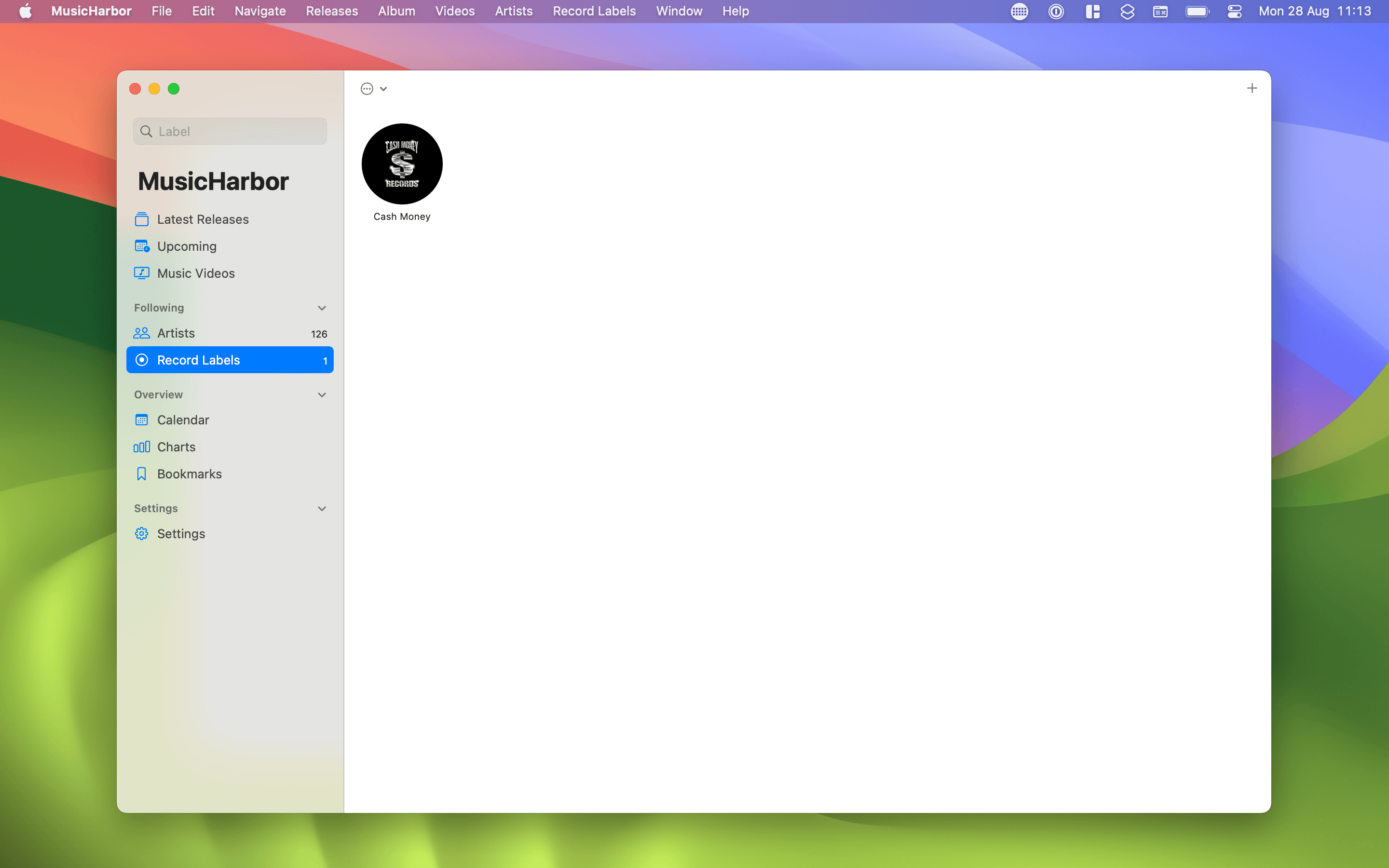
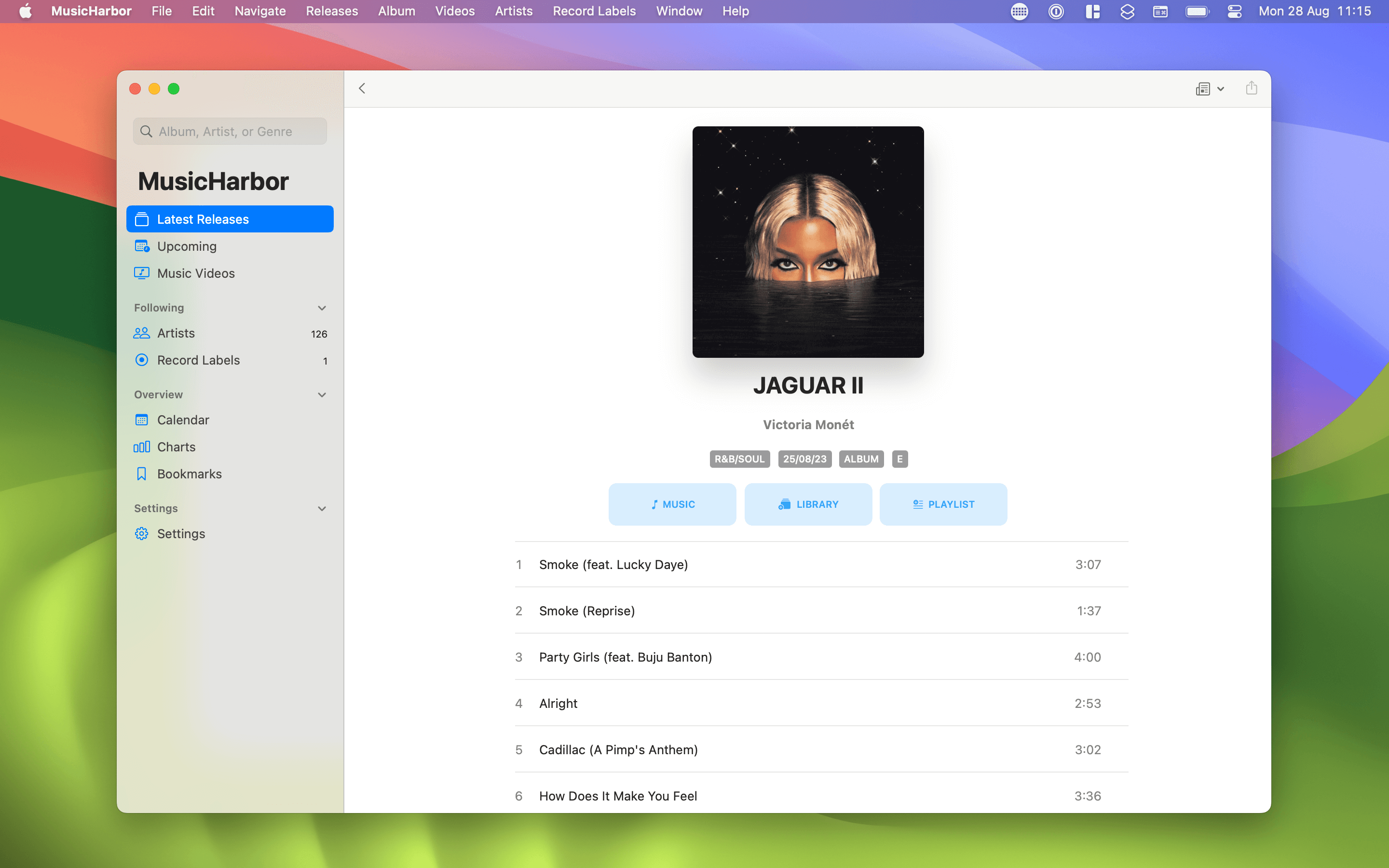
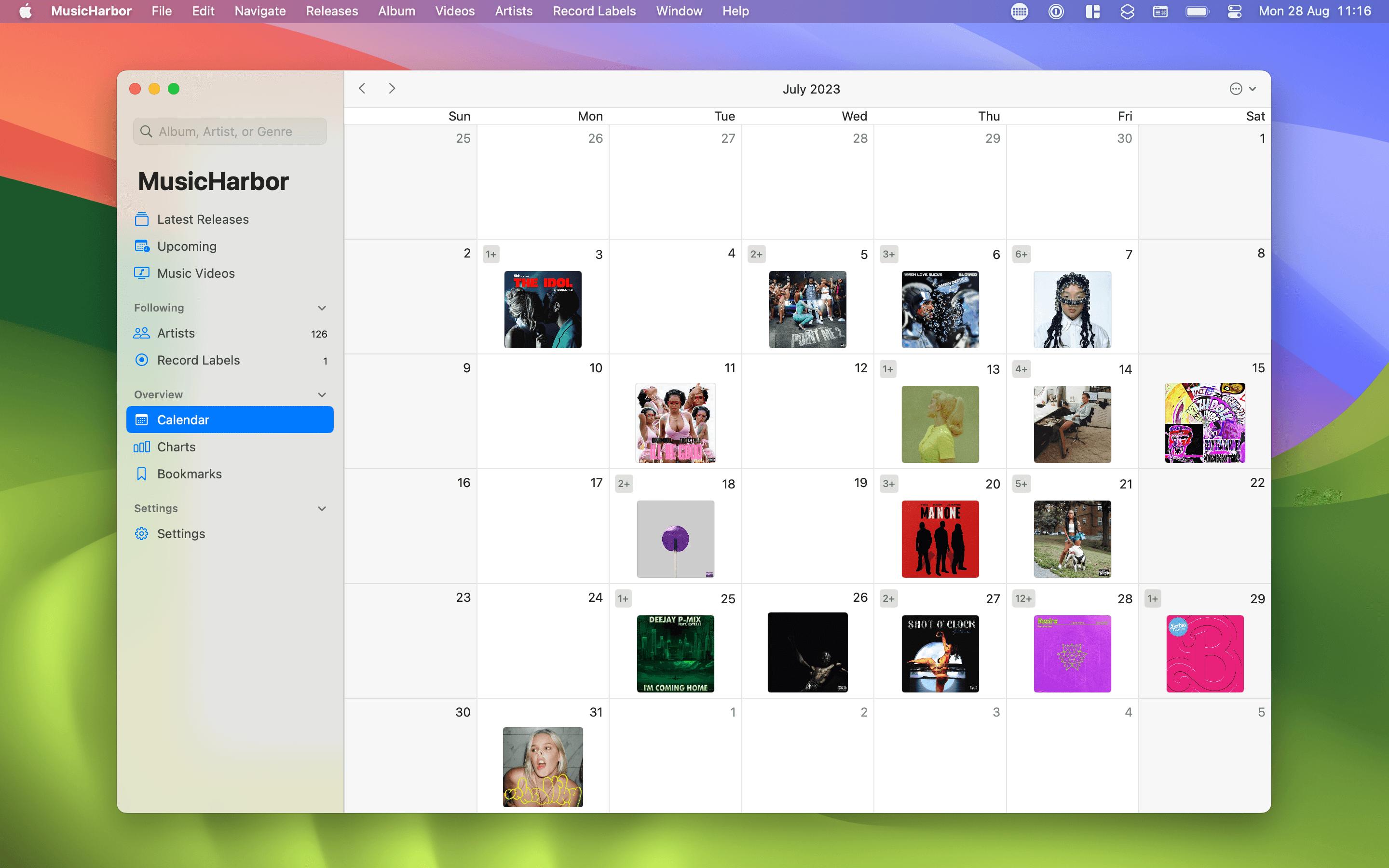
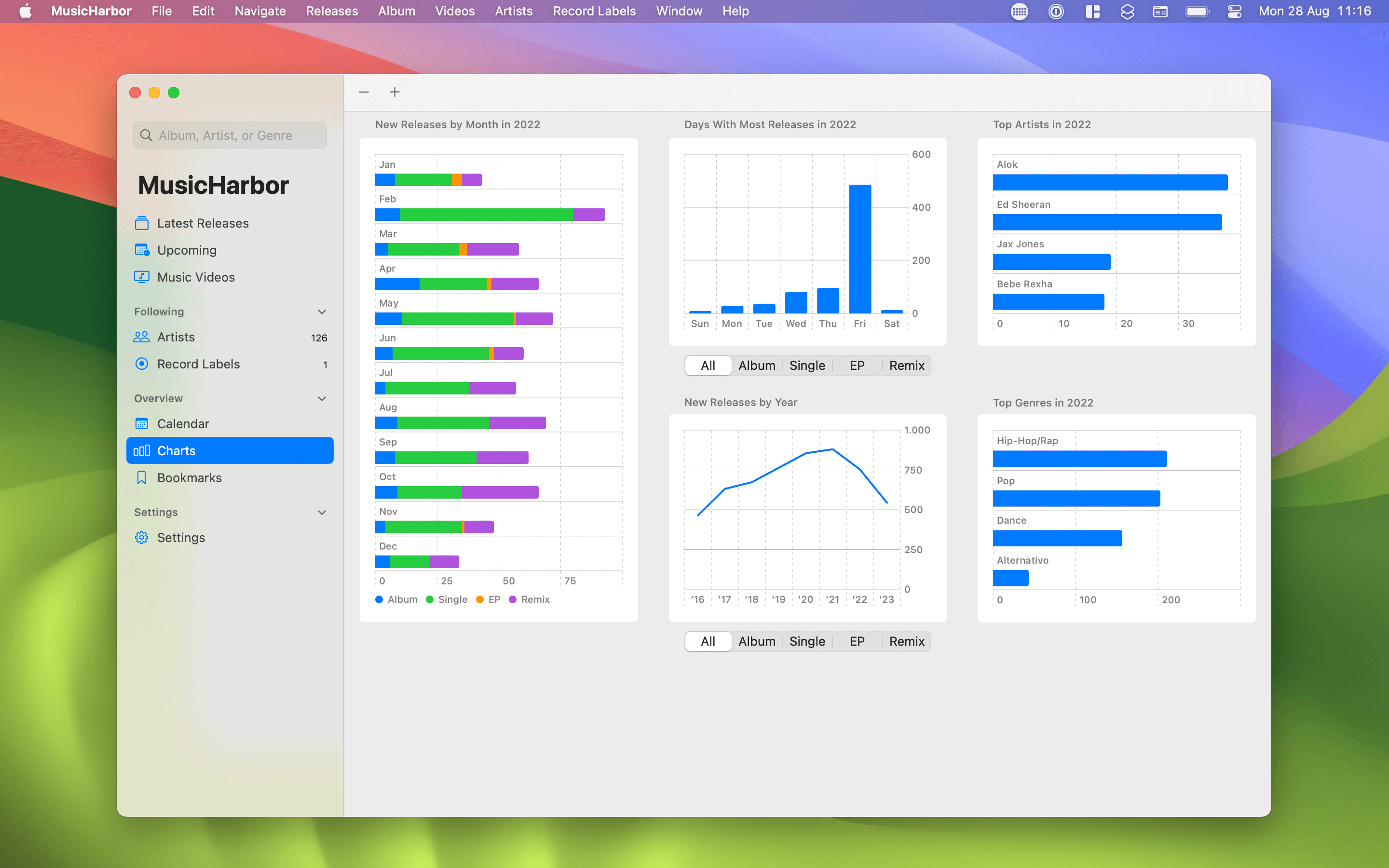
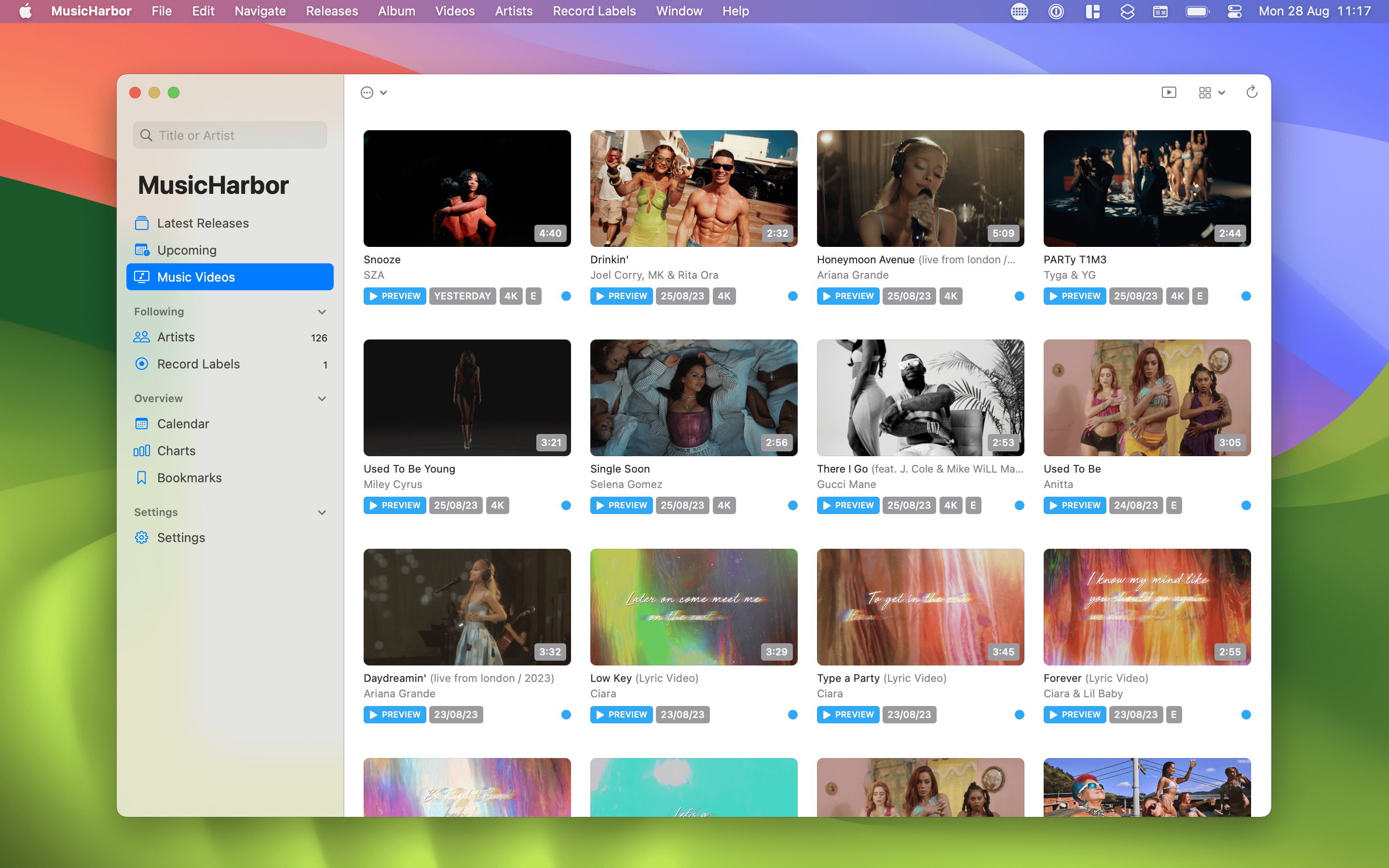
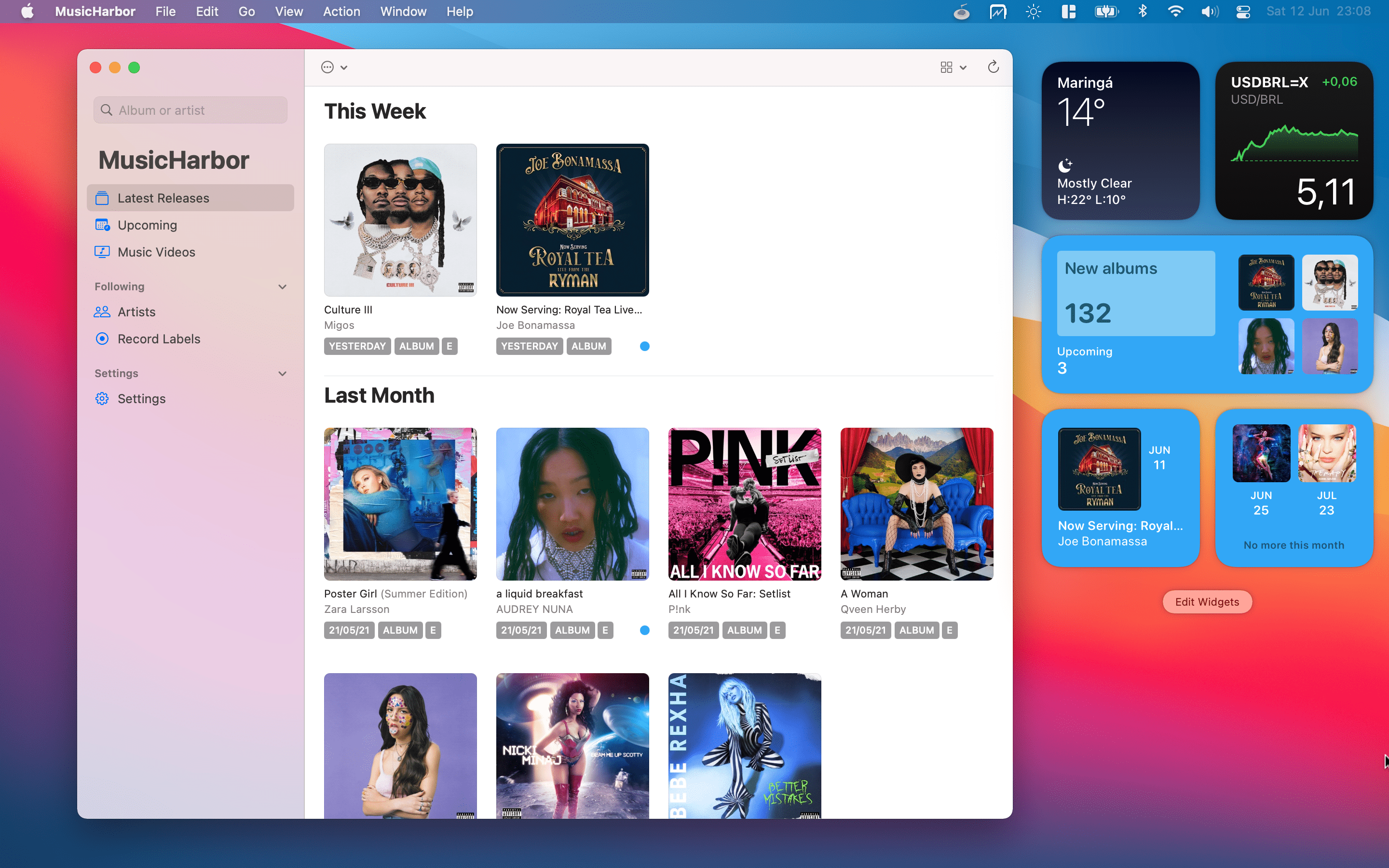
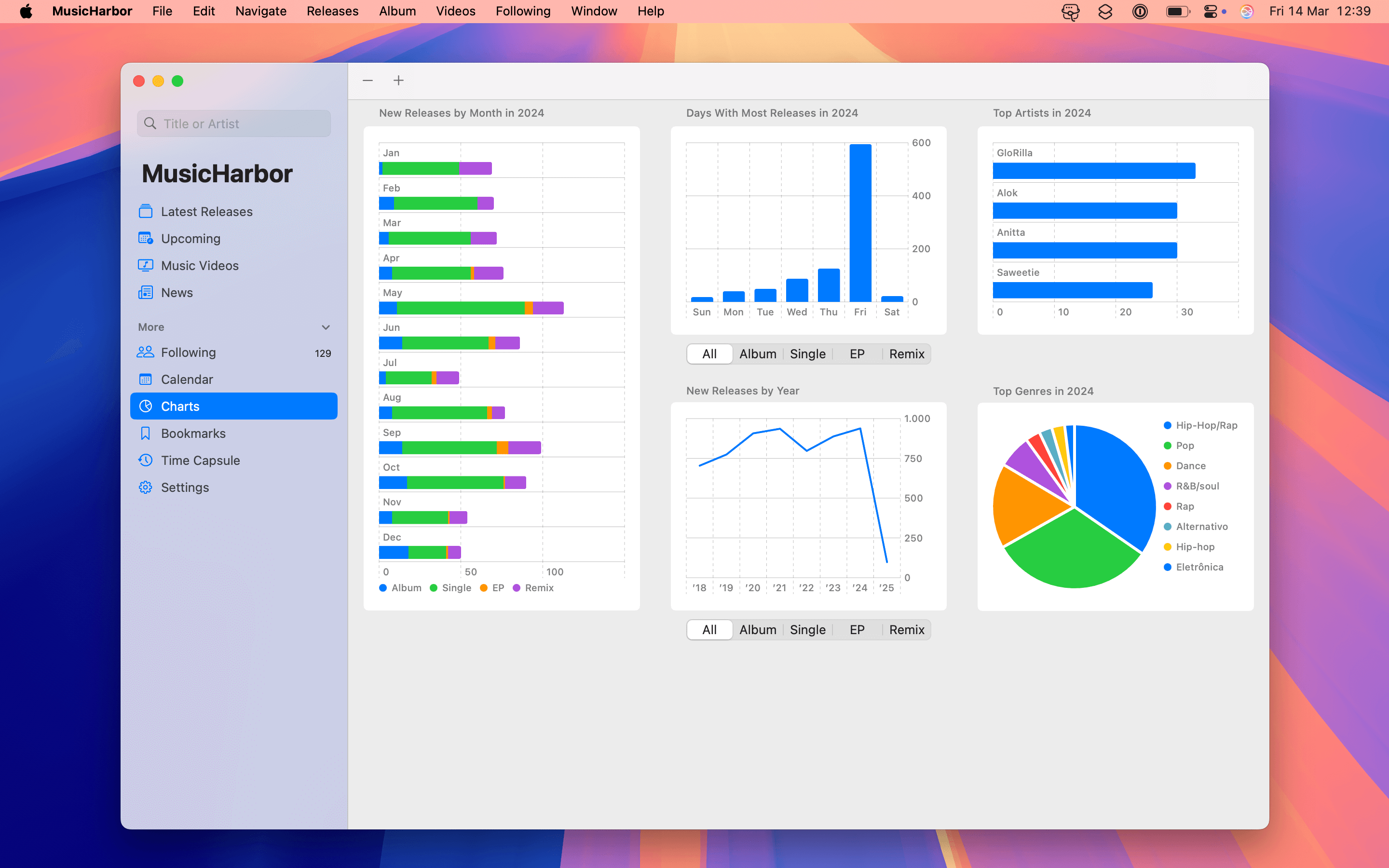
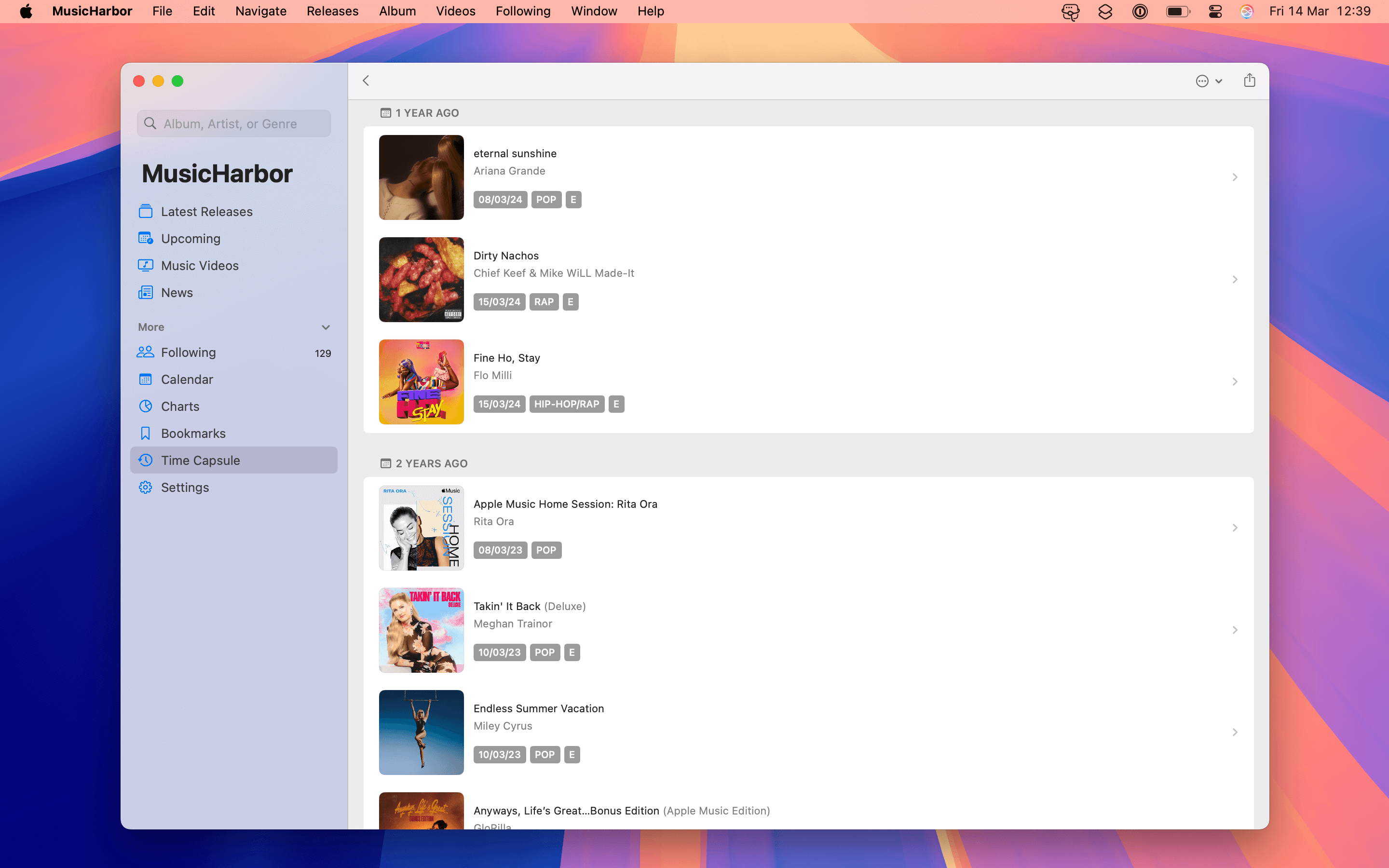
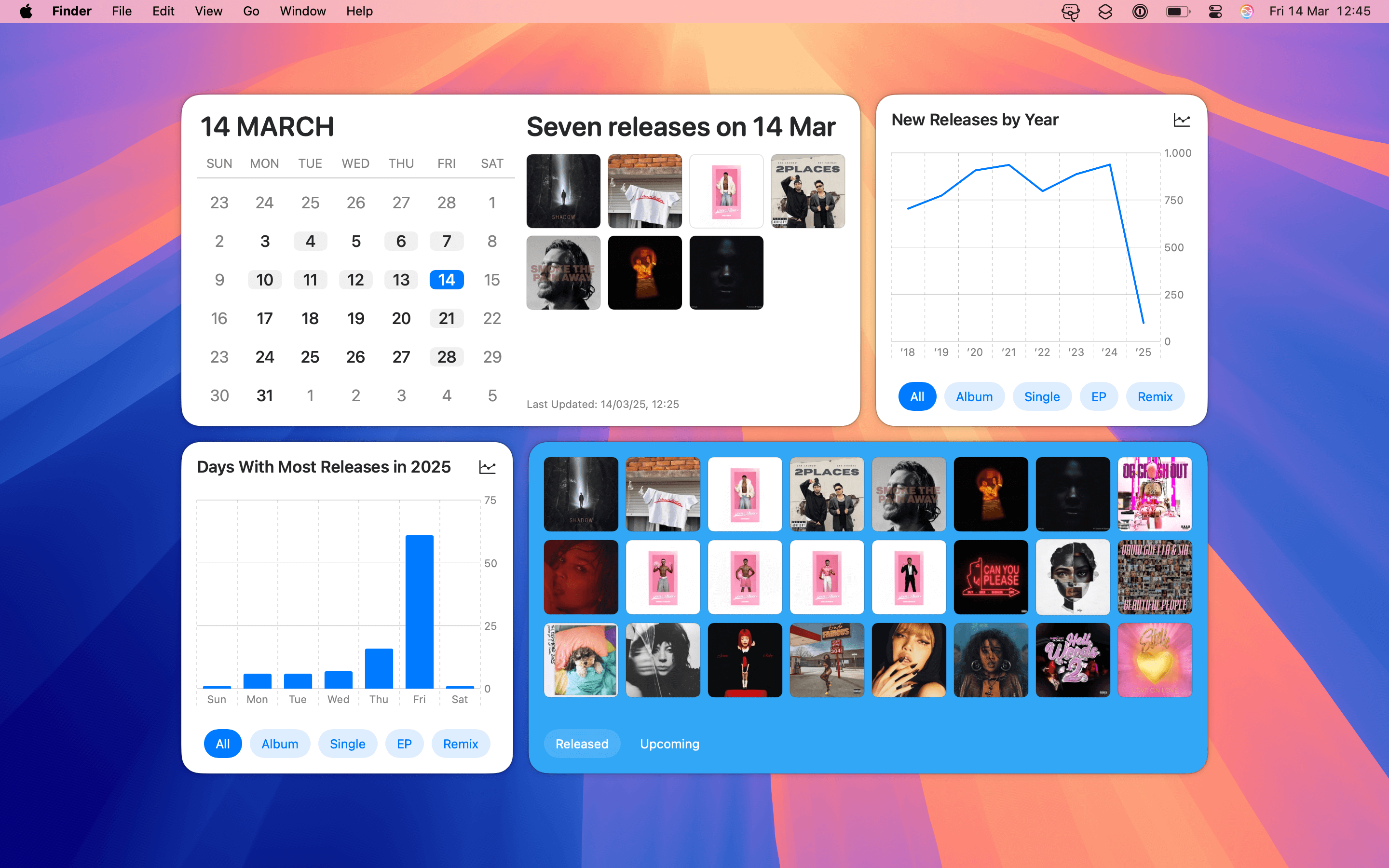
Price and Availability
MusicHarbor is free to download and use on your iPhone, iPad, and Mac. You can also enhance your experience with MusicHarbor Premium, an optional subscription that unlocks additional features.
The following table compares the features available on each version:
| MusicHarbor Basic | MusicHarbor Premium | |
|---|---|---|
| Price | Free | $3.99/mo or $19.99/yr or $59.99 (single purchase) |
| Follow Unlimited Artists | ✔ | |
| Import Artists | ✔ | |
| Latest Releases | ✔ | ✔ |
| Upcoming Releases | ✔ | ✔ |
| Music Videos | ✔ | ✔ |
| News | ✔ | |
| Top Charts | ✔ | |
| Time Capsule | ✔ | |
| Filter Releases by Type | ✔ | |
| Follow Record Labels | ✔ | |
| Custom Layout & Appearance | ✔ | |
| Custom App Icons | ✔ | |
| Spotify, YouTube, and More | ✔ | |
| Upcoming Singles Playlist | ✔ | |
| Monthly Releases Playlist | ✔ | |
| Bookmark Items for Later | ✔ | |
| Calendar and Charts | ✔ | |
| Widgets | ✔ | ✔ |
| App Shortcuts | ✔ | ✔ |
| iCloud Sync | ✔ | ✔ |
MusicHarbor requires iOS/iPadOS 17 and macOS Sonoma.
Release Date
November 21, 2018.
About the Development
MusicHarbor started as a simple iPhone app to track new music releases on Apple Music. Since version 1.0, it has gained many features and become a complete solution for music enthusiasts who want to be on top of new music releases, music videos, news, and concerts from their favorite artists and record labels.
Questions?
Don’t hesitate to reach out via email with any questions you may have.
