What’s New in MusicBox for iOS 18 and iPadOS 18
MusicBox 1.4.0 supports the latest features introduced in iOS 18 and iPadOS 18. It offers controls for the redesigned Control Center, includes new app icons that match your Home Screen style, and deeply integrates with Spotlight to get ready for the upcoming Apple Intelligence semantic index.
It also brings new forms of interaction via App Shortcuts that allows you to retrieve data using Siri, Spotlight, the Shortcuts app, and more. And the new Translate APIs are being used to translate editorial notes to the user’s preferred language.
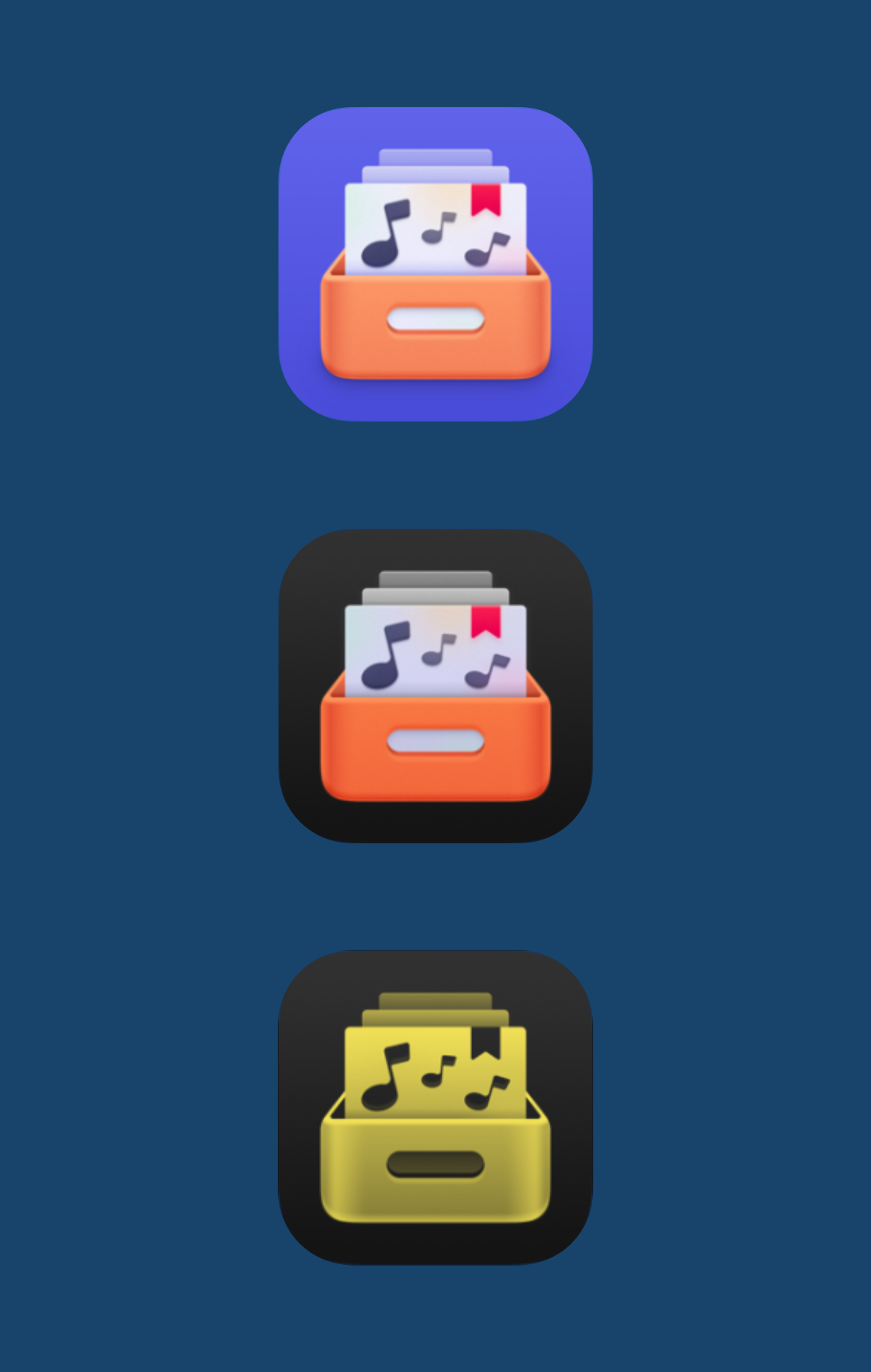
App Icon iOS 18 iPadOS 18
New app icon for dark and tinted variants.
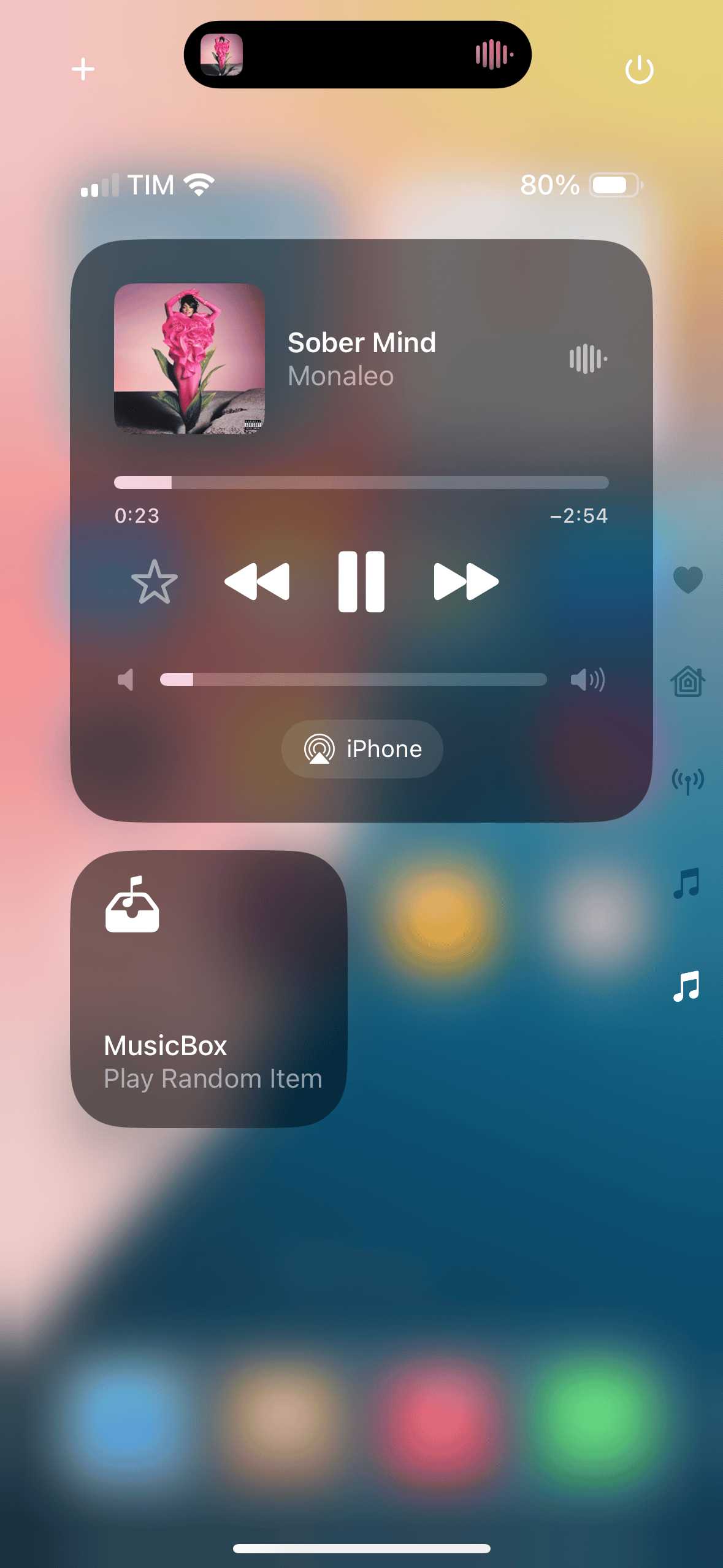
Controls iOS 18 iPadOS 18
New Control to quickly play a random item from Control Center. Customize parameters like Tag, Smart Search, or status to create music-focused groups with your favorite tracks.
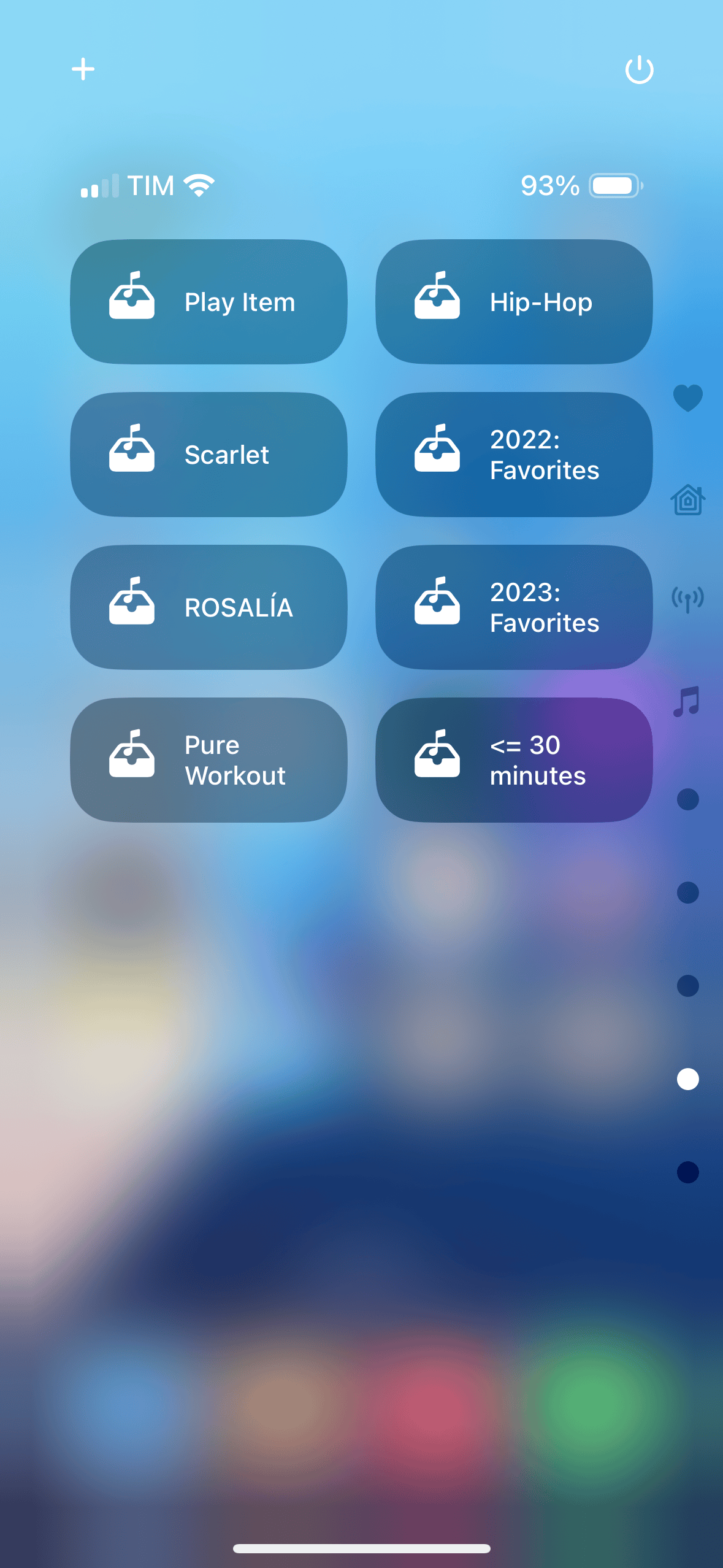
New Control for quickly starting playback of a favorite album, playlist, or station — ideal for a music-focused group in Control Center.
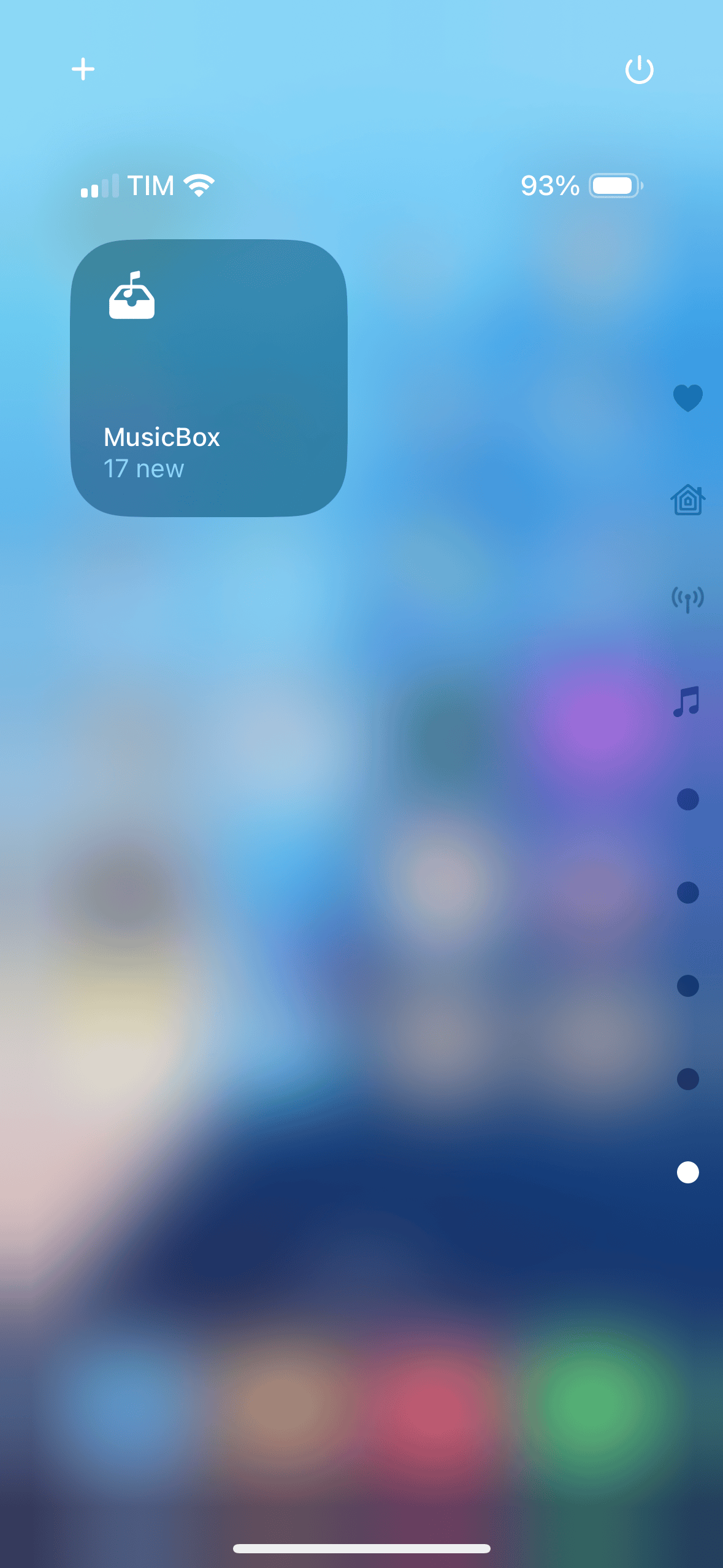
New Control for quickly launching MusicBox from the Control Center, Lock Screen, or Action button.
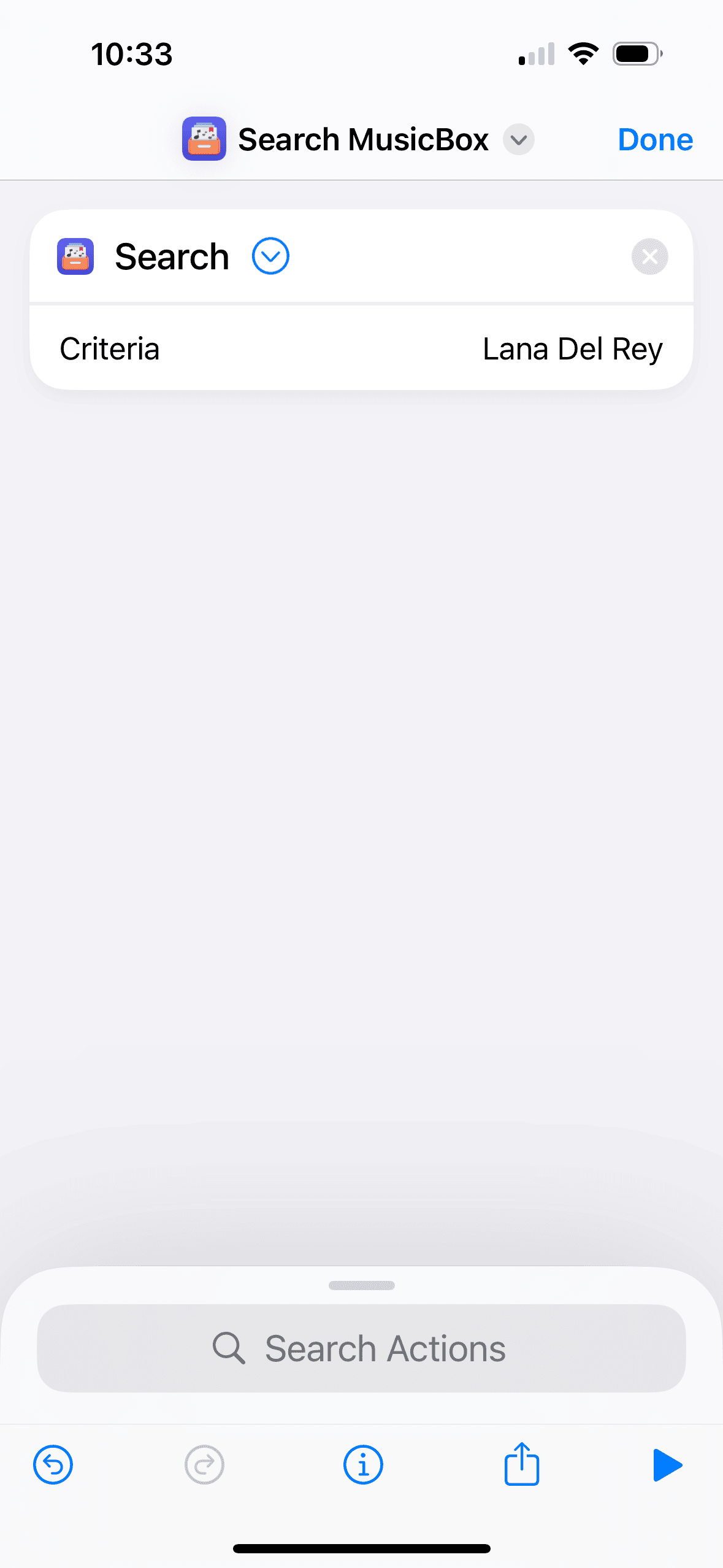
App Intents
New intent for navigating to search results for the specified search term, which integrates MusicBox’s search functionality with Siri and Apple Intelligence. iOS 18 iPadOS 18
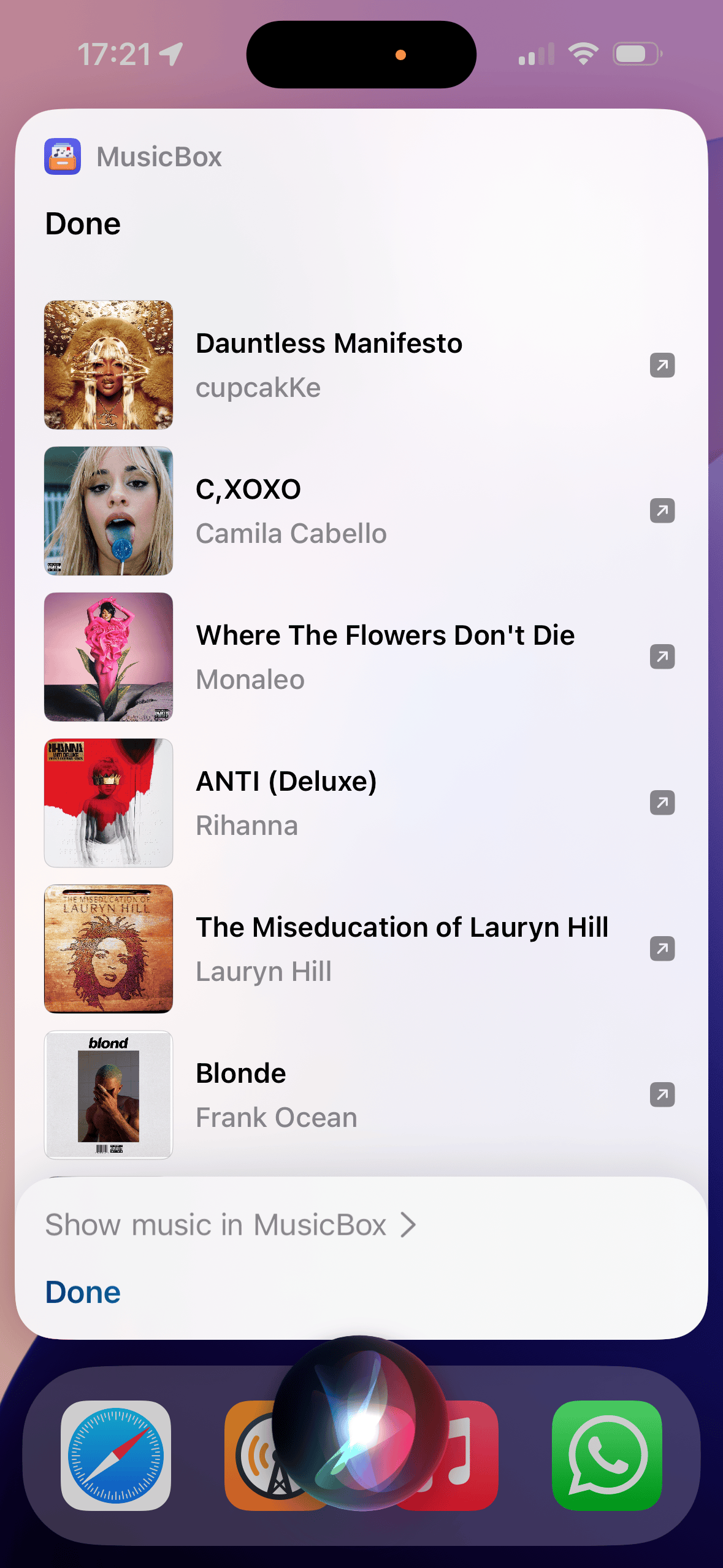
New App Shortcut to quickly view and access your latest music items. Just say “Siri, show music in MusicBox” or access it from Spotlight or the Shortcuts app.
You can also use it as a shortcut in Control Center to view and open MusicBox items from anywhere.
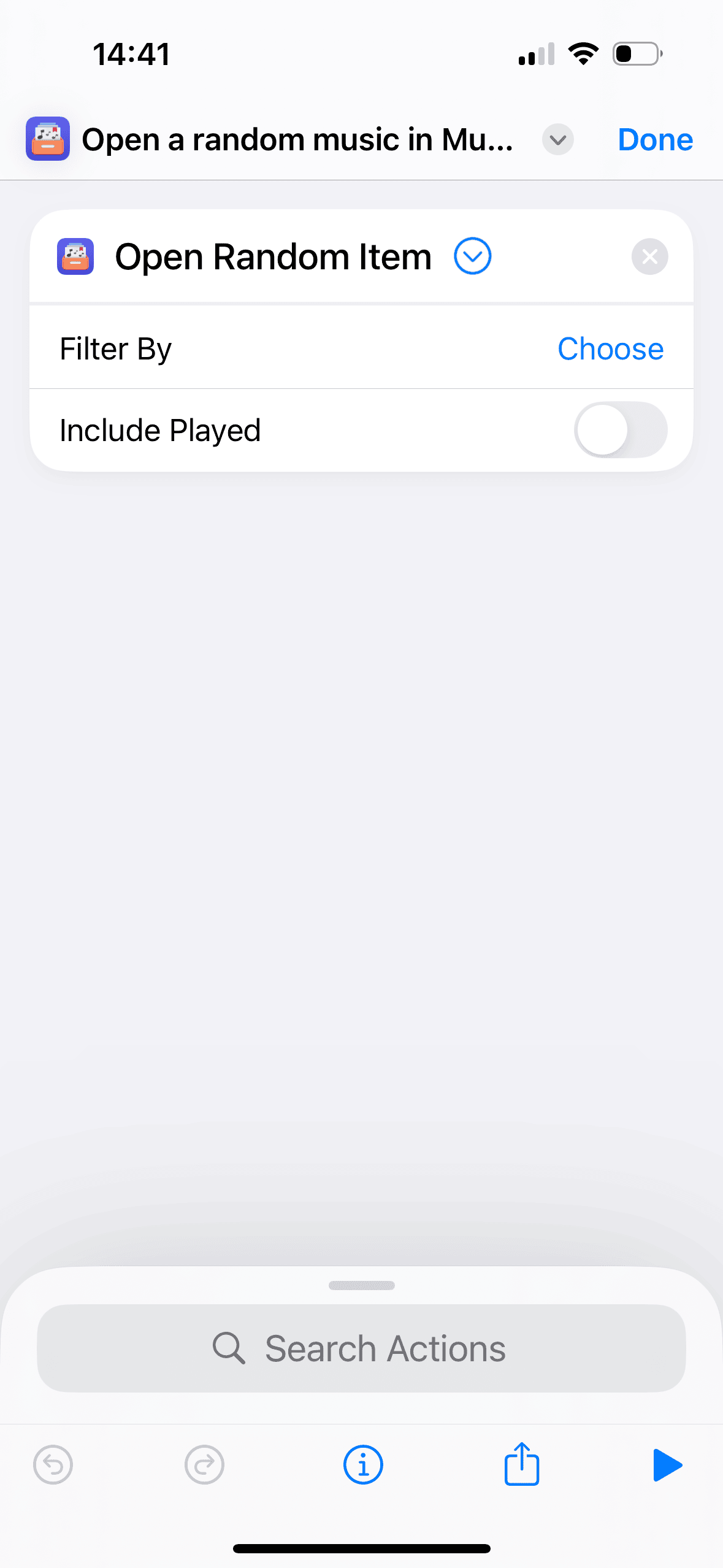
New App Shortcut to view a random new item with a single tap. Just say “Siri, open a random music in MusicBox” or access it from Spotlight or the Shortcuts app.
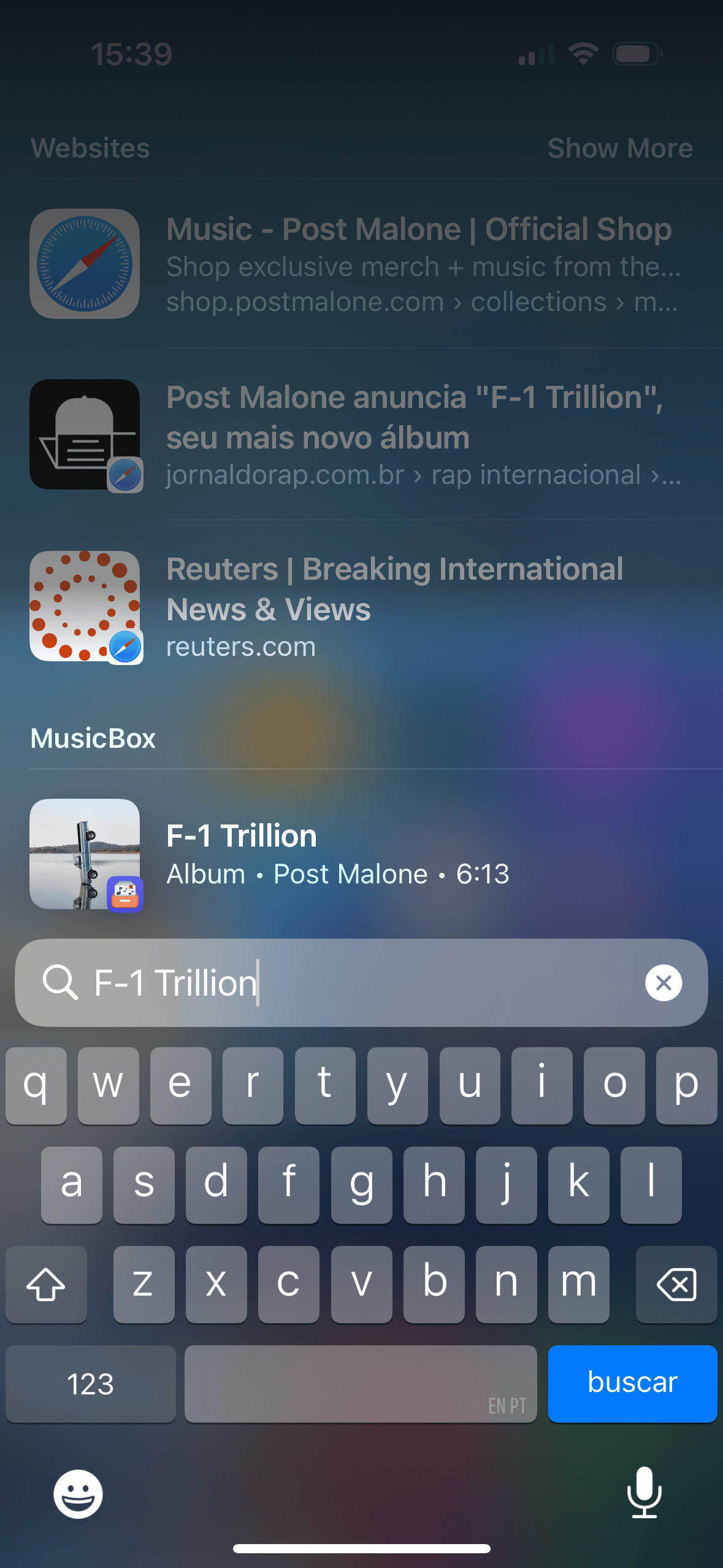
Spotlight
MusicBox’s content is now searchable in Spotlight. This will be especially useful for the upcoming semantic index and Apple Intelligence features.
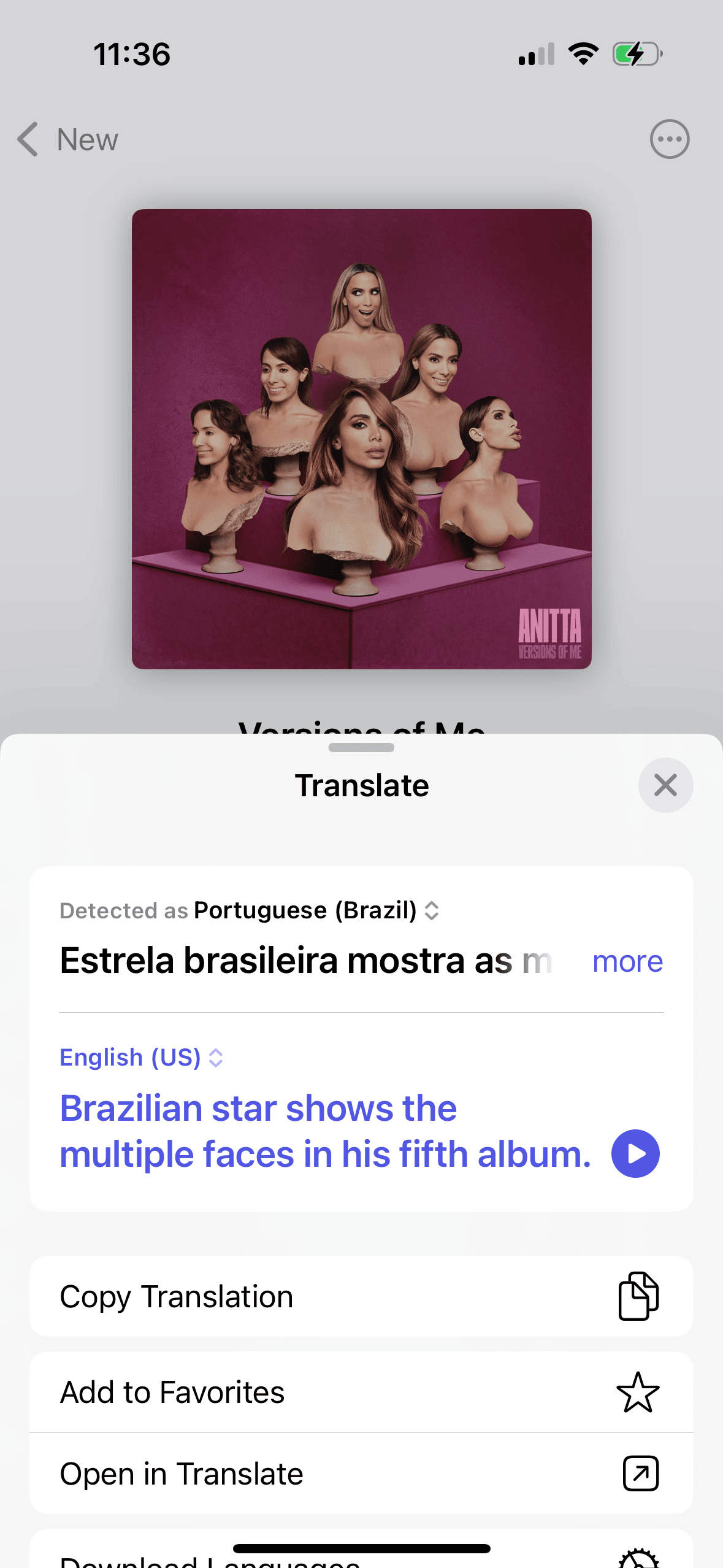
Translate
Editorial notes can now be translated using Apple’s built-in Translate framework.