What’s New in MusicHarbor for iOS 18 and iPadOS 18
MusicHarbor 4.9.0 supports the latest features introduced in iOS 18 and iPadOS 18. It includes new app icons that match your Home Screen style, controls for the redesigned Control Center, new App Shortcuts for using the app with Siri, Spotlight, the Shortcuts app, and more.

App Icon iOS 18 iPadOS 18
New app icon for dark and tinted variants.
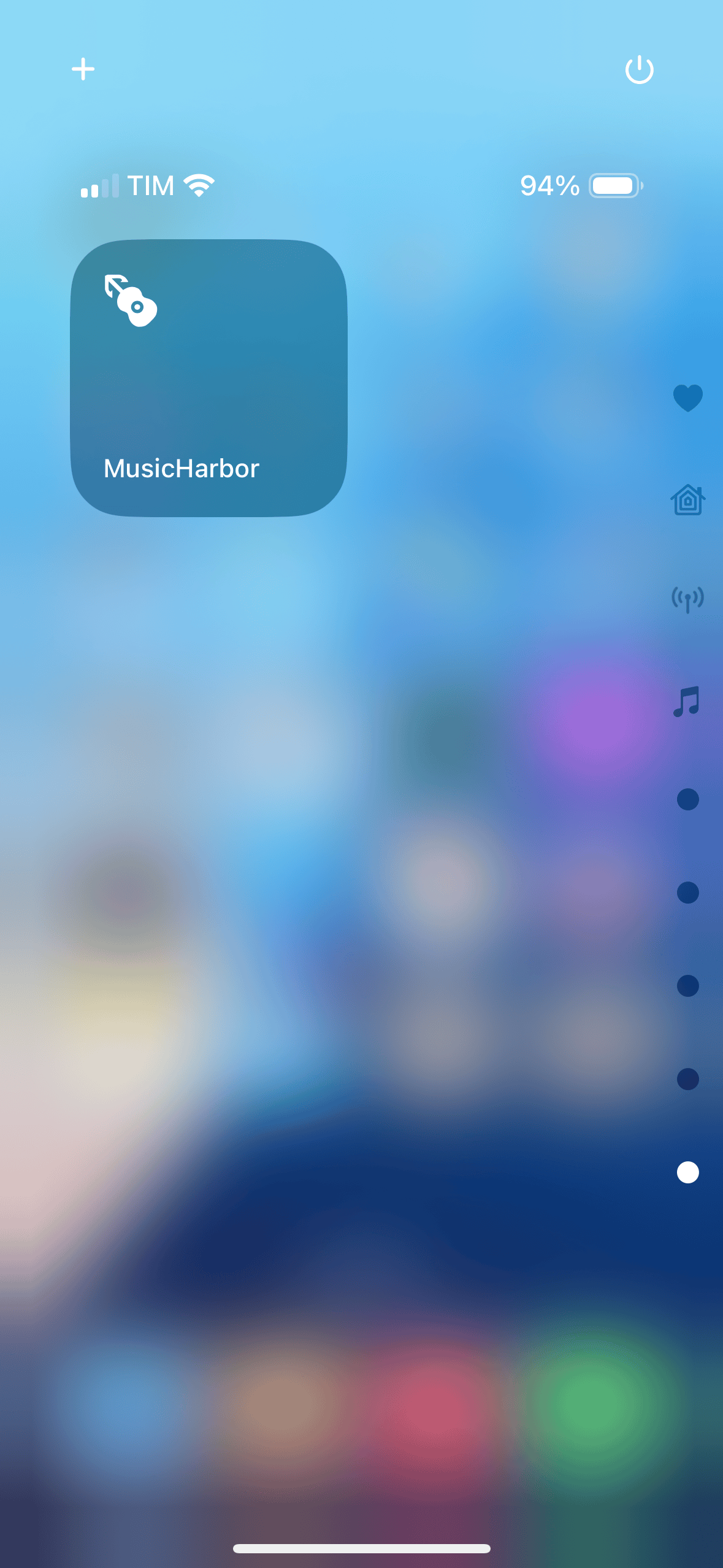
Controls iOS 18 iPadOS 18
New Control for quickly launching MusicHarbor from the Control Center, Lock Screen, or Action button.
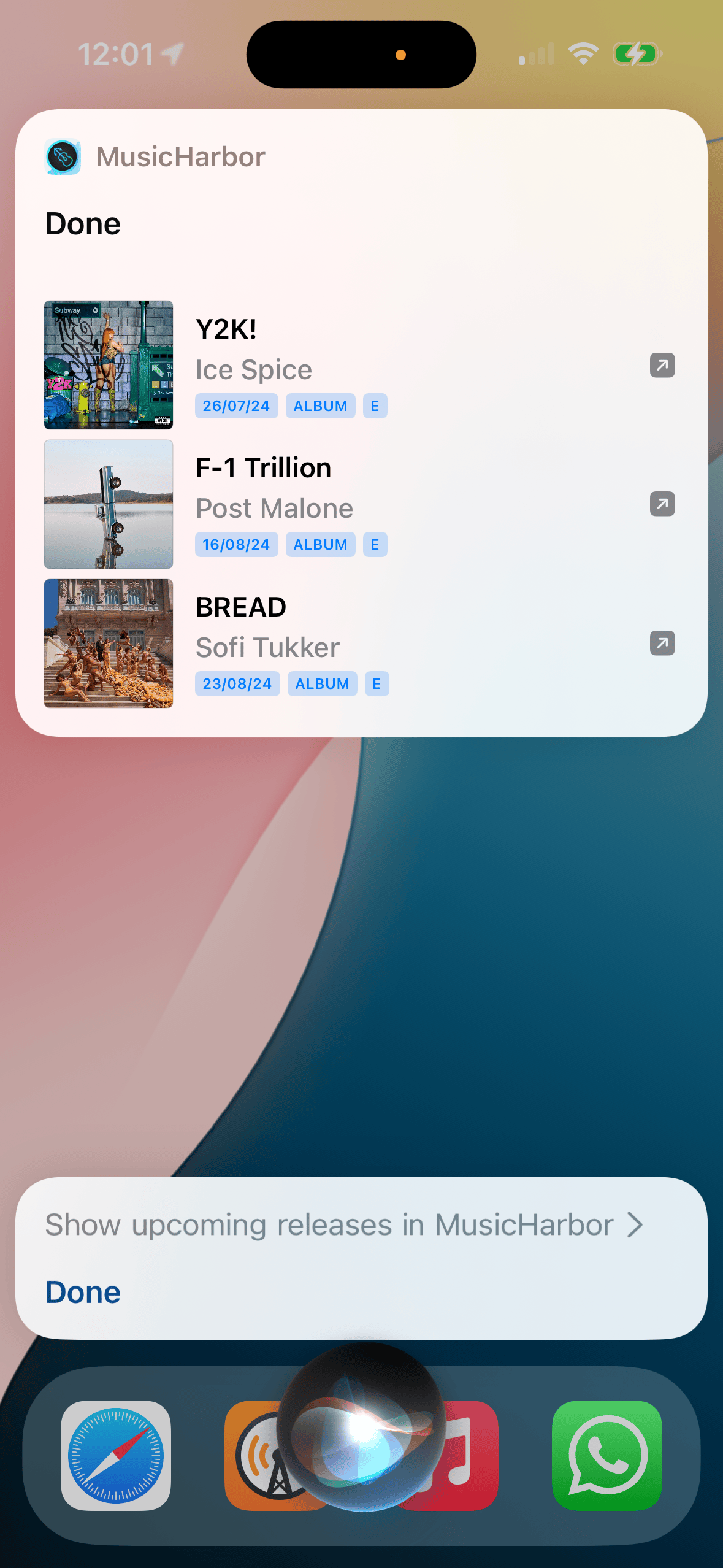
App Intents
New App Shortcut to view upcoming releases. Just say “Siri, show upcoming releases in MusicHarbor” or access it from Spotlight or the Shortcuts app.
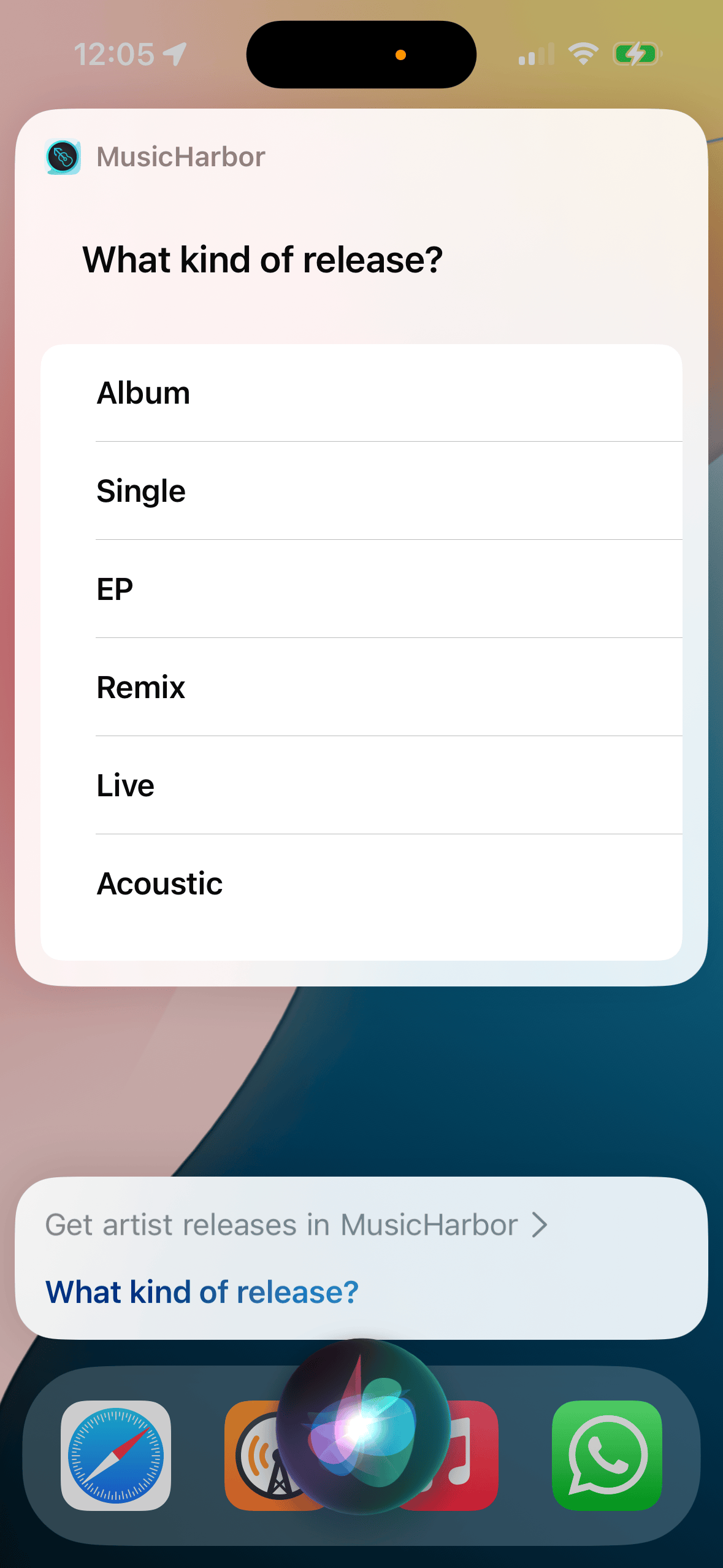
New App Shortcut to view music releases from a specific artist. Just say “Siri, get artist releases in MusicHarbor” or access it from Spotlight or the Shortcuts app.